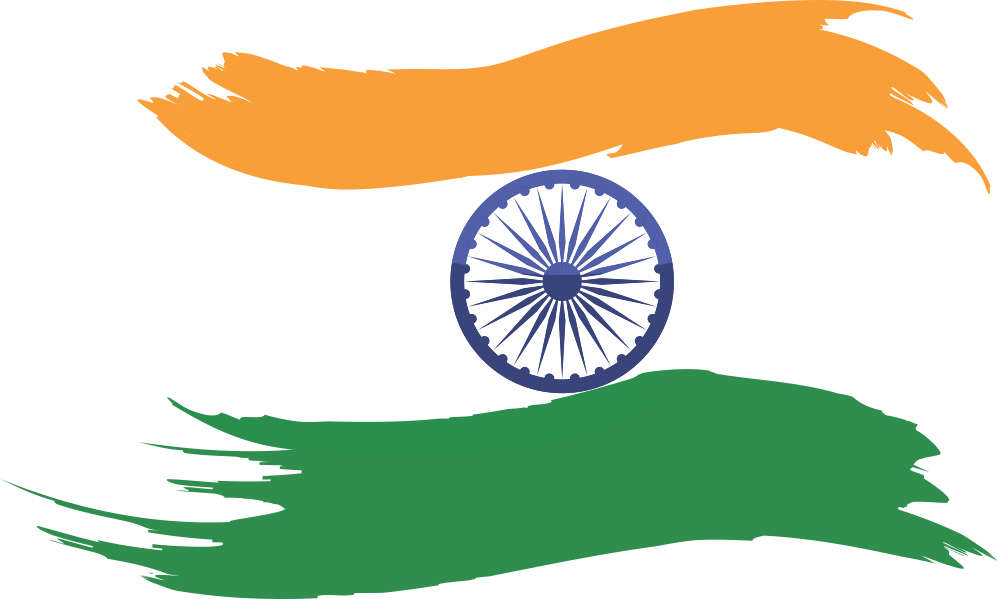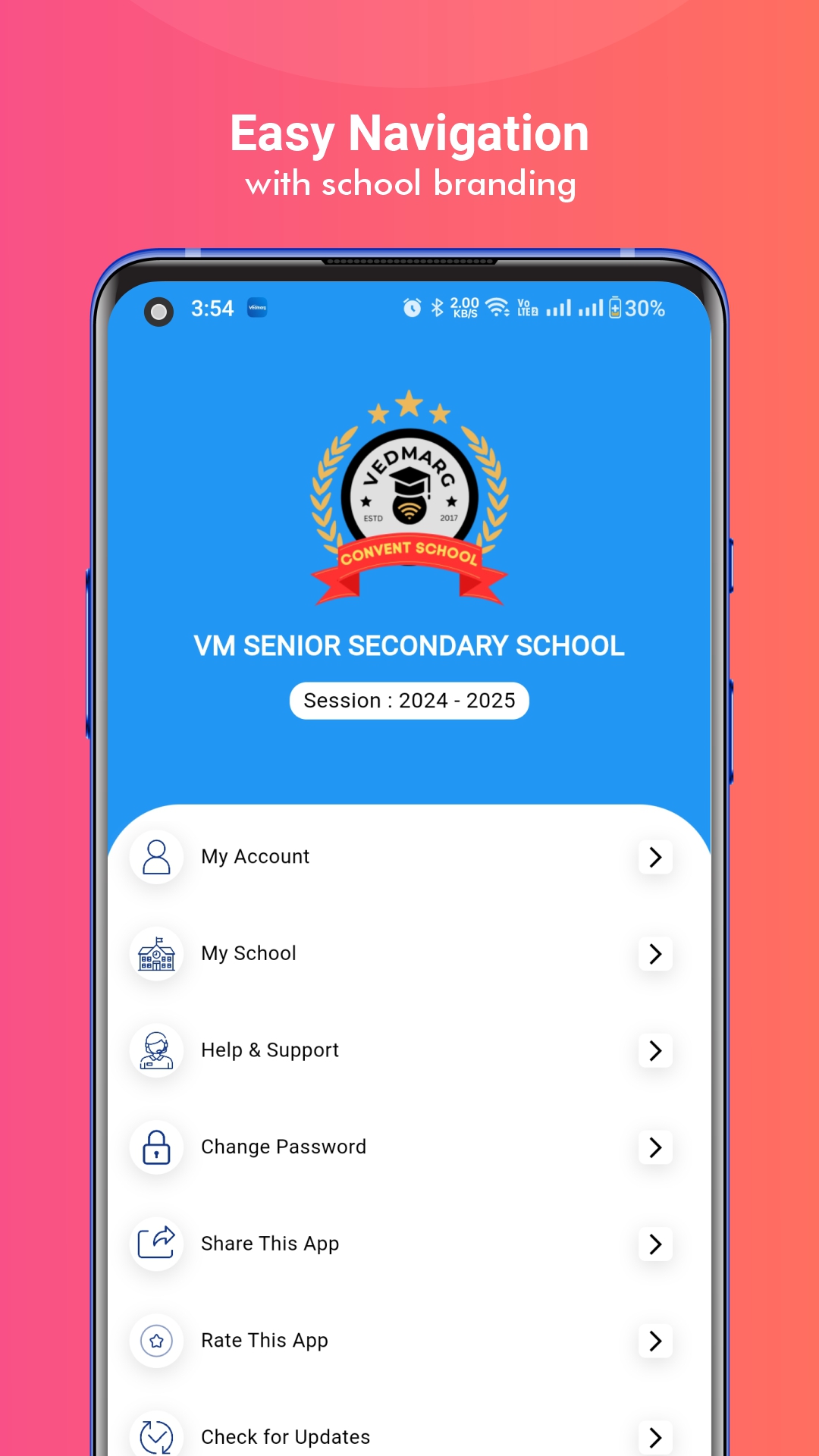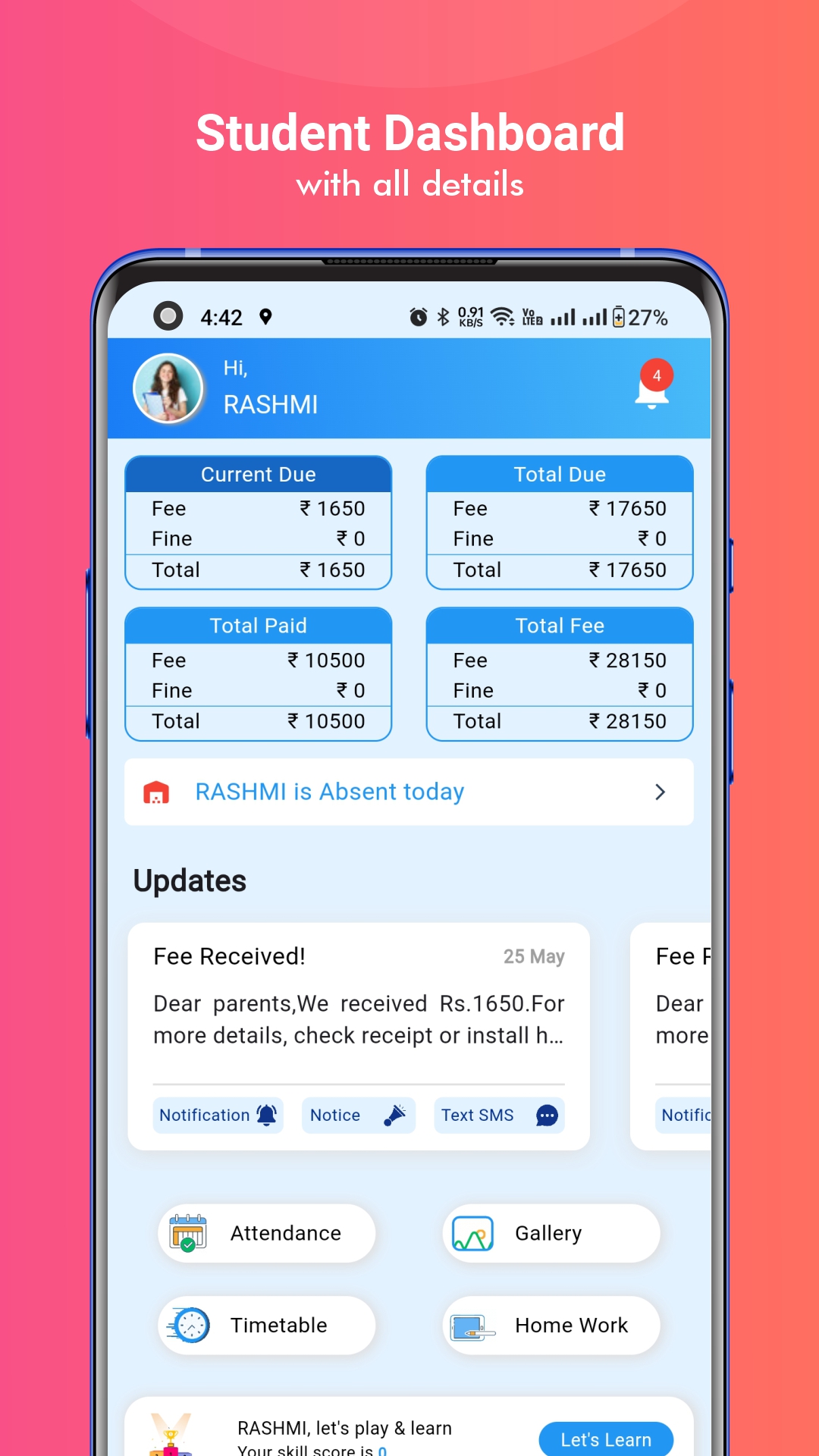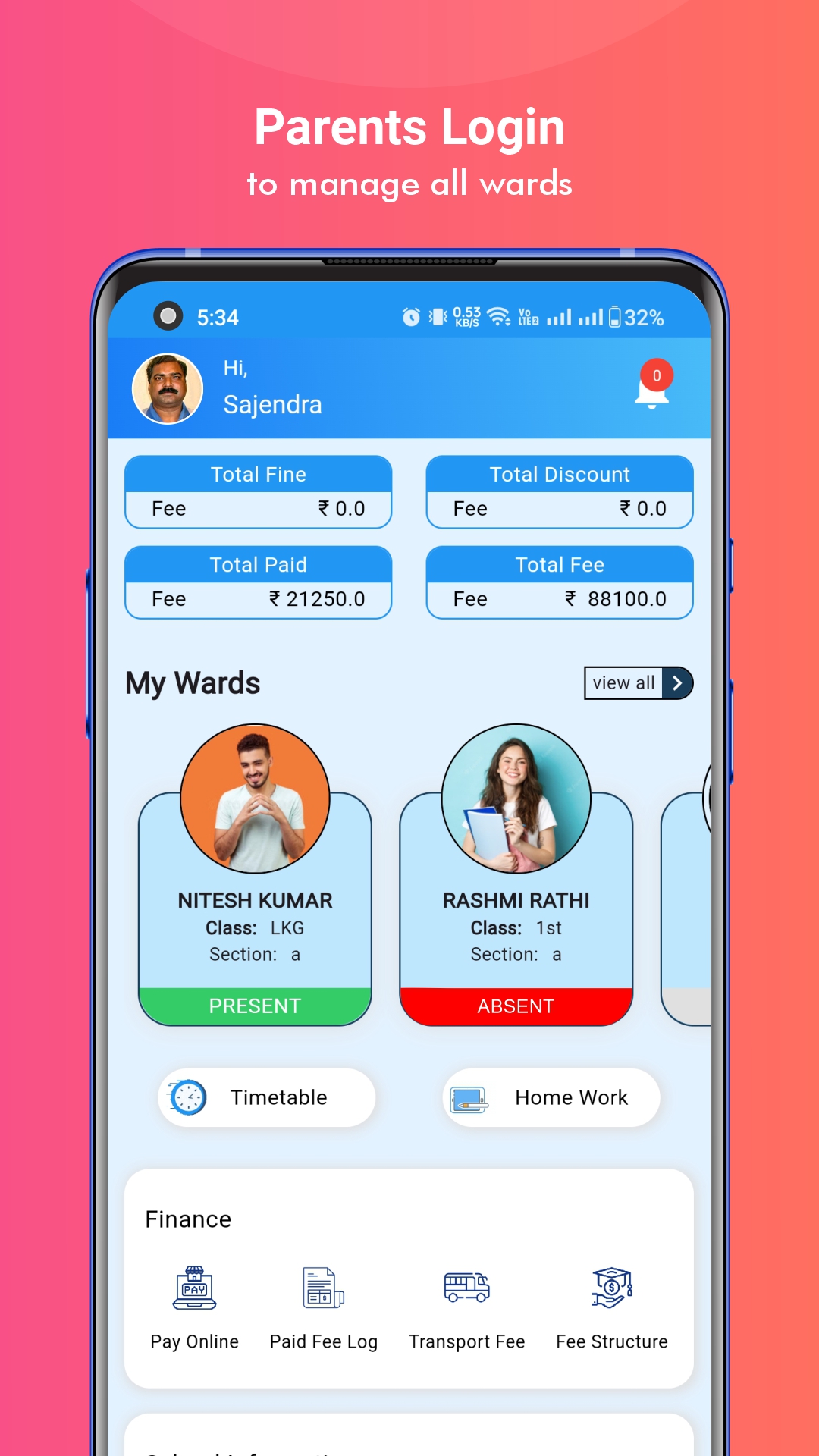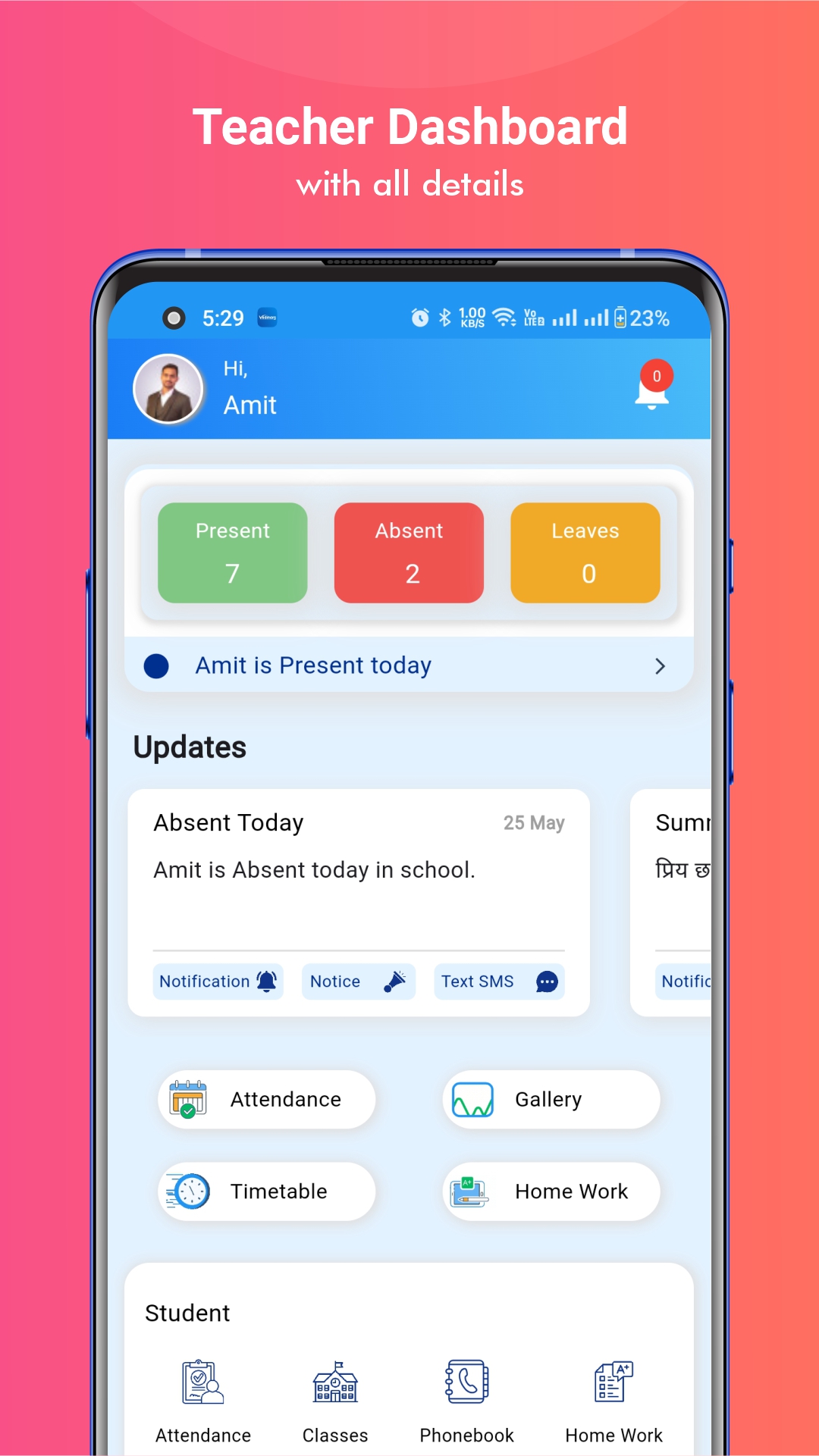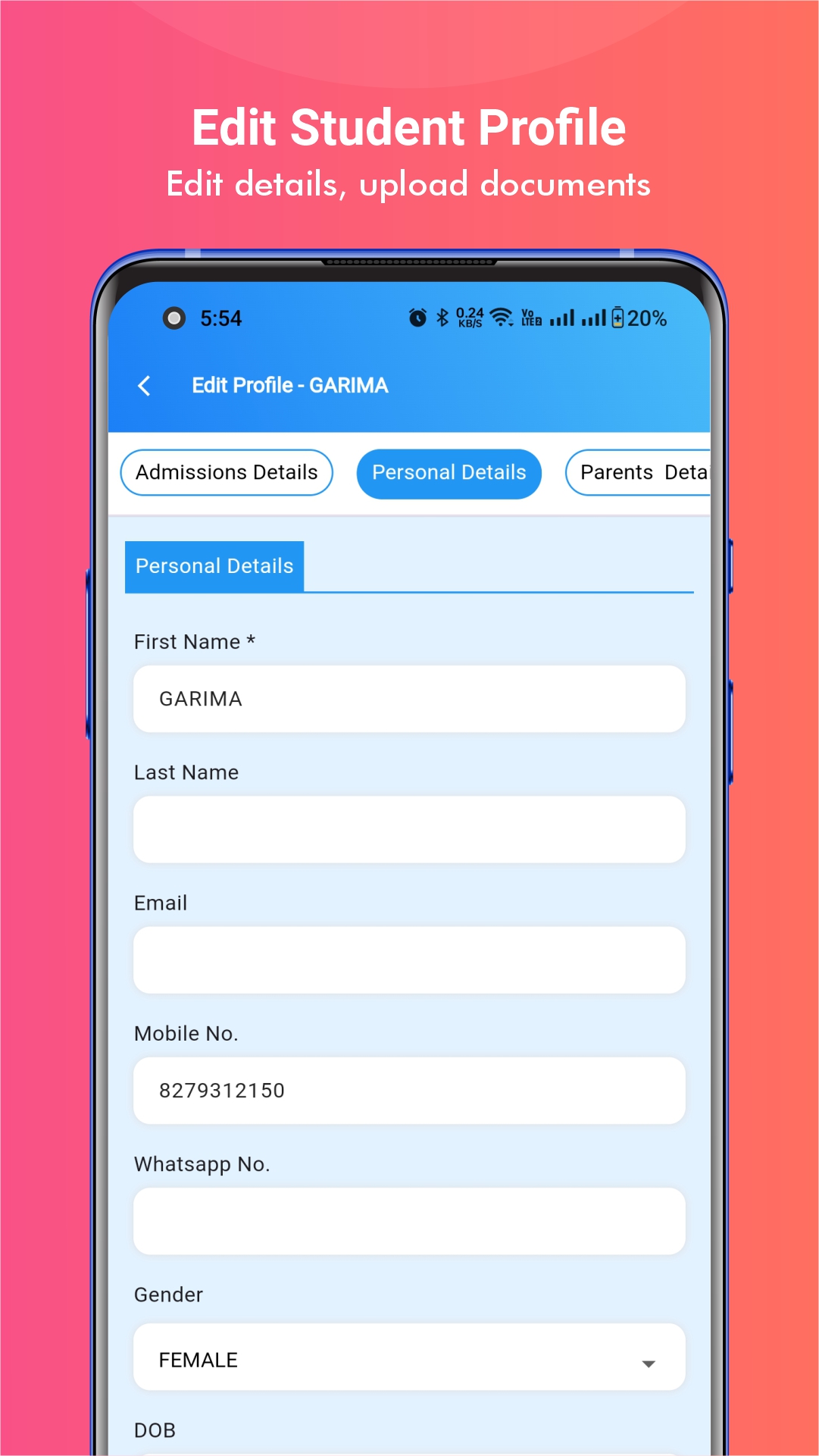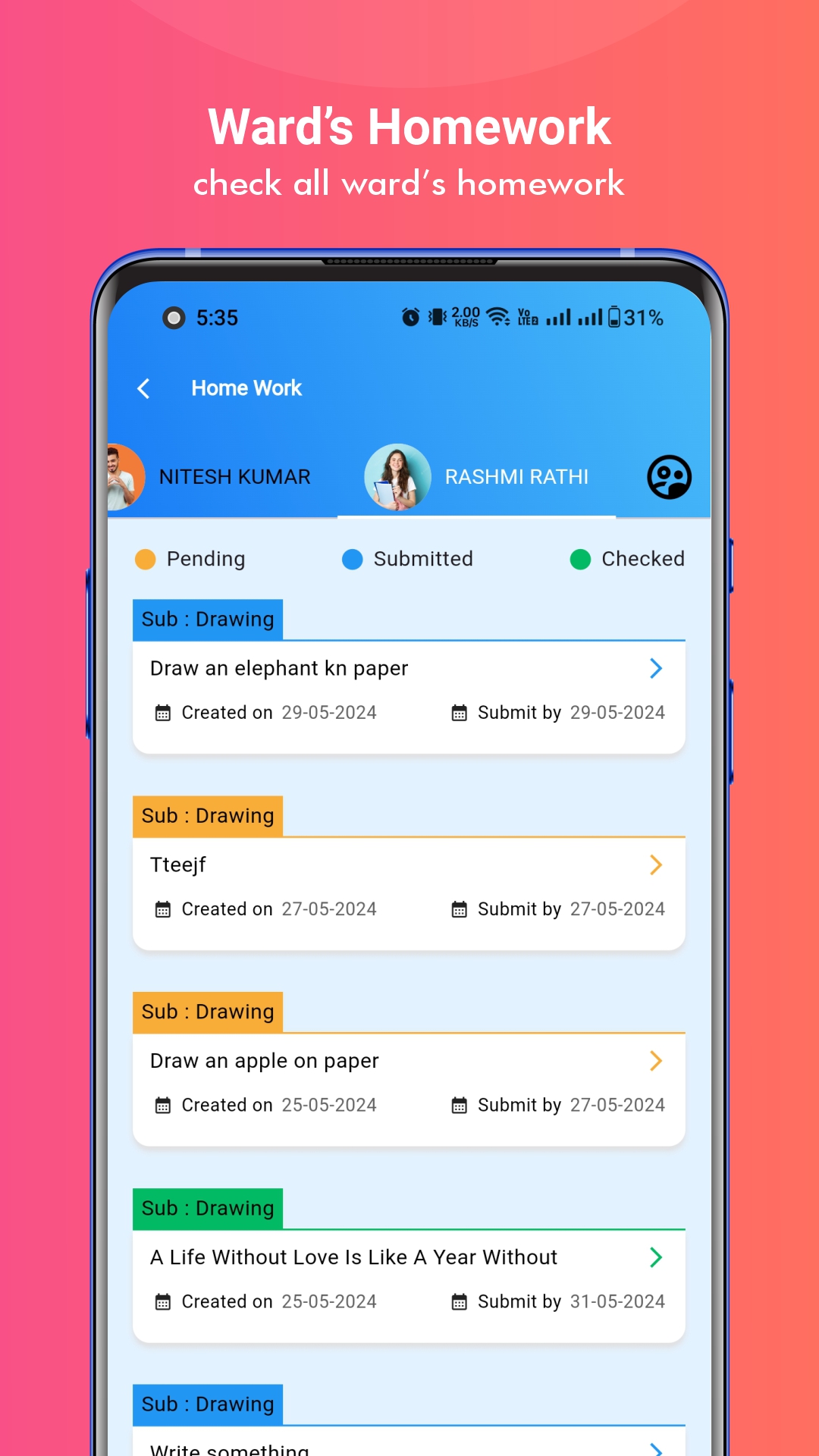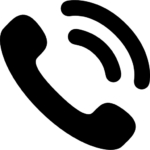With the upgrade of technology, educational institutions have started opting for EdTech tools in their day-to-day operations. There was a time when the students had to stand in long queues to get any sort of documents & certificates. With the transformation of technology in the education sector, nobody has the time to wait in long queues to get a certificate or a document.
Important Topics

Students, teachers, and staff members want things to get quicker and more transparent. This is the prime reason, most of the educational institutions have shifted their operations from manual to online. Automation of such operations is the need of the hour for schools, colleges, and coaching centers.
What is a Certificate Management System?
Before talking about the certificate management system, let’s talk a bit about what exactly a certificate is. A certificate is a document or acknowledgment of some achievement, activity, qualification, degree, or award being given to a student.
Moving to Certificate Management System, Vedmarg ERP offers a customizable solution that leads you to the absolute automation of the certification creation process for schools & colleges.
How to Create a CBSE Marksheet on Vedmarg School ERP Software?
Types of Certificates in Vedmarg School ERP Software
Vedmarg ERP is integrated with several types of certificate designs that you can choose accordingly. You can create any type of certificate that you want for your institute. For example:
A) Bonafide Certificate Generator
B) Transfer/Migration Certificates
C) Academic Certificates
D) Character Certificate Generator
E) Sports Certificate Generator
F) Marksheet Generation
G) Free Certificate Generator Software Online
H) Registration Certificate, and many more.
Admin can create unlimited type of certificates using our 100% dynamic certificate module. We have multiple designs, layouts and 50+ controls to design certificates.
Importance of Online Certificate Management Software
There was a time when a student found it difficult to get a transfer certificate or a character certificate. Things were time-consuming and hectic not only for the students but also for the teachers & administrators who had to look for the desired certificate from the bundles of documents.
The certificate management system is a transformative approach through which institutions can digitalize the entire certification process at ease. The administrator can generate a certificate within seconds which ultimately saves time for all stakeholders.
Best Biometric Attendance System Software – Track Student & Staff Attendance
Reasons Behind Choosing Automated Certificates
To give you a clear idea, let’s discuss some of its benefits:
- Fast Creation of Certificates: The automation of the certificate generation process creates ‘n’ number of certificates in no time. This way, it provides easy access to certificates to students and staff as required.
- Customize As Per Your Requirements: This is the most prominent feature of our certificate management system. You can customize each certificate according to your needs with specific details about each student.
- Eco-friendly: We believe that we should always look for environment-friendly solutions. Online certificate generation software is the best alternative as it will eliminate the entire paperwork. The educational institutions can share soft copies of the certificates to their students through emails & SMS.
- Data Security: Manual intervention significantly increases the chances of errors in creating a certificate. To overcome all these complications, Vedmarg’s online certificate generation process provides a deep sense of data security.
- Cost-Effectiveness: Everyone knows about the hectic process of manual certificate creation. It involves a large number of documents, different copies are required for the same type of certificate, and the cost involved for each certificate. To deal with all such issues, Vedmarg offers a single and fully automated certificate management system that can generate all different types of certificates for ‘n’ number of students. This significantly helps in cost-effectiveness.
How To Create Certificates on Vedmarg – College ERP Software
1) First of all, you need to login to your admin account of your school, college or institute.
2) Now, you can search ‘certificates’ in menu’s search menu or visit: https://account.vedmarg.com/user/certificate-types
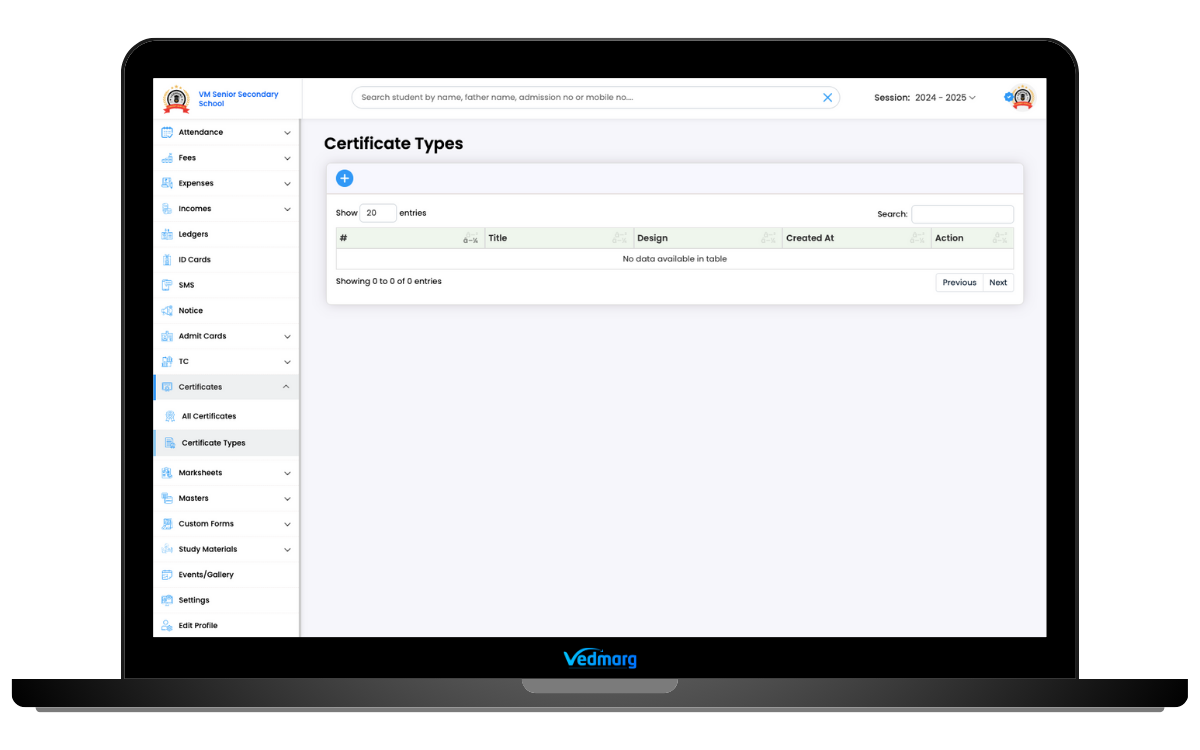
3) Here, you can tap on ‘+’ icon to create your first type of certificate or visit: https://account.vedmarg.com/user/certificate-type/create
4) Now, enter the name of certificate you want to create for your students, teachers, employees. For example, we will create bonafide certificate for now. In the title box, enter the name of certificate like ‘Bonafide Certificate’.

5) Select any design you want for you certificate. You can enlarge the image to view properly and select accordingly. Select the title background color and text color from the color boxes and enter font-size for title on certificate. Don’t use same color for background and text color.

6) Now, you can enter your text/content for male and female students. Here, some short codes are available to show on certificates of students. You can copy short codes by tapping on the short code and paste in certificate body’s text/content. You can make text bold, italic, underline, large or small using the given options at the top of editor box.
Houses / Block / Zone Management Module For Schools & Colleges
For example: If you want to show student’s name in text on certificate, just copy ‘[STUDENT_NAME]’ and paste using CTRL+V (windows) or Command+V (Macbook) anywhere in text body.
7) Now, you have some controls like shown in the picture below:
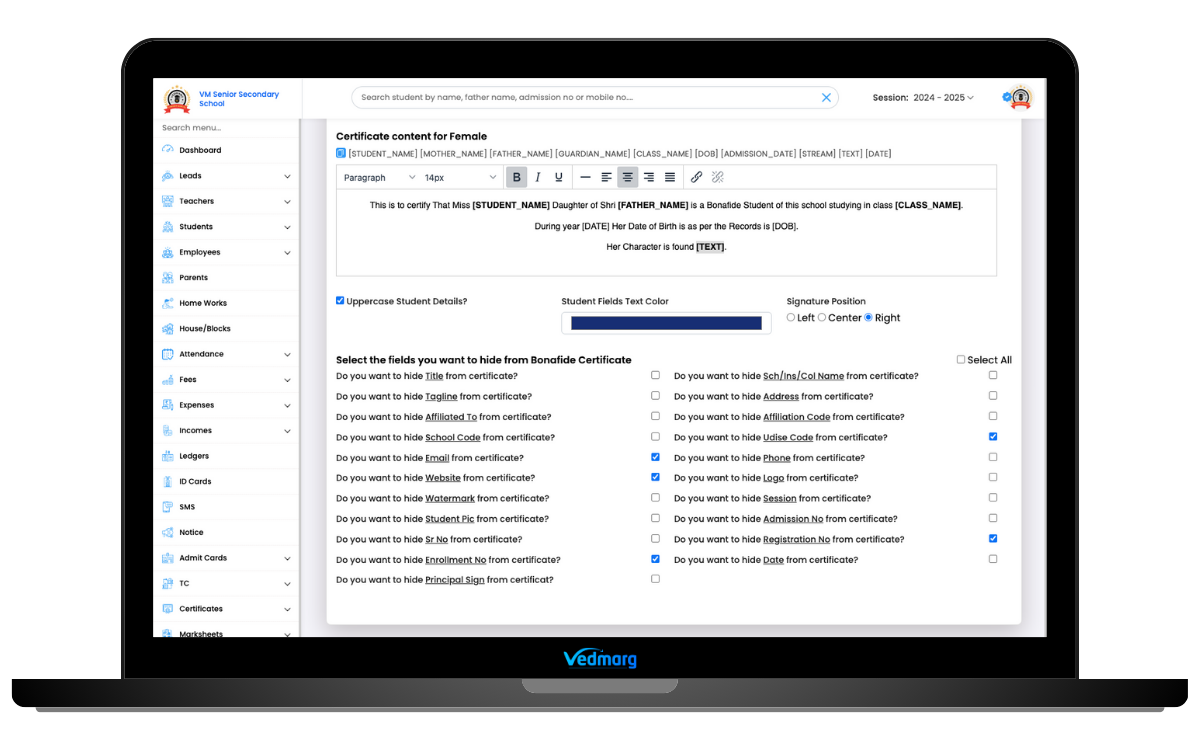
8) Select the position of signature and select the options to show/hide as per your requirements.
Don’t show everything (all data) on certificate because it will take more space and data will be very congested.
9) After doing all the changes/modifications, kindly save your certificate using ‘save’ button.
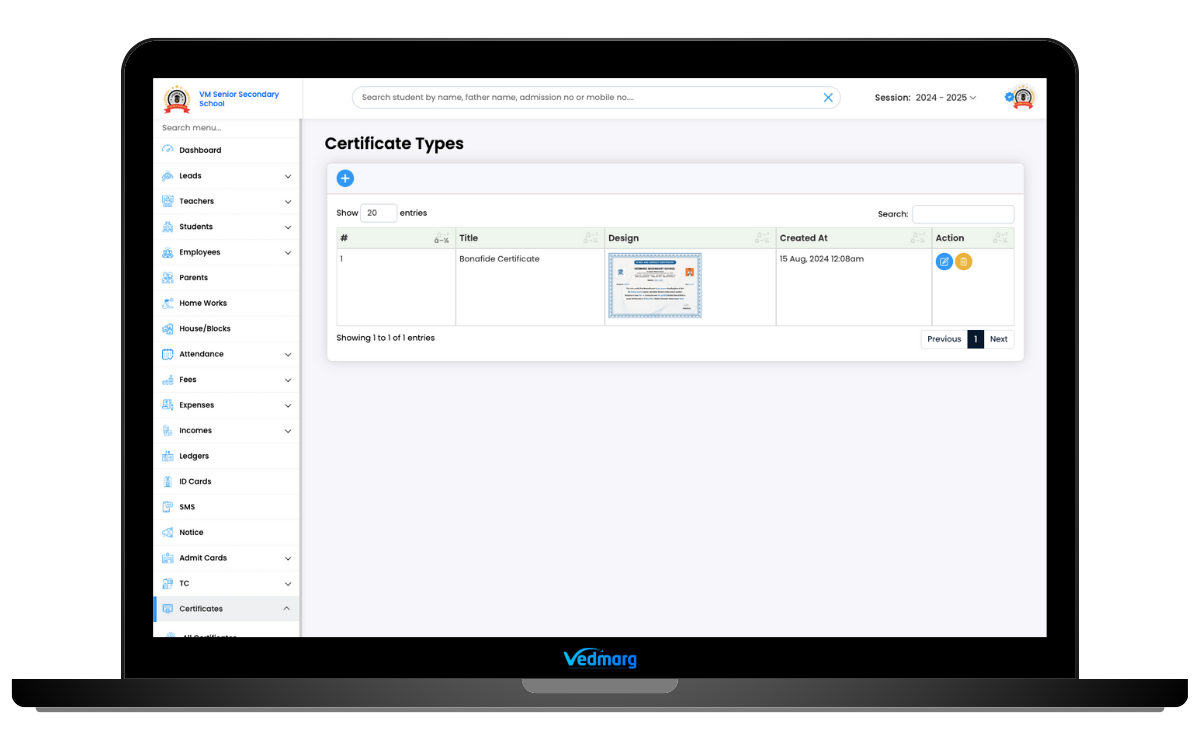
Now, your 1st certificate design/template is ready for everyone. You can edit this design/template anytime.
How To Generate Certificate for Students
1) Go to students > all students and search the name of students.
2) Click on action button and tap on ‘create certificate’.
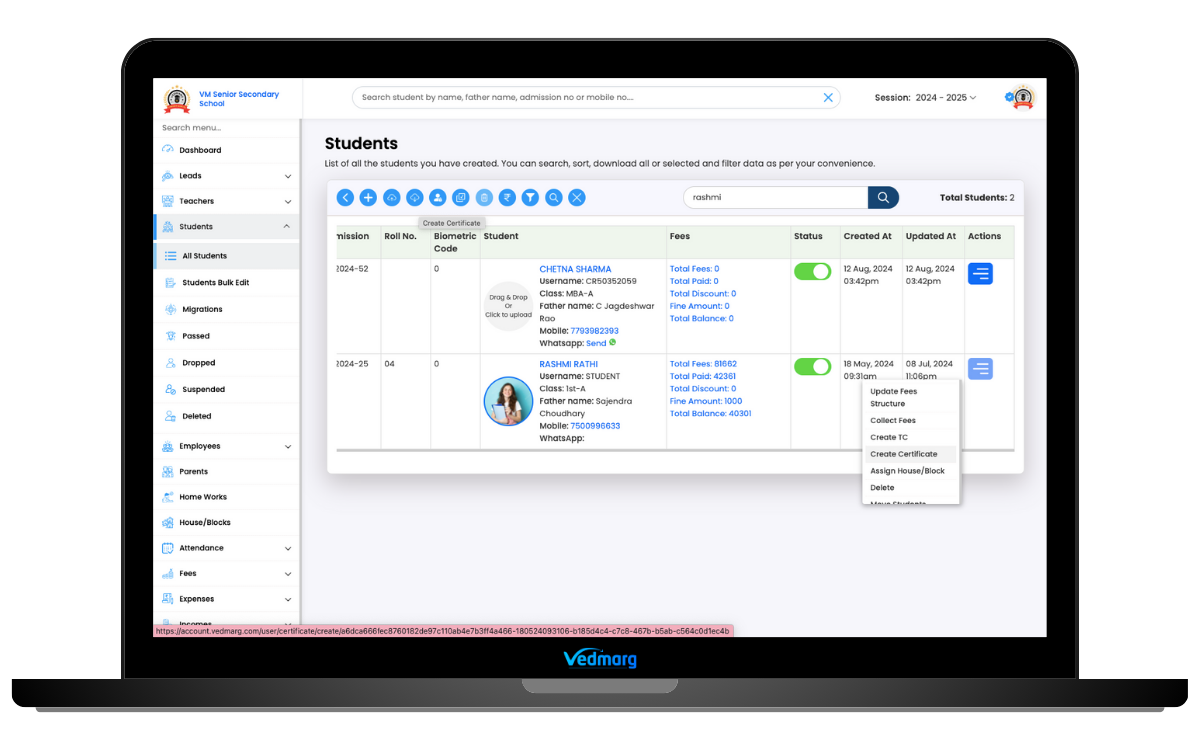
3) Now, you will get all the certificate’s name you designed on ERP. Select the desired certificate you want to design for the selected students.
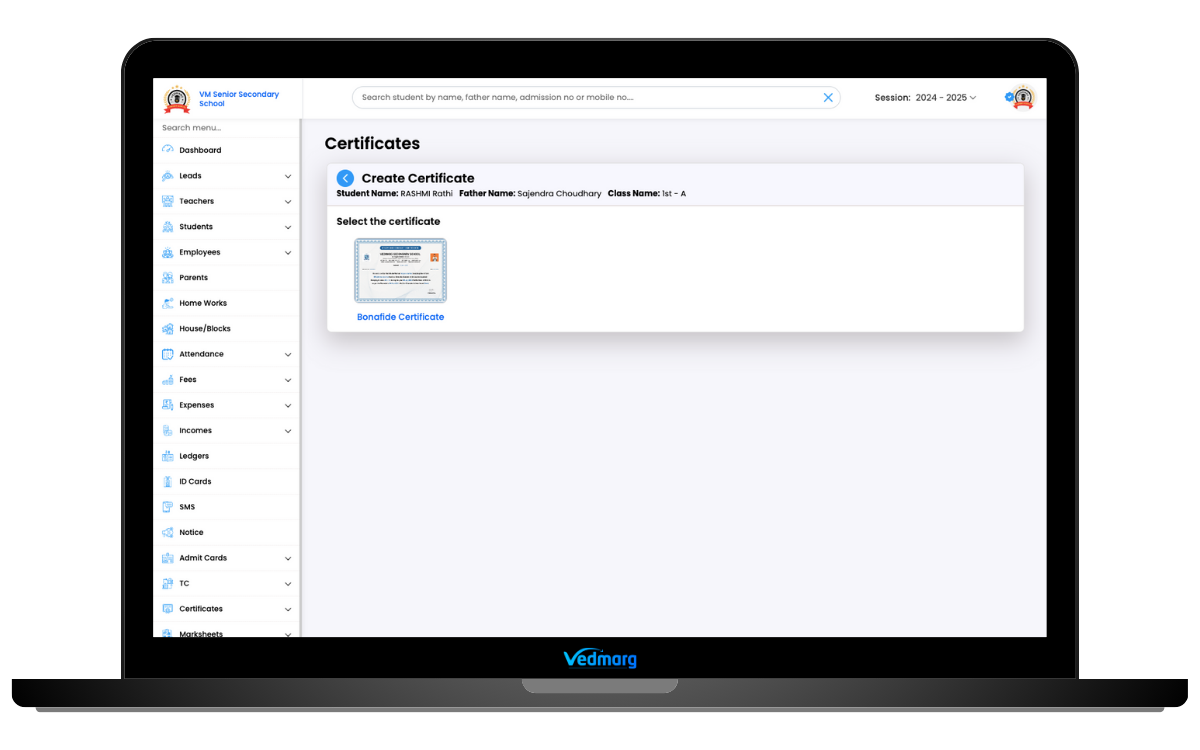
4) According to the design/text, all the details of the student would be appear accordingly and you can change/fill details if something is not present on ERP. You can make bold, italic, underline, large, small fonts as per your requirements.
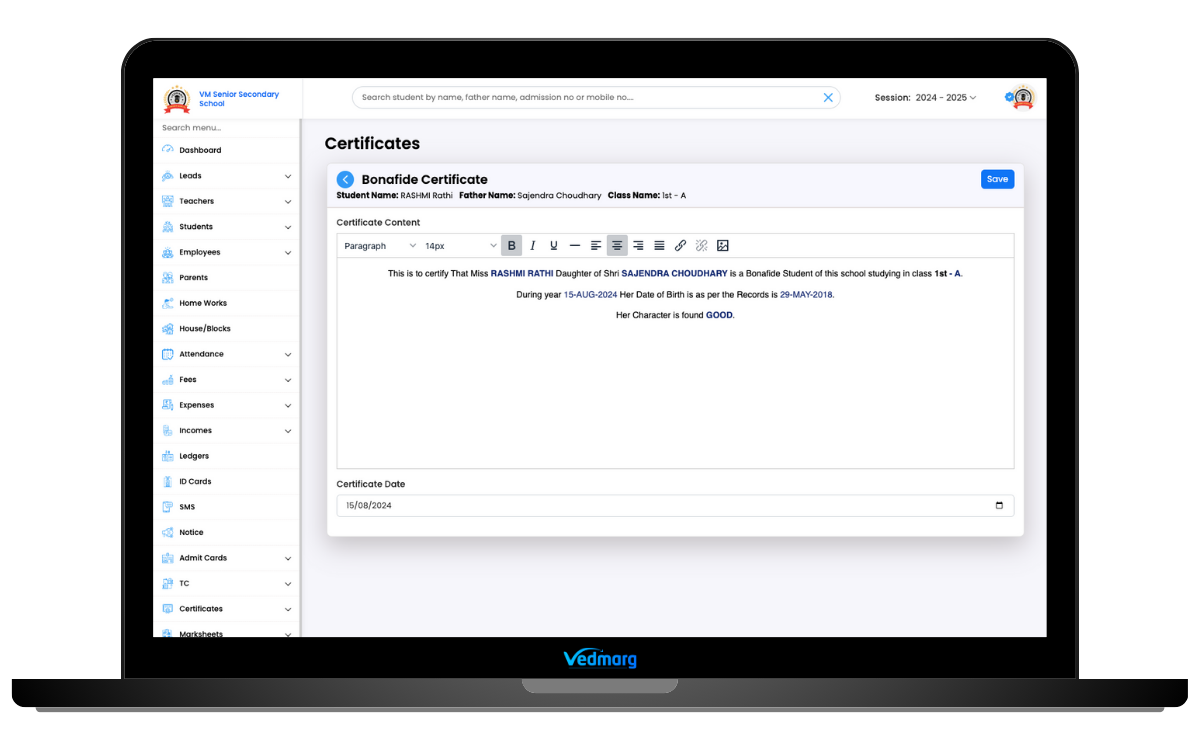
5) After flling/checking the details, select the date and click on ‘save’.

WoW! your certificate is ready for the selected student.
How To Edit/Delete Created Certificates of Students
1) Go to certificates > all certificates or visit: https://account.vedmarg.com/user/certificates
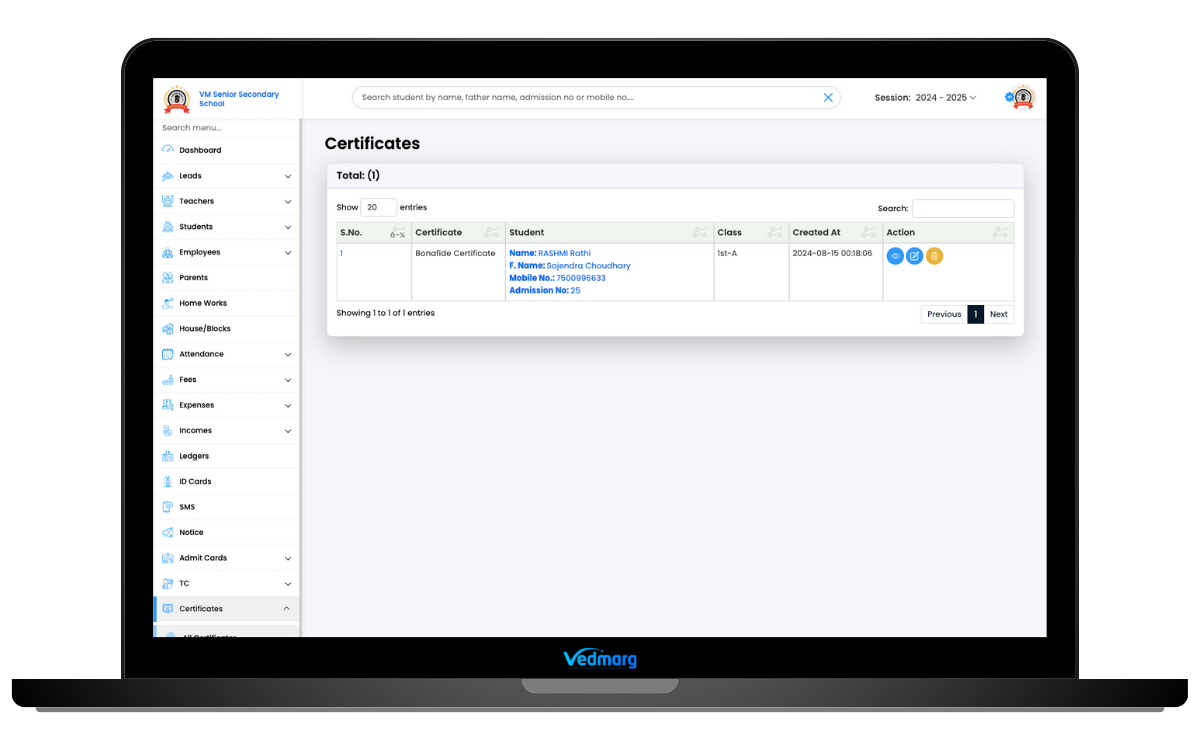
2) Here, you get all the created certificates of all students. You can search the name of students and view, edit or delete the certificates anytime.