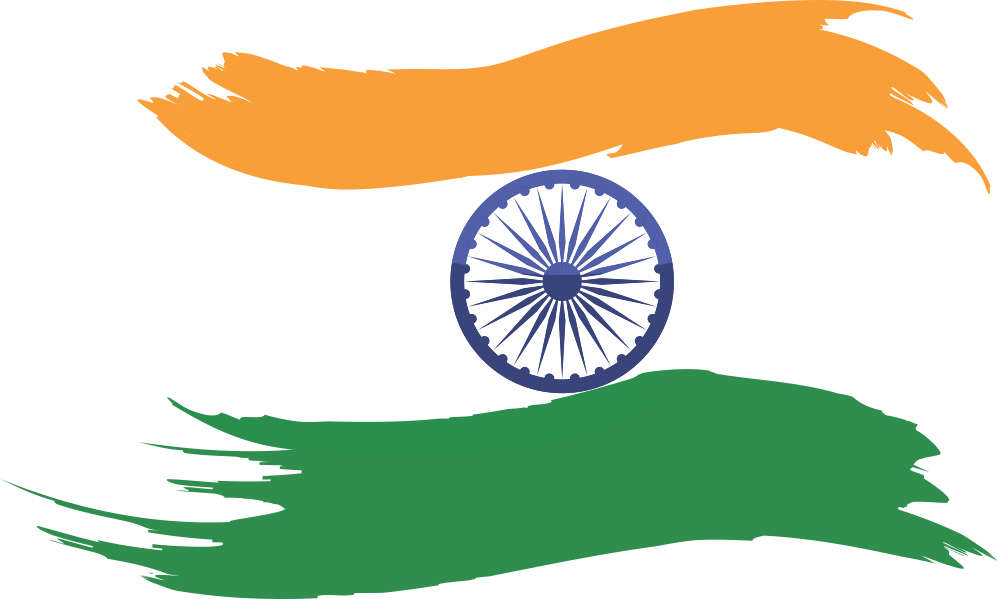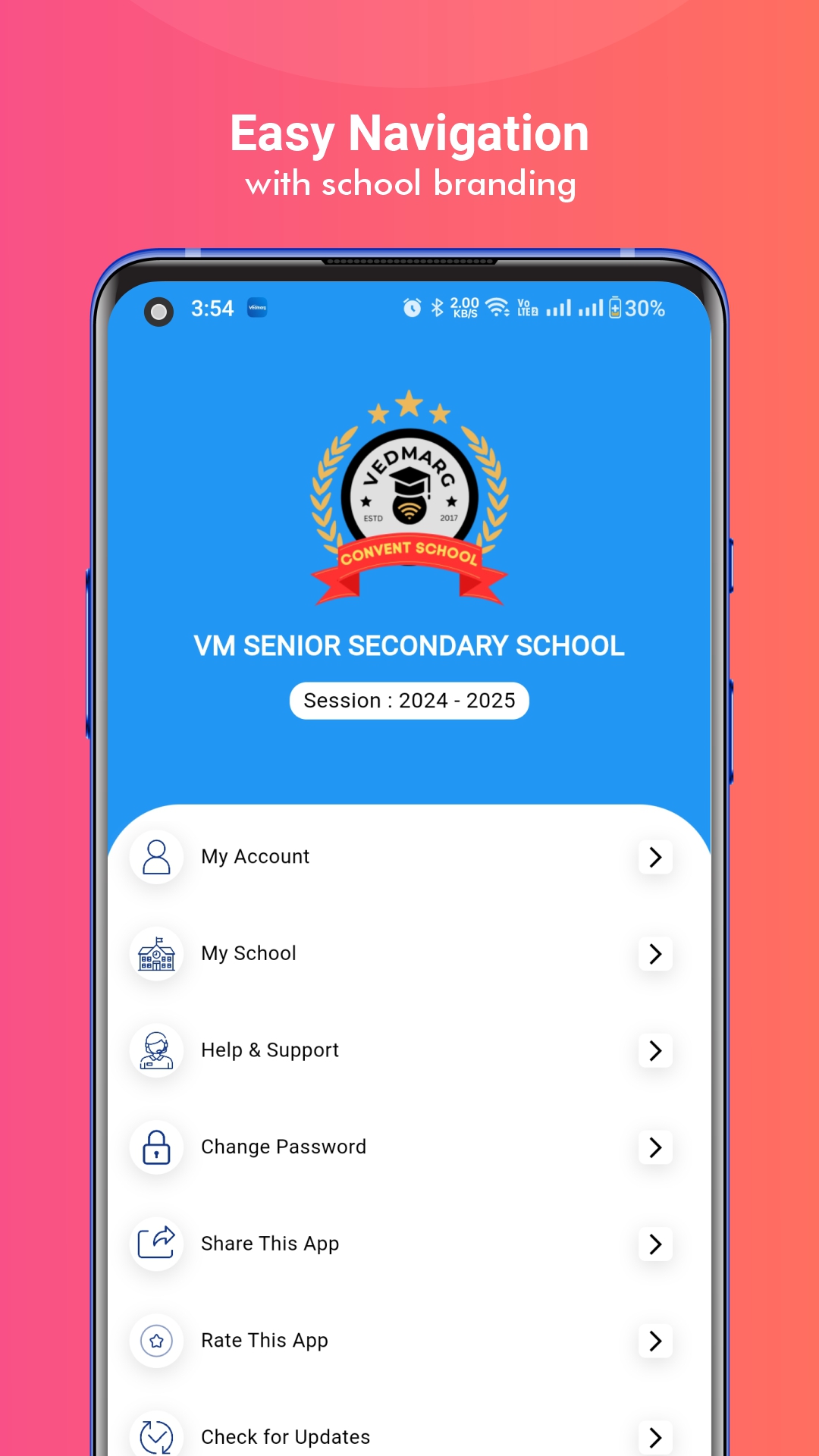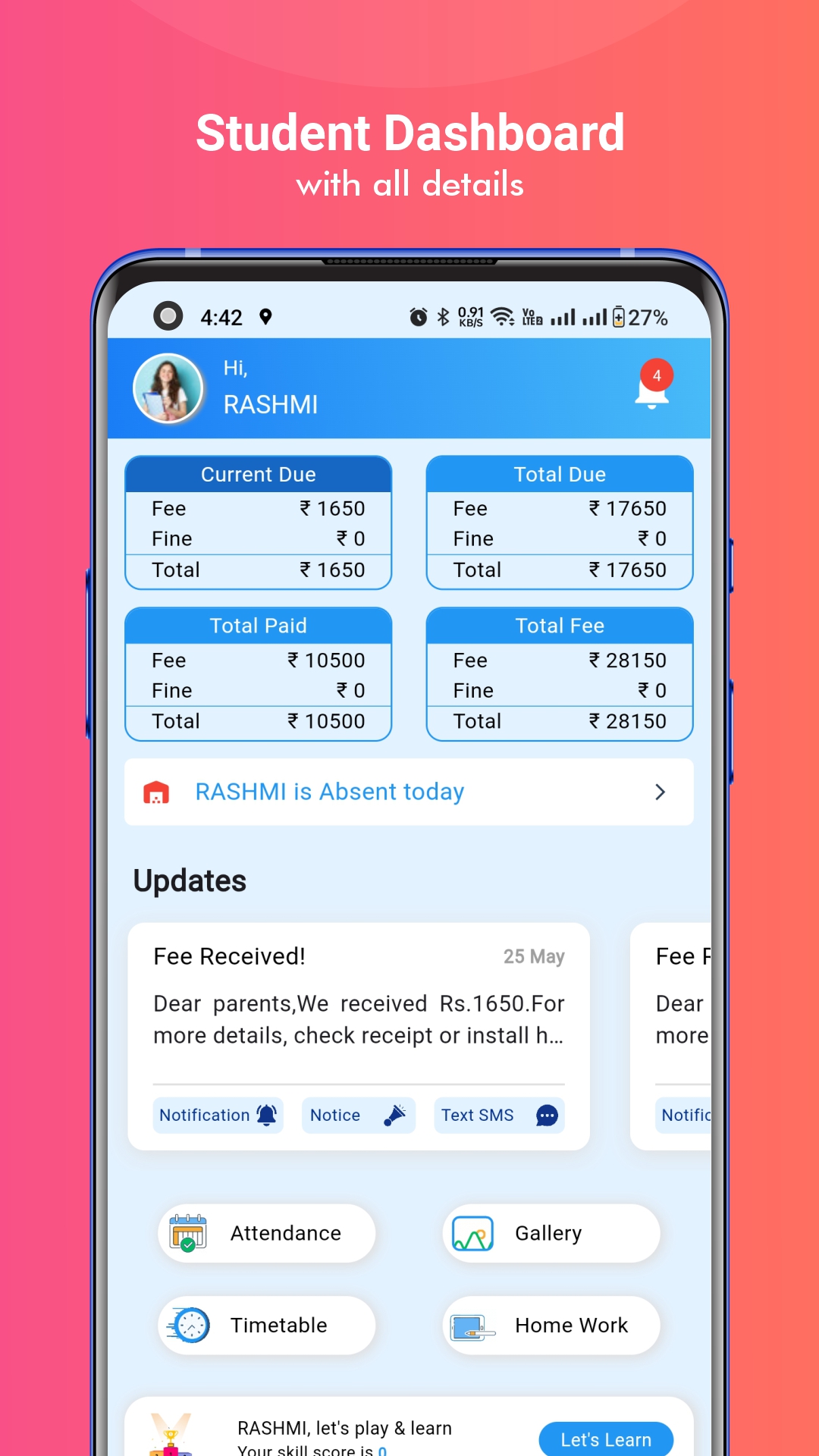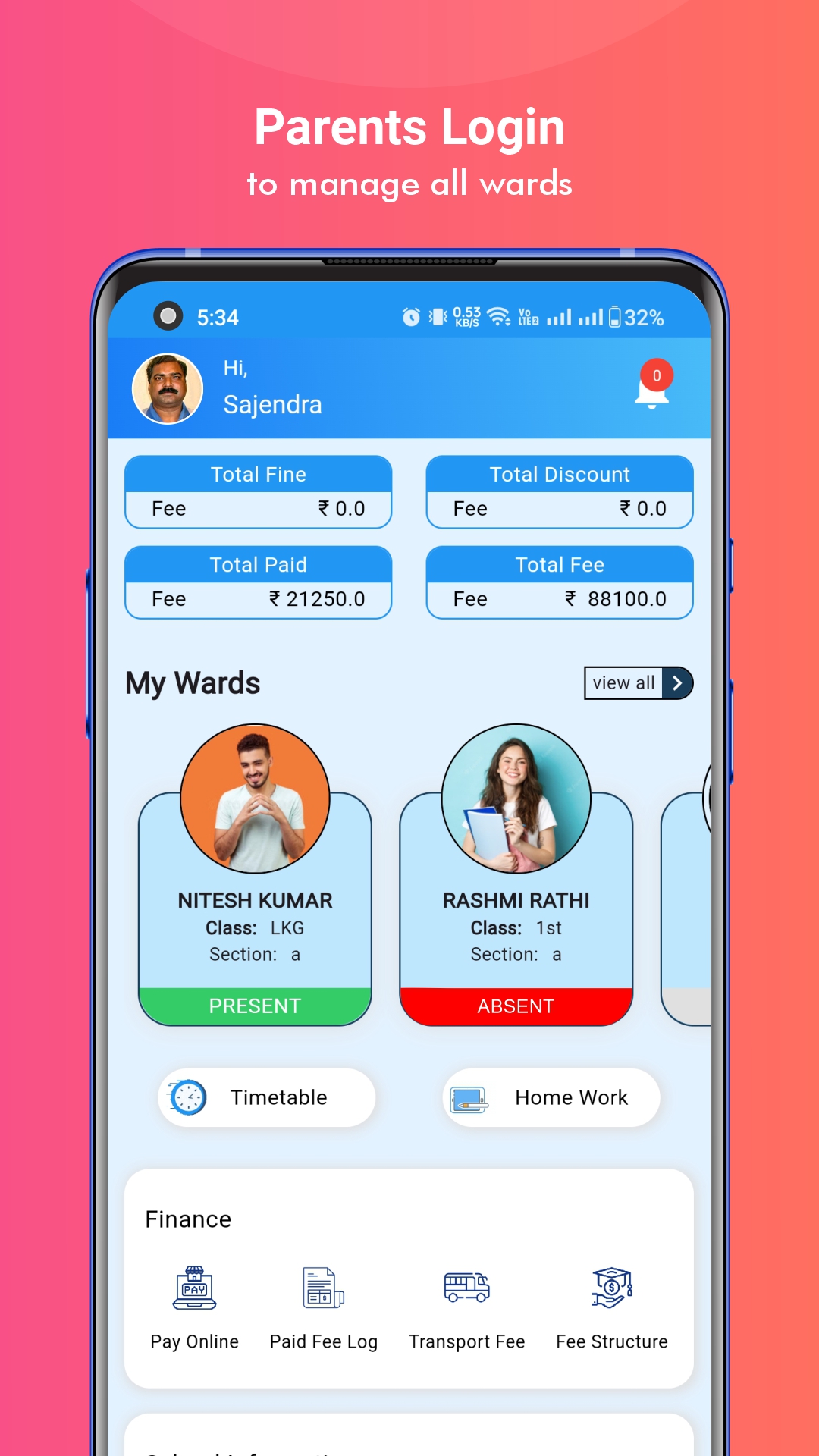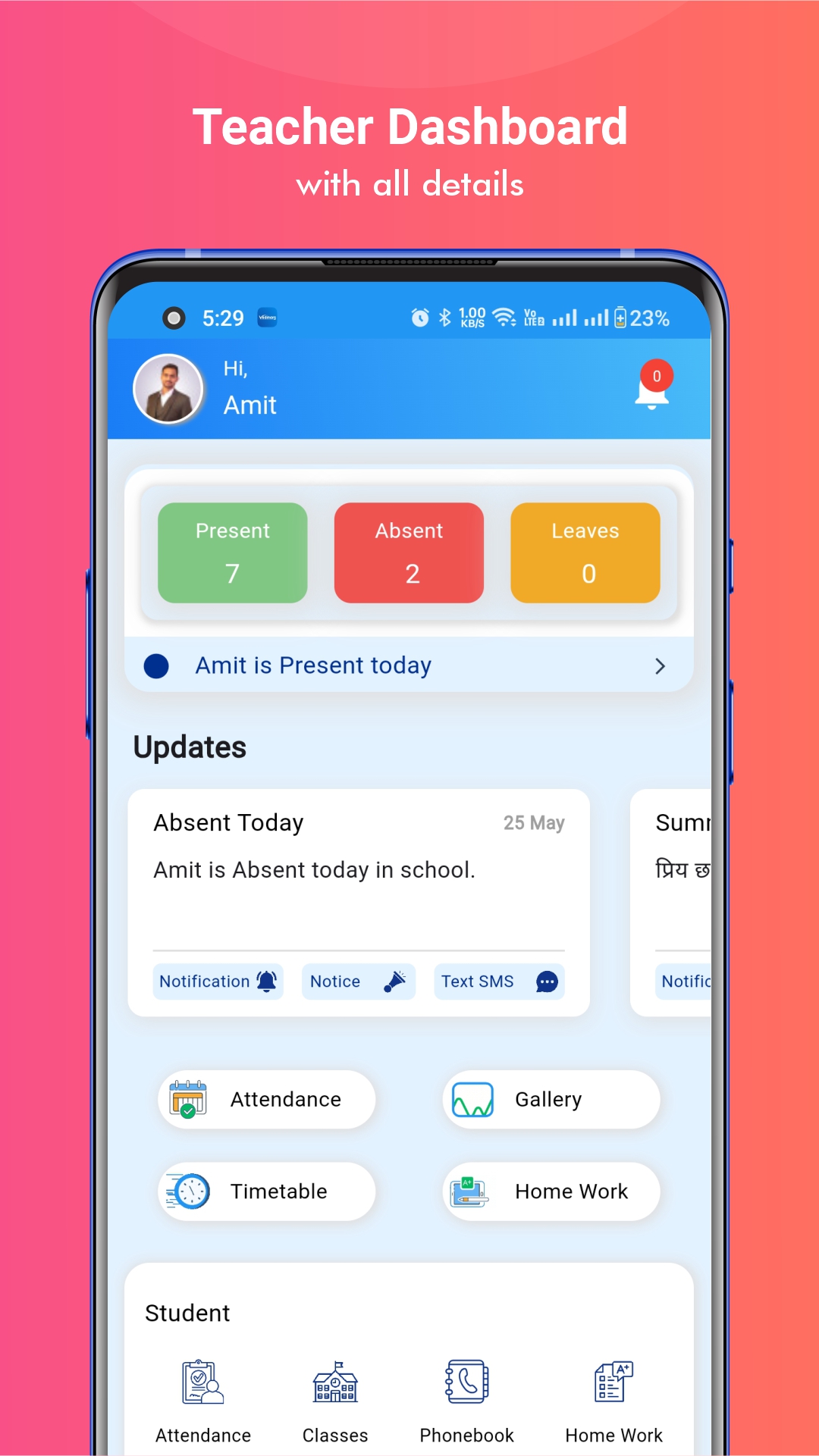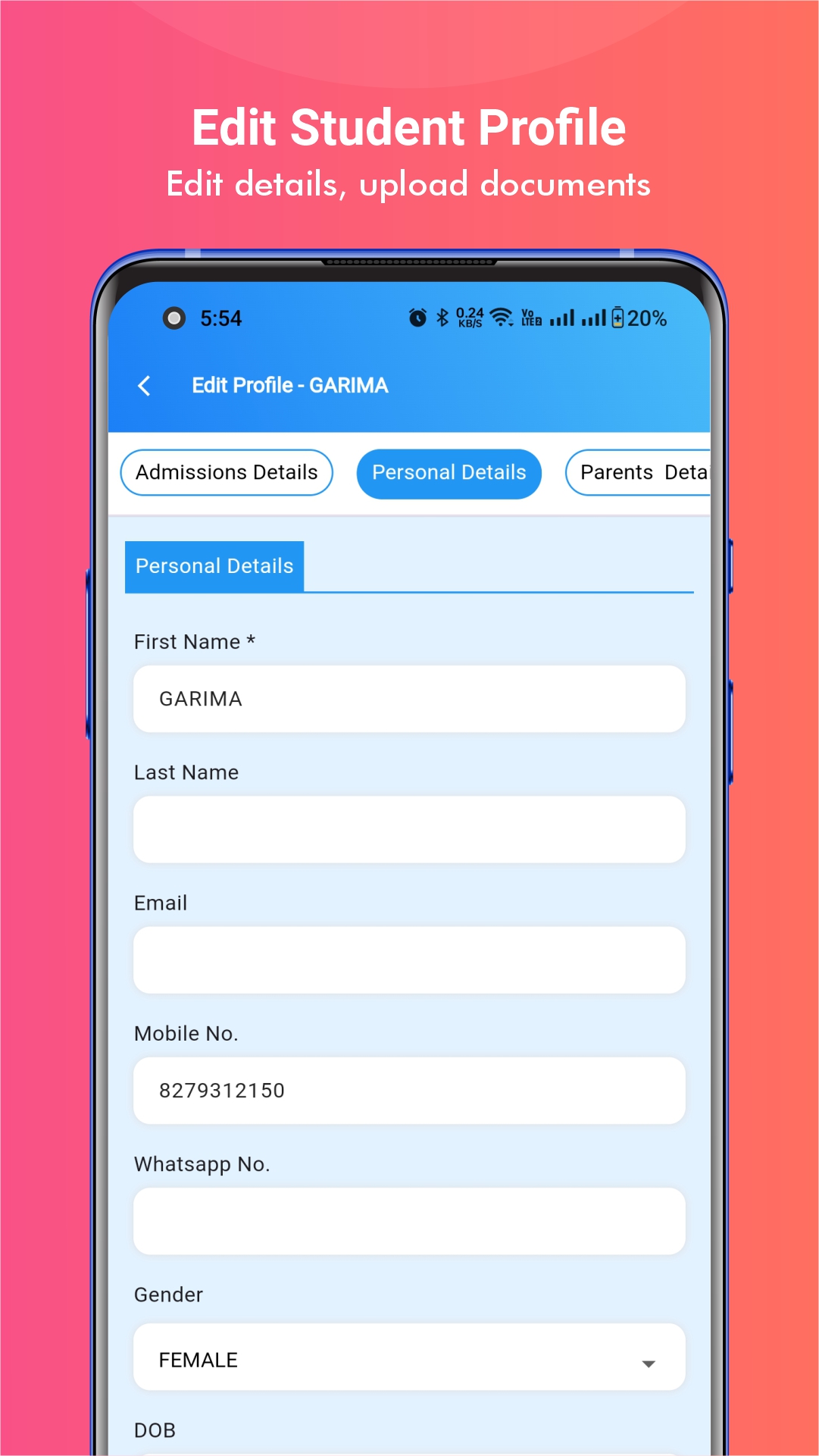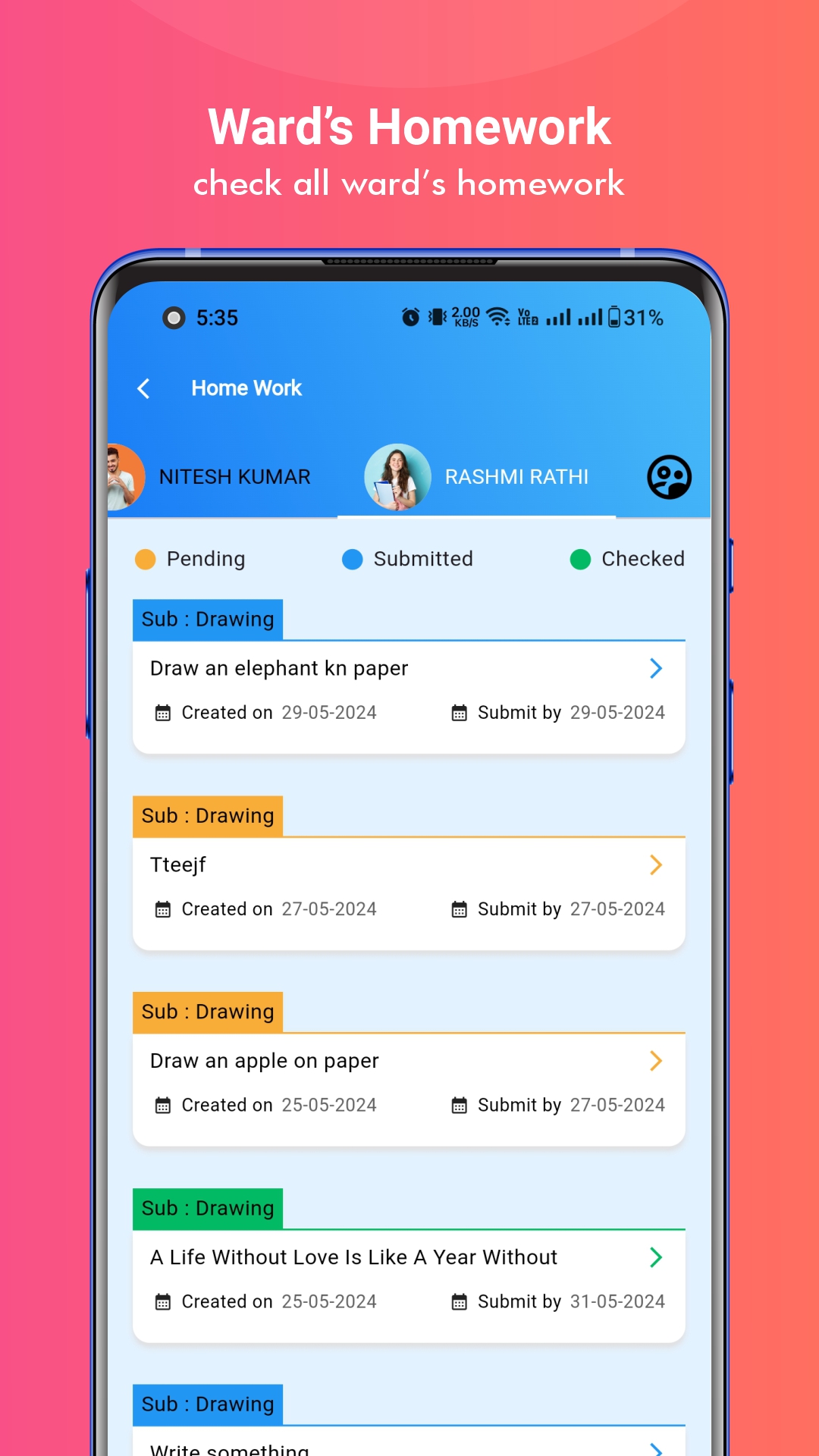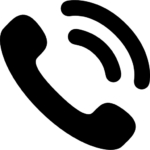In today’s landscape, building effective communication between schools & parents is imperative for establishing a seamless environment. With the advancement in technology, SMS (Short Messaging Service) has become the most convenient communication solution.
Important Topics
A new technology named ‘DLT’ has emerged as a bliss for educational institutions helping schools to send SMS anytime while adhering to the regulatory guidelines.
What is DLT?
DLT stands for ‘Distributed Ledger Technology’. It is a decentralized record-keeping system that keeps and manages the details of parties across multiple locations. It aims to provide transparency and strengthen the security of messaging communications.
It uses the blockchain technology that helps in the sharing of information to those people who need it.
What is TRAI?
TRAI is a regulatory body that comes under the ‘Government of India’. It stands for ‘Telecom Regulatory Authority of India’. It was established in 1997 to create a network of telecommunication. It aims to strive for the growth of the telecom sector in the country ensuring fair competition and consumer interests.
A Breakdown of TRAI Functionalities are:
- Regulatory Framework Development
- Licensing Management
- Tariff Regulation
- Consumer Protection
- Promoting Competition
- Monitoring of Services
What are DLT-Approved SMS Templates?
DLT (Distributed Ledger Technology) SMS templates are the pre-approved content templates that comply with the Telecom Regulatory Authority of India (TRAI) for sending commercial SMSs.
The framework was introduced to provide transparency and accountability in the SMS ecosphere. DLT enables businesses, organizations, and educational institutions to send promotional, transactional, and informational messages to customers adhering to certain guidelines.
Rules and Regulations From TRAI Department, India
- DLT templates are pre-approved SMS templates from telecom network companies and can be sent if the templates are approved.
- A transactional sms can have maximum 3 dynamic variables (like student name, amount, school name, parent name, month, etc).
- Transactional sms must have the brand name of the registered entity in all SMS templates (like Vedmarg, ICICI, PayTm etc).
- An english SMS template may contain max 160 characters including brand name, dynamic variables to be counted in a single SMS.
- Hindi SMS template may contain max 140 characters to be counted in a single SMS.
- Transactional sms are 100% deliverable to all numbers (DND & Non-DND).
- Transactional sms can be sent anytime, to any number and there is no restrictions.
Is Vedmarg’s SMS Templates DLT Approved?
Yes, Vedmarg (a flagship product of Menace TechDost Services Pvt. Ltd.) is a registered and approved by the DLT platform for sending commercial communication via SMS. The school management software is validated, sanctioned, and certified for sending unlimited SMS to the end user. It lets you send unlimited SMS to the user at any time. There is absolutely no limit on the use of any use cases.
It offers plentiful message templates that are approved by the regulatory authorities. The templates include standard information that provides the receiver with clear and precise information about the nature of the message.
Note: In case, your message does not get delivered to the end user due to any reason, then the charged SMS will be refunded into your account in 24 hours.
Free SMS Templates for Schools
As mentioned above, Vedmarg ERP offers 45+ messaging templates to educational institutions catering to different events, functions, and day-to-day operations.
To Whom We Can Send SMS Through Vedmarg ERP Software
Vedmarg ERP software allows you to send specific message to everyone, someone, or selected ones. Yes, all settings are under your controls. Here is a snapshot:
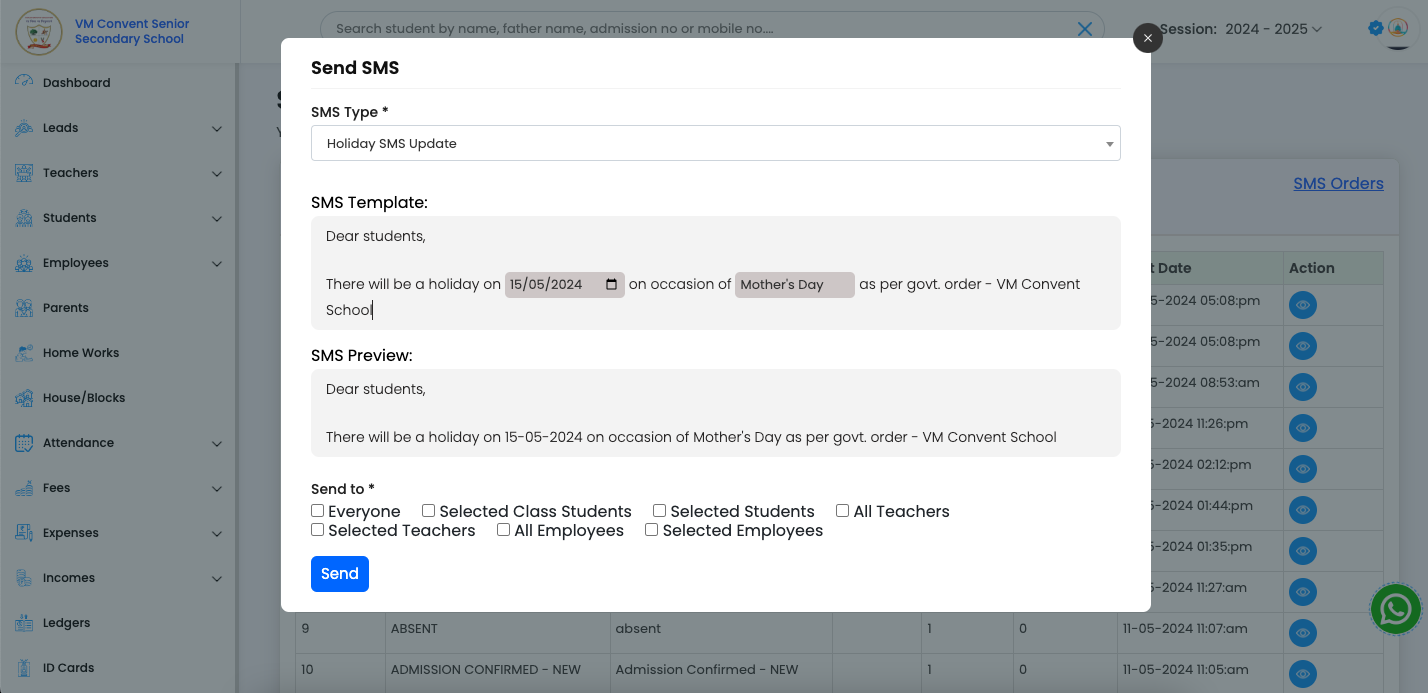
In the attached snapshot, you can see that there is a dropdown list of available SMS at the top of the popup screen. Then, you have fields to enter manually, automatically (both works) and below that, you see a preview of the final message. Then, final step comes to select the recipient, here you can select from the below options:
- Send SMS to everyone (all students, all teachers, all employees)
- Send SMS to all students of selected classes
- Send SMS to the selected students of the selected classes
- Send SMS to all the teachers
- Send SMS to the selected teachers only
- Send SMS to all the employees
- Send SMS to the selected employees only
Here is the list of DLT-approved SMS Templates in Vedmarg ERP
Remember: Your school/college/institute name will be in place of VM Convent School in all SMS templates for schools/colleges/institutes.
- Holiday SMS Update: Schools and colleges make use of this template for sending holiday SMS to students & parents.
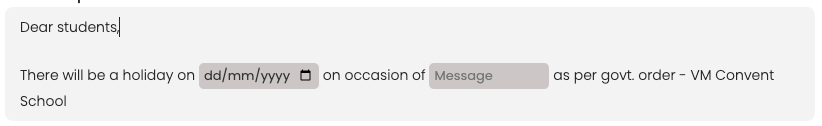
- Due Fee with Month Name: This template notifies parents about the fee due for the respective month.
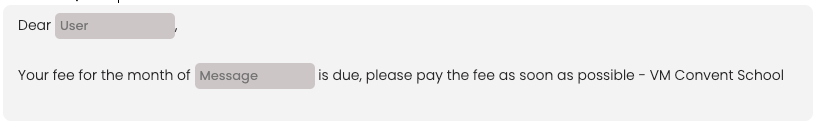
- Fee Received SMS: It notifies the parents about the successful fee submission at school/college/institute.
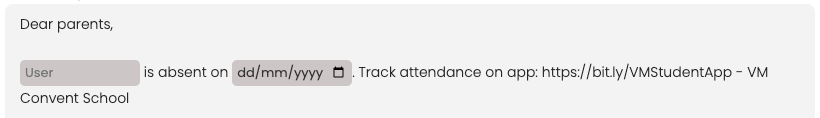
- Absent with Date: The parents will be notified with an SMS whenever their ward gets absent from the school.
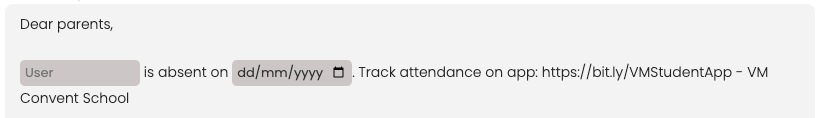
- Low Attendance SMS: An SMS will be sent to the student & parents if the school attendance falls short of the required attendance.
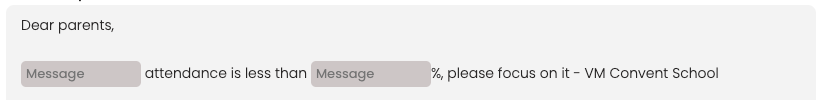
- Exam/Test SMS: This will notify the student about the exam date sheet.
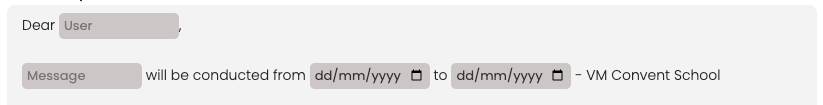
- Long Absent: This template can be used when a student is absent from school for a long time.
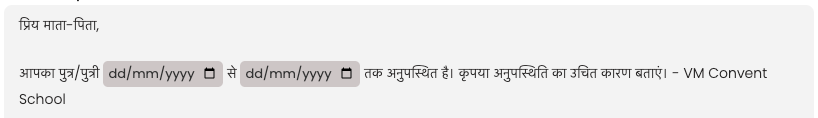
- Fee Due in Amount: This will notify the parent about the total fee outstanding for their ward.
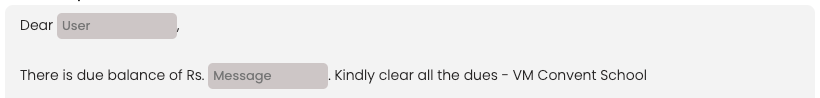
- Classes Starting: This will notify the student about the date of the commencement of classes or the new session.
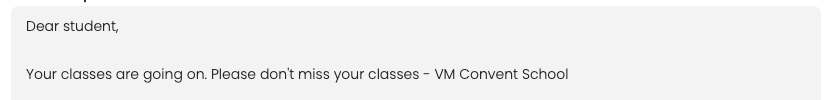
- Don’t Miss Class: It communicates to the students to attend all their classes regularly, and not miss any lectures.
- Send Username & Password: It will share the login credentials to log in on the Vedmarg Student Mobile Application.
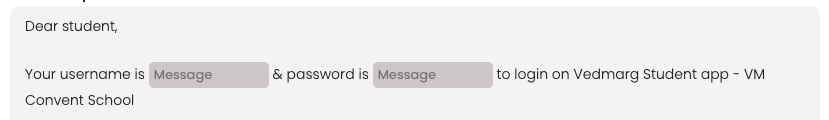
- Birthday SMS: A birthday greeting message will be sent to each student to congratulate him/her on their special day.
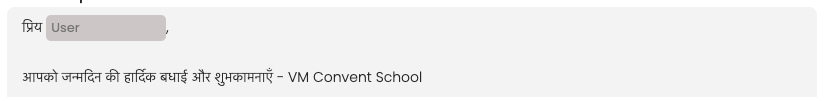
- Birthday SMS from Principal: Likewise above, a birthday greeting SMS will be sent on behalf of the school principal.
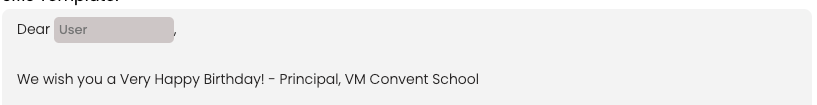
- Fee Reminder SMS with Month Name: Using the template, you can send a fee reminder SMS to the parent and student.
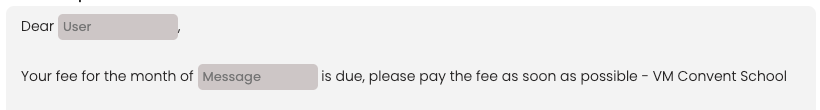
- Send Username & App URL: An SMS will be sent to the user containing the Vedmarg username and application URL.
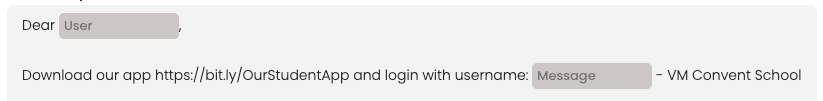
- Student Absent in Hindi: Similar to English, An SMS will be sent to the parent in Hindi whenever their ward gets absent in the school.
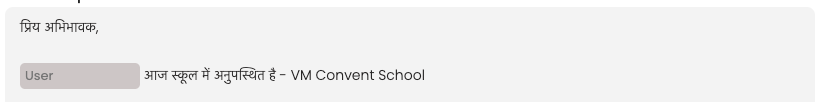
- Student Present in School: It will notify the parent about the ward being present in the school today.
- Payment Received via Gateway: It will notify the student and parent that the payment being made by the payment gateway has been received.
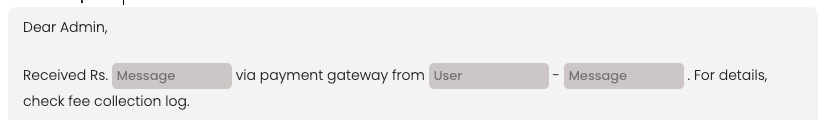
- Online Payment Received: Likewise above, an SMS will be sent to the parent about the payment being received.
- Fee Defaulter Auto Amount: It will notify the parents about the fee outstanding of their ward with their respective payable amount.
- Holiday SMS in Hindi: Schools make use of this template for sending holiday SMS in Hindi to students & parents.
- PTM SMS: A request will be sent to the guardian to attend the parent-teacher meeting on the due date.
- Govt Notification Leave: It will notify the student about the holiday as per the government notification.
- School Timing Change: It will inform & aware the students about the change in the school timings.
- School Closed for Single-day: It notifies the student about the school being closed for a day.
- School Closed for Multiple Days: It notifies the student about the school being closed for multiple days.
- Government Holiday Single-day: It notifies the student about the school being closed for a day as per the government’s instructions.
- Government Holiday Multiple-days: It notifies the student about the school being closed for multiple days as per the government’s instructions.
- OTP SMS: It will send an SMS to the user containing the OTP for verification purposes.
- Marksheet Distribution: It will notify the student and parent about the marksheet being distributed on a particular date. Therefore, requesting them to visit the school to collect the marksheet.
- Staff Absent SMS: An SMS will be sent to the teacher or staff member whenever they get absent in the school.
- Admission Starts for New Session: It will notify you about the admission process being started for the respective session.
- Admission Confirmed: It will notify the student about their admission being confirmed in the school.
- Admission Interest: An SMS will be sent to a candidate showing interest in taking admission to your school.
- Admin Today Collection: It will notify the administrator or chairperson about the total fee collection of that particular day.
- Fee Due SMS in Hindi: An SMS will be sent to the parent in Hindi about the pending fee due to their ward.
- Install App with Username: An SMS will be sent to the student for installing the application containing the Vedmarg username and application URL.
- Leads & Admission Counts: It will notify the administrator or top management about the number of leads & total admissions that are taking place in the school.
- Low SMS Balance Alert: This SMS will be sent requesting you to kindly recharge your SMS wallet.
- Vehicle Not in Operation: It will inform the students about the school vehicle being not in operation for a day. Requesting students to plan their schedules by themselves.
- Retrieve Your Username: An SMS will be sent to the student for retrieving or accessing his/her username with mobile & DOB/SR/Reg/Admission number.
- Holi Festival Holiday SMS: A holiday SMS will be sent to the students about the school being closed on the occasion of Holi.
- Diwali Festival Holiday SMS: A holiday SMS will be sent to the students about the school being closed on the occasion of Diwali.
- New Year Festival Holiday SMS: A holiday SMS will be sent to the students about the school being closed on the occasion of the New Year.
- Festival SMS: A holiday SMS will be sent to the students about the school being closed on the occasion of a festival.
Important Note: You can enter your desired message in the message field, and you need to change the school name from ‘VM Convent School’ to your ‘School Name’. You can send an SMS to everyone, or you can select the required recipients such as Selected Class Students, Selected Students, All Teachers, Selected Teachers, All Employees, & Selected Employees.
How to Send DLT Approved SMS?
Follow the steps below to send DLT-approved SMS through Vedmarg ERP:
Step 1: Visit our website: https://www.vedmarg.com and there is an icon for the user account/dashboard.
Step 2: Or, you can go to your dashboard through this link: https://account.vedmarg.com.
Step 3: After logging into your school management software dashboard, go to the ‘SMS’ Section in the left sidebar menu.
Step 4: Vedmarg ERP enables you to send messages to parents and students corresponding to different purposes mentioned above in the article.
How to get started with Vedmarg ERP for your school?
To get started with Vedmarg school management software, you need to reach out to our support team to get a free demo.
How to Book a Demo with Vedmarg School Management Software?
Visit our website www.vedmarg.com where you can fill out a demo form and enter your basic details. Otherwise, you can contact our sales & support department at +91-7500996633 to get all the details.
Conclusion: Embracing DLT-approved content templates plays a big role in building strong communication among the stakeholders. Further, it takes the efficiency and effectiveness of message delivery to the next level. By making use of these predefined messages, schools and colleges foster transparency and trust. Incorporating digital solutions that enhance communication laid down the foundation for success in any field.