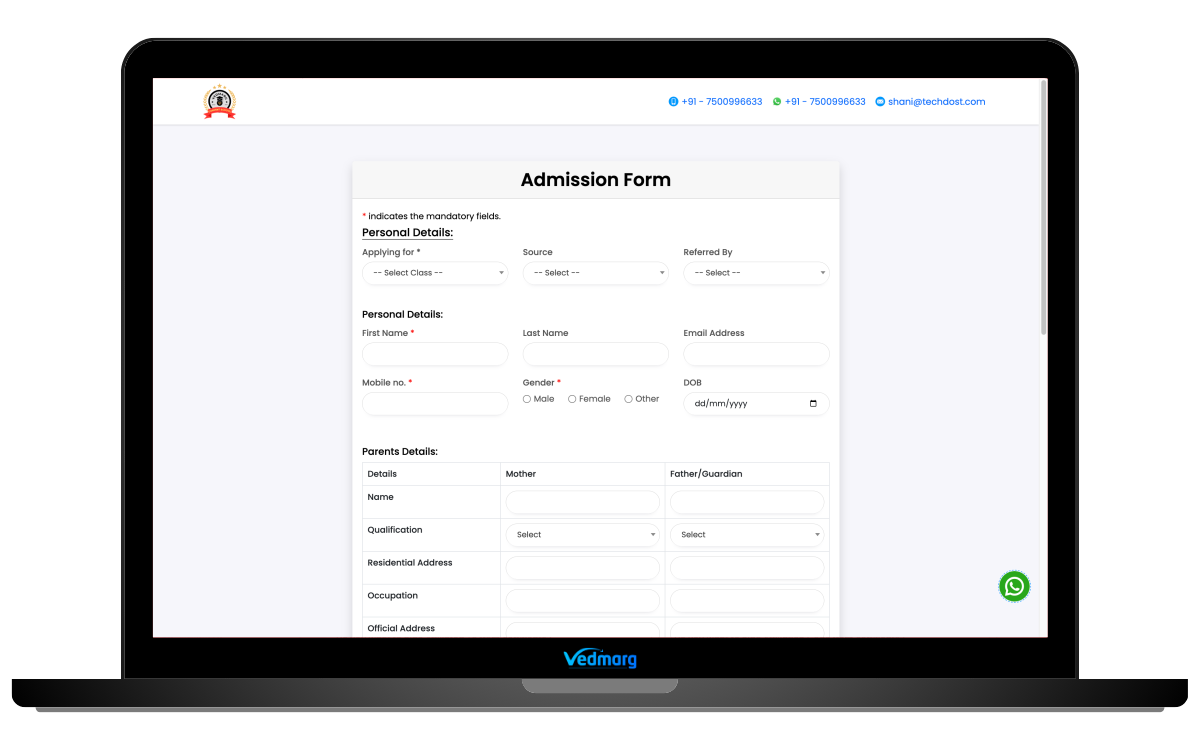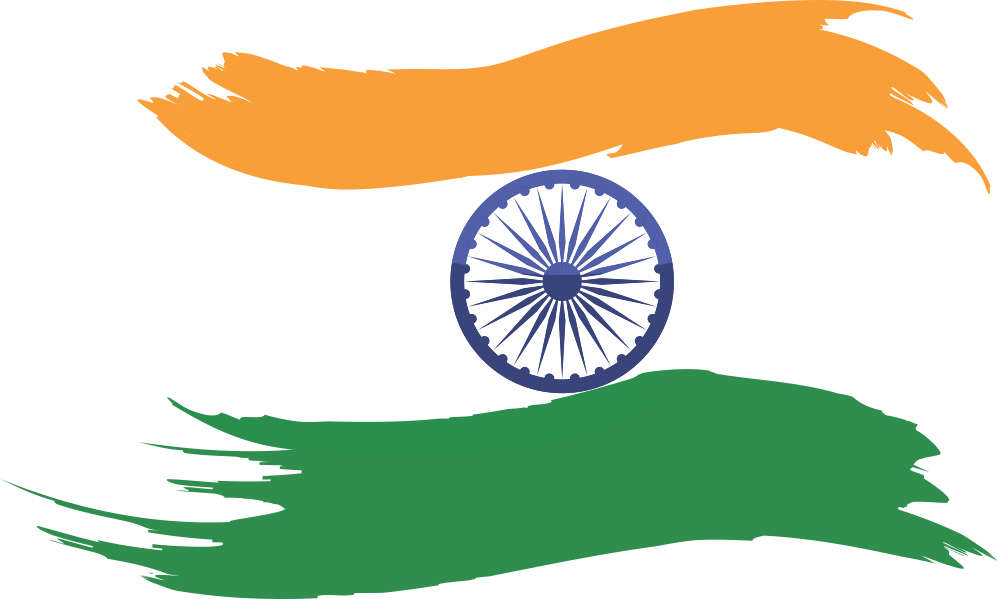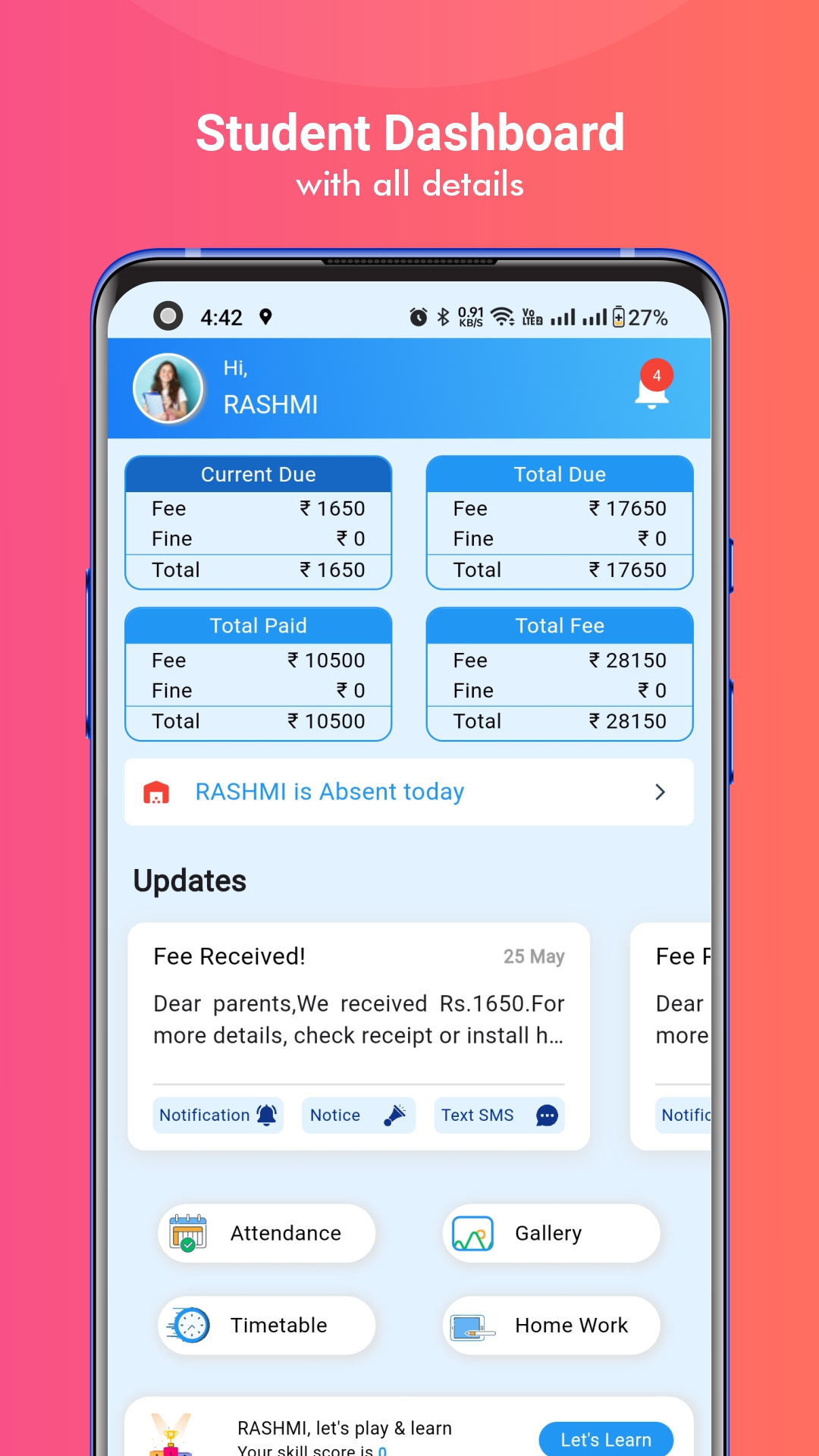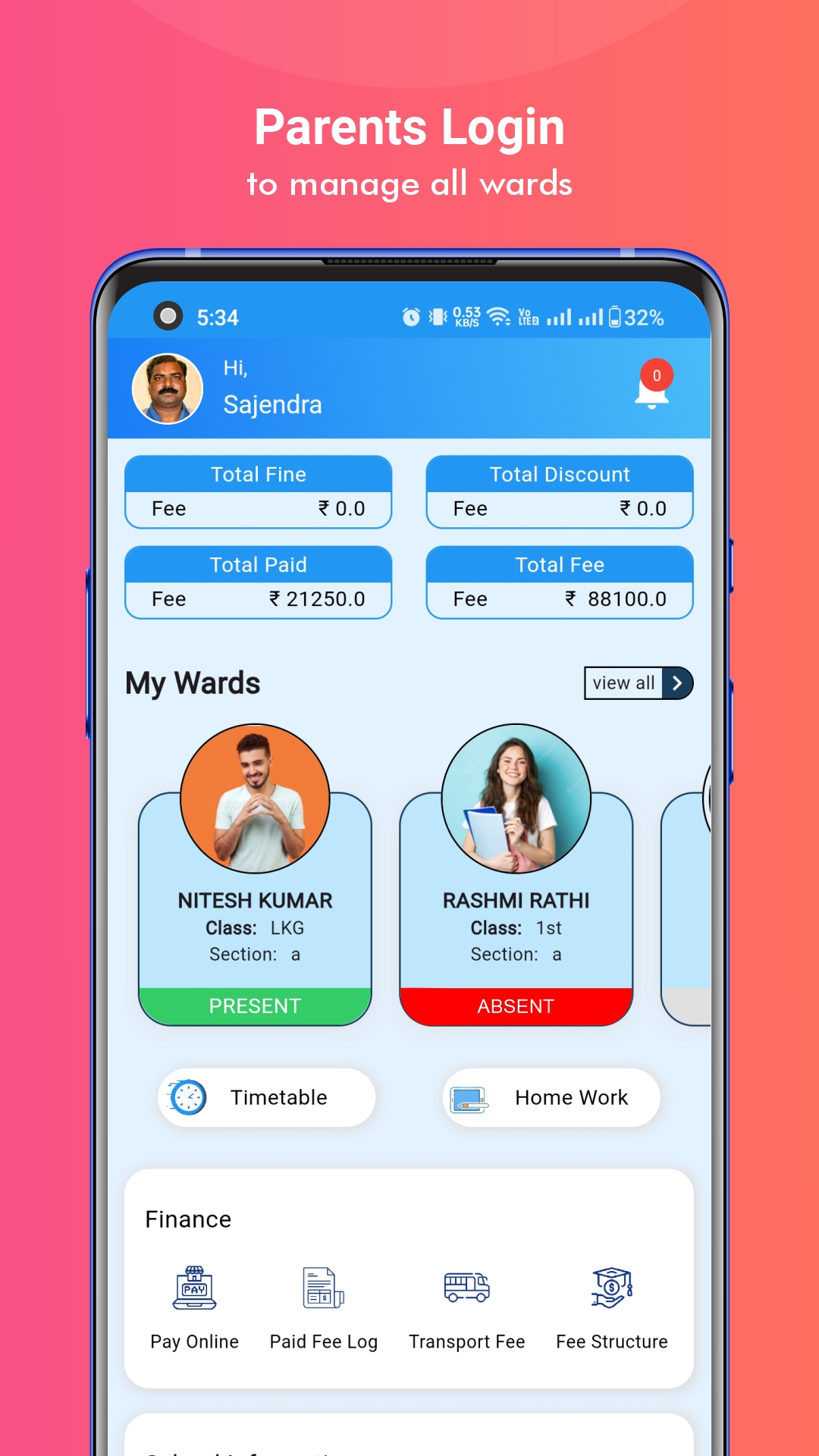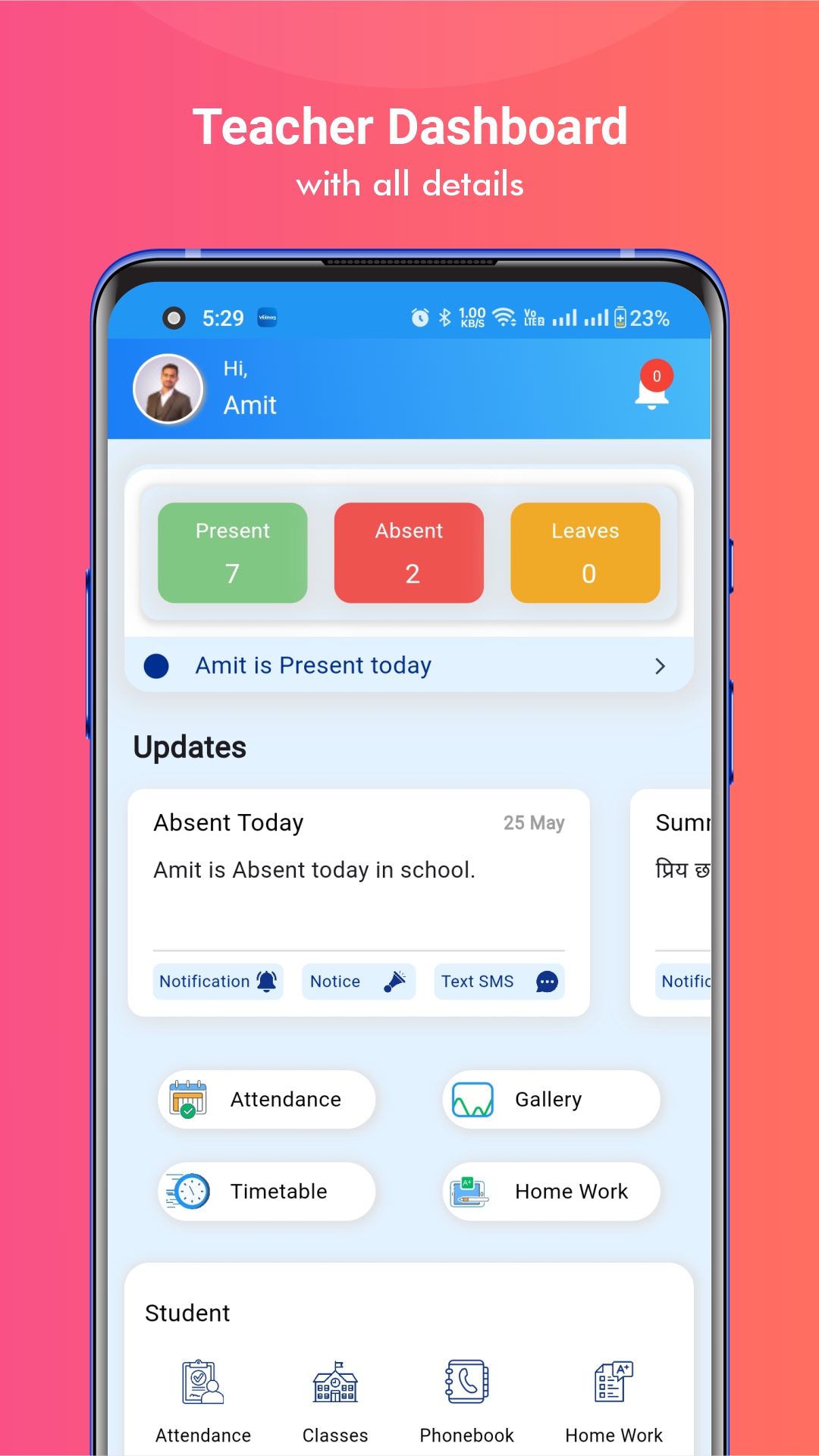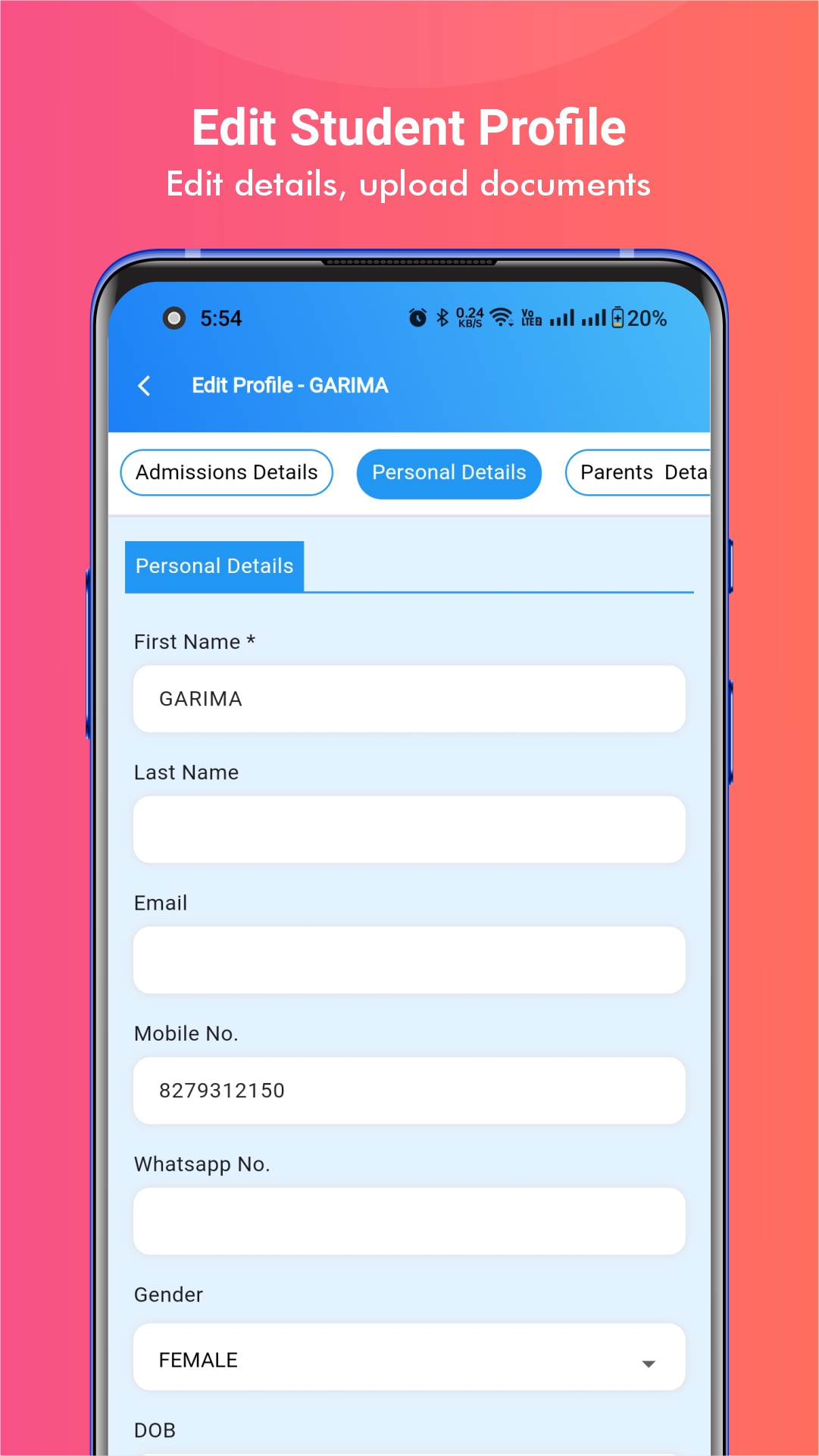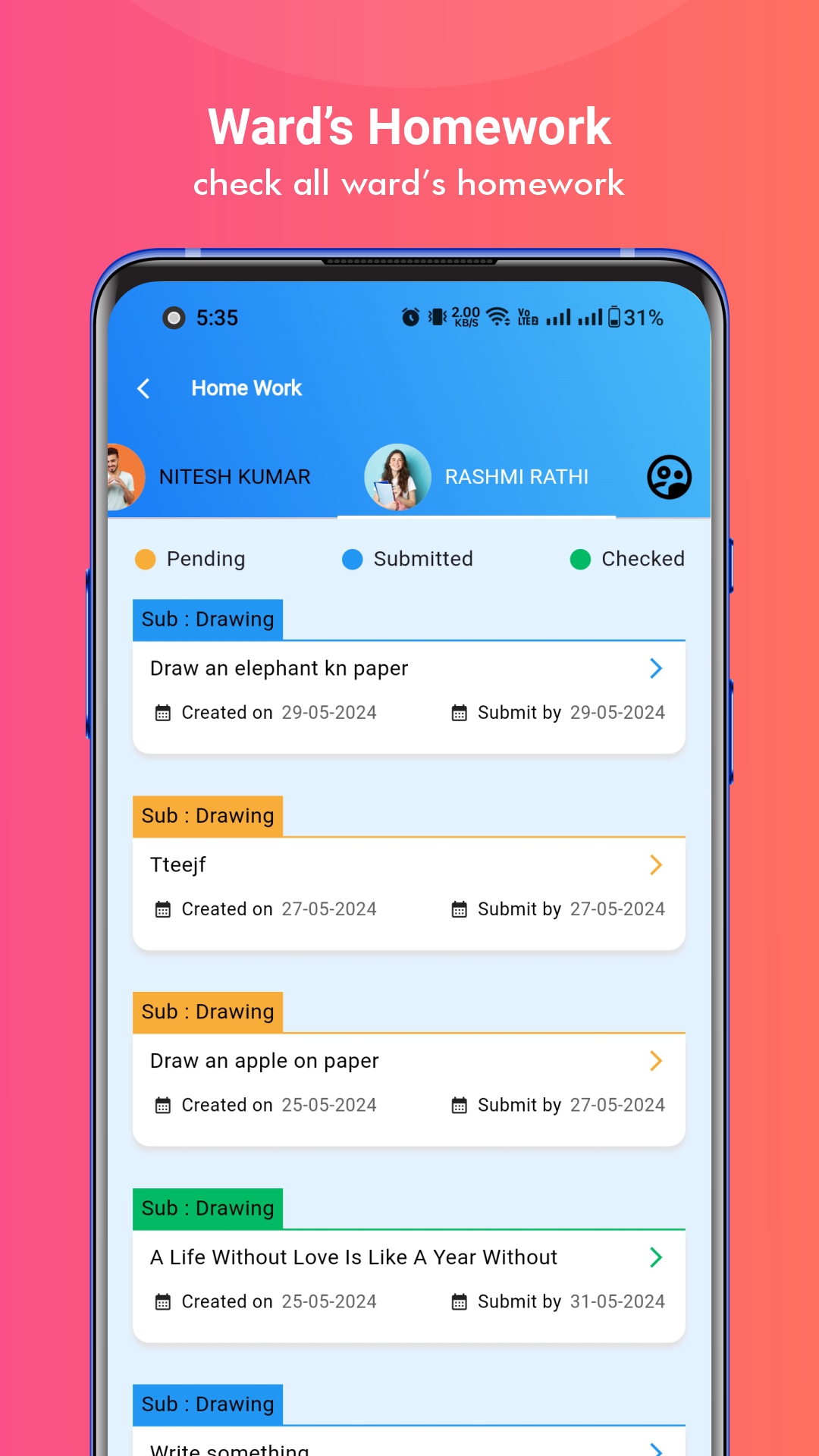A custom form is a contact form or an online registration form that is used to collect and store the information entered by the visitors to your website. The common fields of a contact form are: Name, Email, and Mobile Number. You can create additional fields about your requirements.
Important Topics
What is Custom Form in Vedmarg?
Vedmarg ERP has entitled schools and colleges with custom forms that they can employ for different requirements such as admission forms, teacher’s application forms, bank details collection forms, feedback surveys, admission lead forms, etc. These forms help an educational institution carry out smooth and accurate information gathering. This flexible solution enhances the school’s efficiency substantially.
Google Forms: https://docs.google.com/forms/u/0/
How Custom Form Helps Schools, Colleges, Institutes?
The manual admission process is the most tedious, hectic, and time-intensive activity in educational institutions. Printing out bulk admission forms, distributing them to students, getting them back in a particular time frame, and examining them thoroughly takes out valuable time and requires additional manpower.
To resolve this issue, institutions are shifting towards smart solutions. An online custom form acts as a registration system for students where they can fill out the necessary details for enrollment and submit the form digitally.
How Custom Forms Are Useful For Schools, Colleges
The prime benefit of using custom forms in Vedmarg ERP software is that it lets you collect specific information that is tailored to your needs. It streamlines the admission process and eliminates paperwork & manual errors. Plus, It brings smooth communication between the stakeholders by providing easy submission of information.
Vedmarg is a magnificent tool for data management & data security. The custom forms ease the workflow of the institutions by gathering the required information for multiple use cases. This results in enhancing the overall efficiency of the educational institutes.
Top Benefits of Custom Forms in Vedmarg ERP
- Purely white-labeled with your organization’s branding
- Clean and attractive CTA buttons to call/message/WhatsApp to your organization
- 100% dynamic options to create forms as per the requirements
- Easy integration with emails to receive email confirmation for each and every submission
- Easy click to copy the form link to share anywhere like Facebook, WhatsApp, etc
- Edit, update and delete anytime
- Disable forms permanently or for sometime
- Easy & single-click Excel download with the submitted details/entries
- Take printout of forms on paper to fill-out manually
- Integrated with Leads module to take follow-ups and convert to admission
Steps to Create, Print, Download Custom Forms in Vedmarg ERP
So, now we are moving to start the creating process of custom forms and also sharing the process of printing custom forms in hard copy using printer, download excel file of leads, submission, inquiries through custom forms, and much more…
How To Create Custom Form in Vedmarg?
Custom forms use your organization’s details like logo, name, phone/mobile number, email, address. So, its purely white-labeled with your branding only.
Step 1: To create a custom form in Vedmarg school ERP software, you have to visit our website: https://www.vedmarg.com and there is an icon for the user account/dashboard.
Step 2: You can visit the Vedmarg dashboard through this link as well: https://account.vedmarg.com.
Step 3: After logging into your school management software dashboard, go to the ‘Custom Forms’ section in the left sidebar menu. There you will see the ‘Custom Forms’ option. You can click on the ‘Create Form’ option to create a new form.
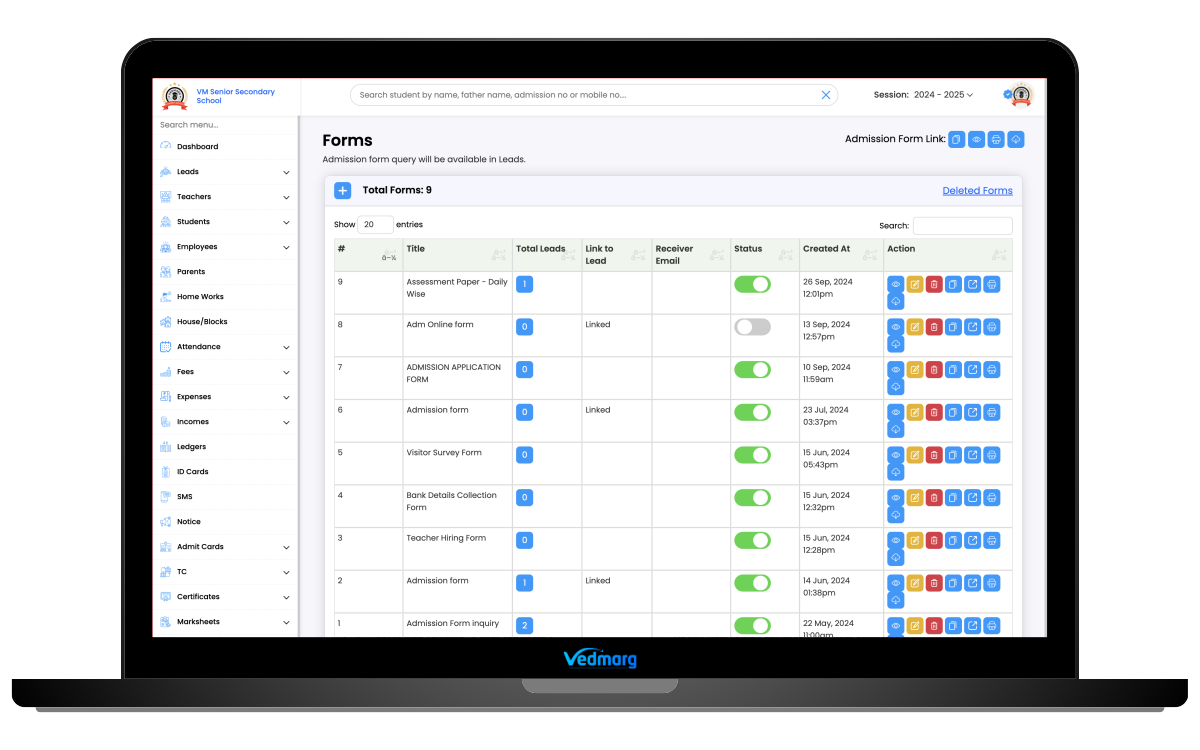
Step 4: Now you can create a custom form according to your needs. You can view the default custom form in the below screenshot:
Step 5: You need to enter the title first. Try to keep the title short and simple. The form contains 60+ pre-defined fields which you can make use of in creating a form. You need to enable the fields that you want to show in the form. You can also drag & drop to sort the fields. Mark the fields as ‘required’ that are essential to be filled out.
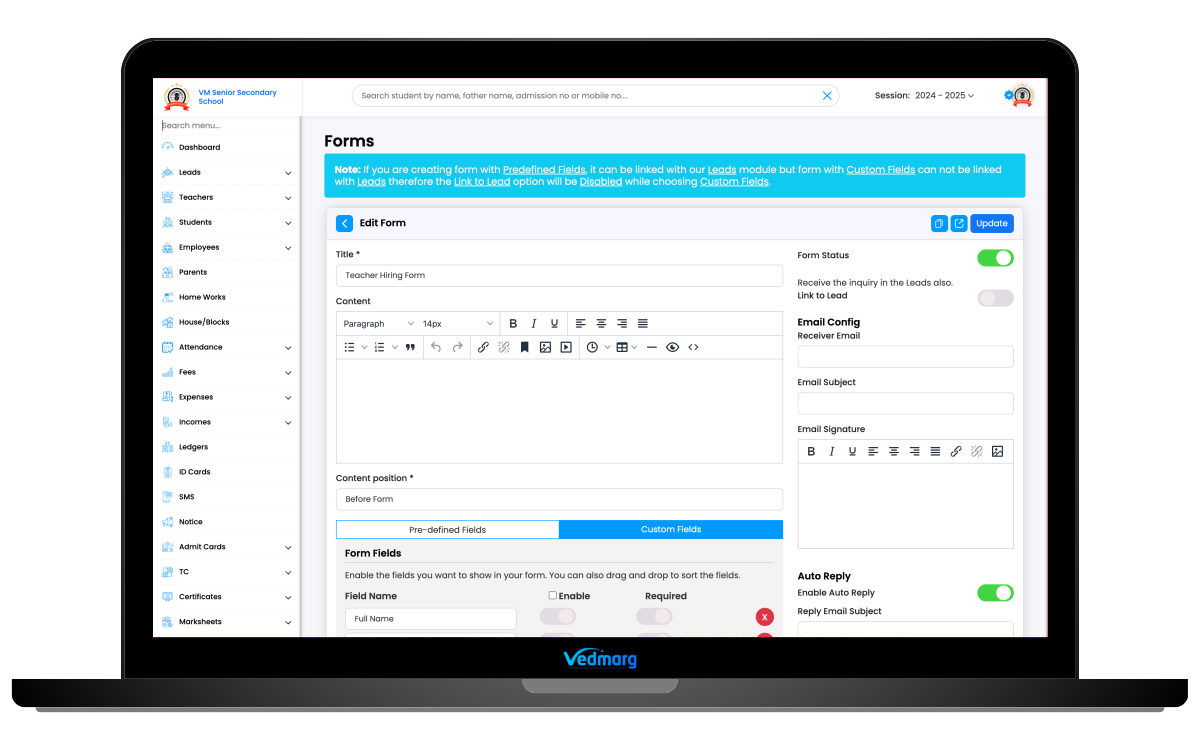
Note: Always keep the title name co-relate to the form objective.
Step 6: In case, you want to create a custom field, then you need to select the ‘custom fields’ option placed next to the pre-defined fields. Now you can add a new field by clicking on the ‘Add Field’ option.
Note: If you are creating a form with predefined Fields, it can be linked with our Leads module but a form with Custom Fields can not be linked with Leads therefore the Link to Lead option will be Disabled while choosing Custom Fields.
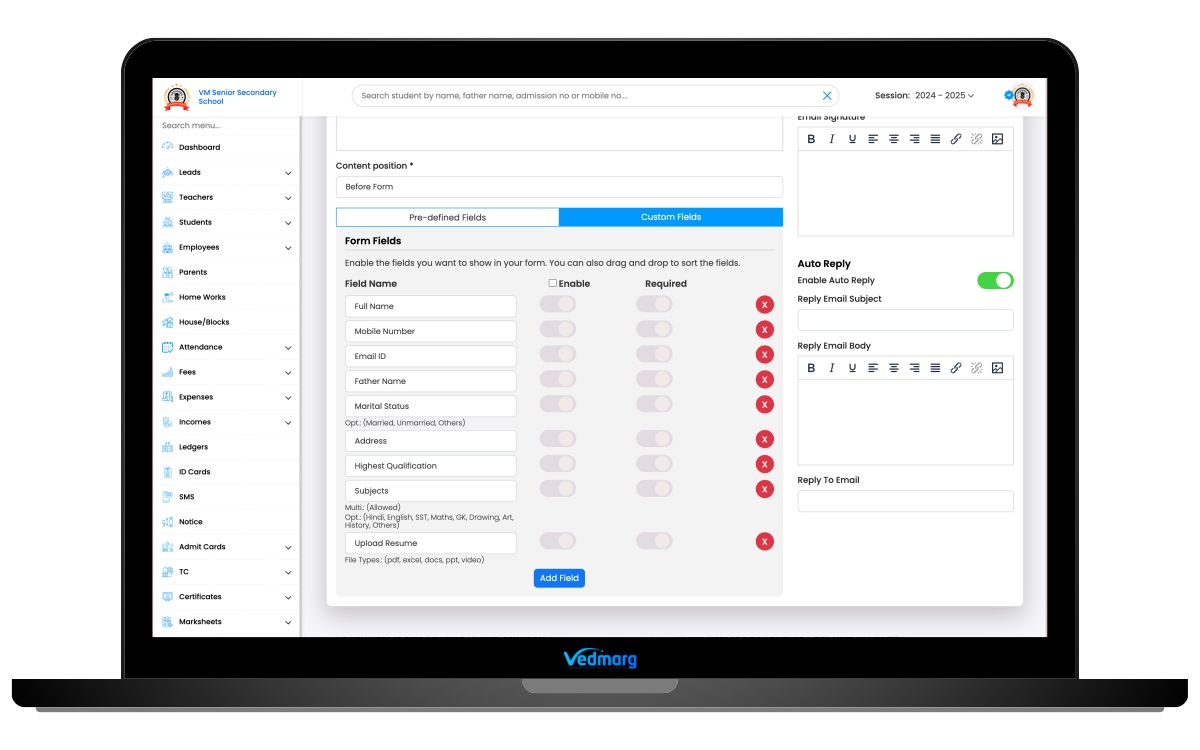
Step 7: Configure the email ID, subject, and email signature. Make sure the details are accurate.
Note: The receiver will receive an email whenever a user submits a form.
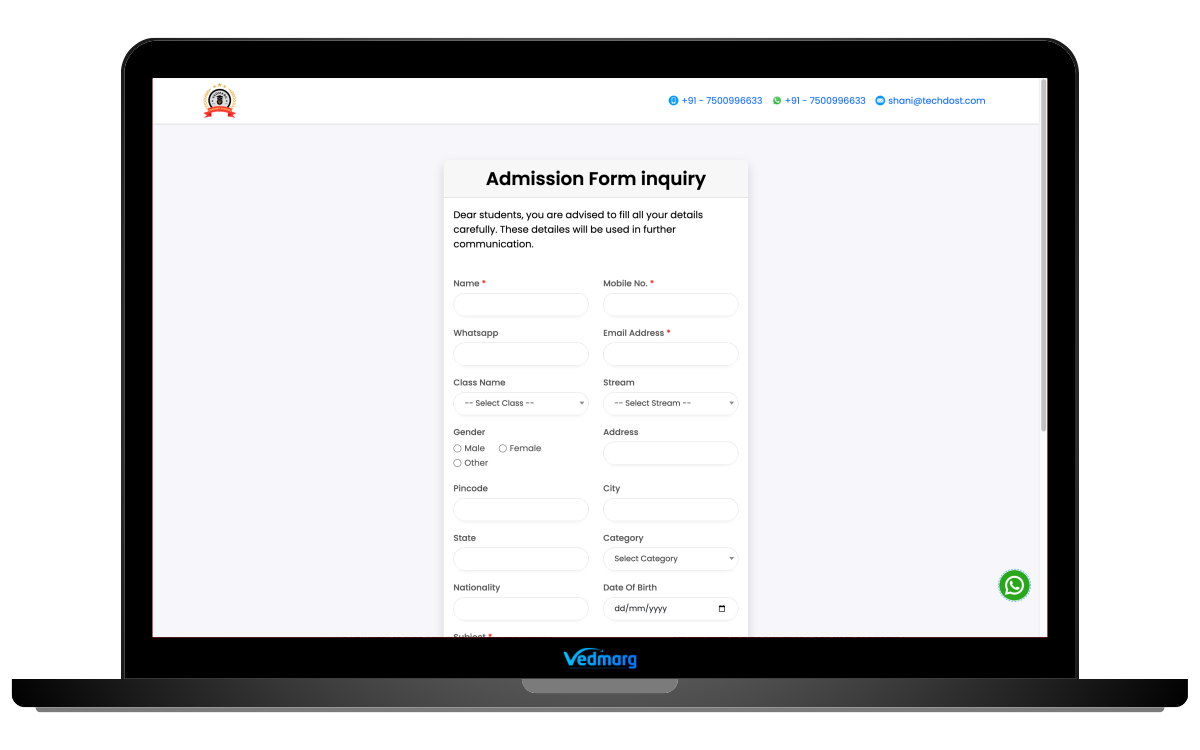
Step 8: Enable the auto-reply at your convenience.
Step 9: Click on the ‘submit’ button when you are done with creating a form.
Note: You can disable the ‘Form Status’ at any time when you don’t want further inquiries.
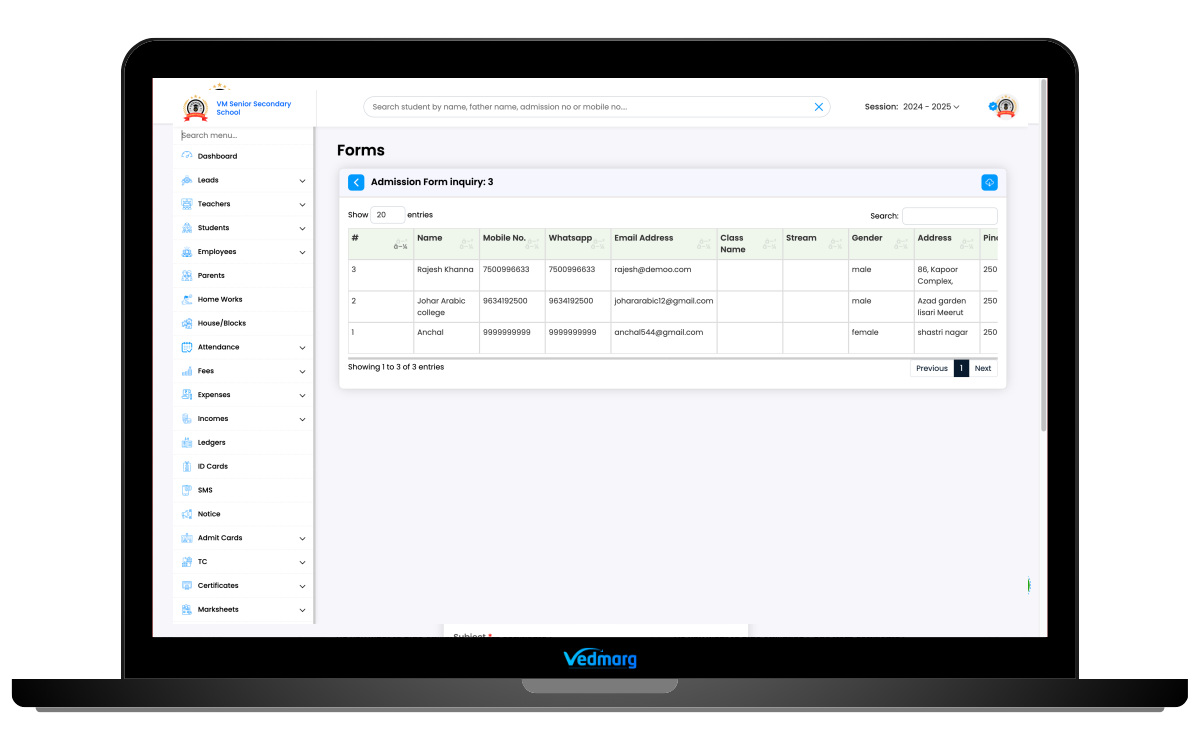
How To Print Custom Forms in Vedmarg ERP Software
- Just open the custom forms in Vedmarg online ERP software
- Move to the created/designed custom forms. In the screenshot, here are the multiple forms designed.
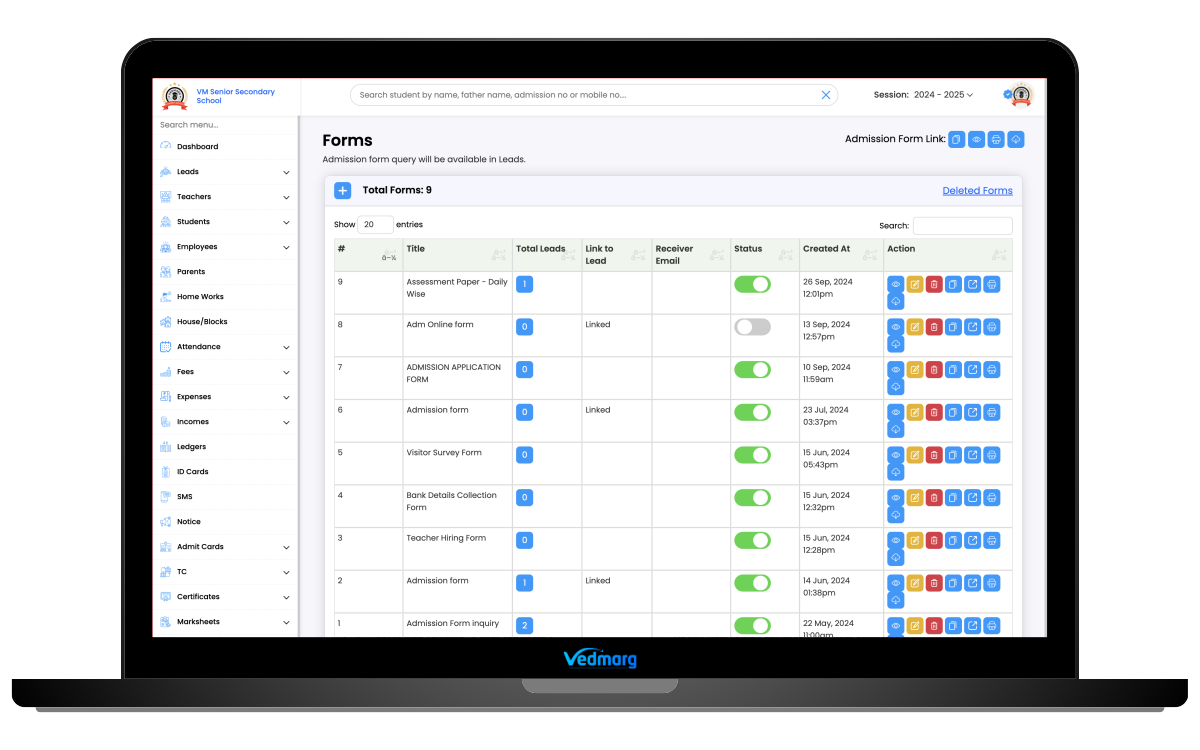
At Vedmarg, to take the print-out of any designed custom forms is possible and its very easy to do. So, if you have designed/created any custom form in Vedmarg ERP software, you can take print out of the particular form. Here are the steps:
- Just open the custom forms in Vedmarg online ERP software
- Move to the created/designed custom forms. In the screenshot, here are the multiple forms designed.
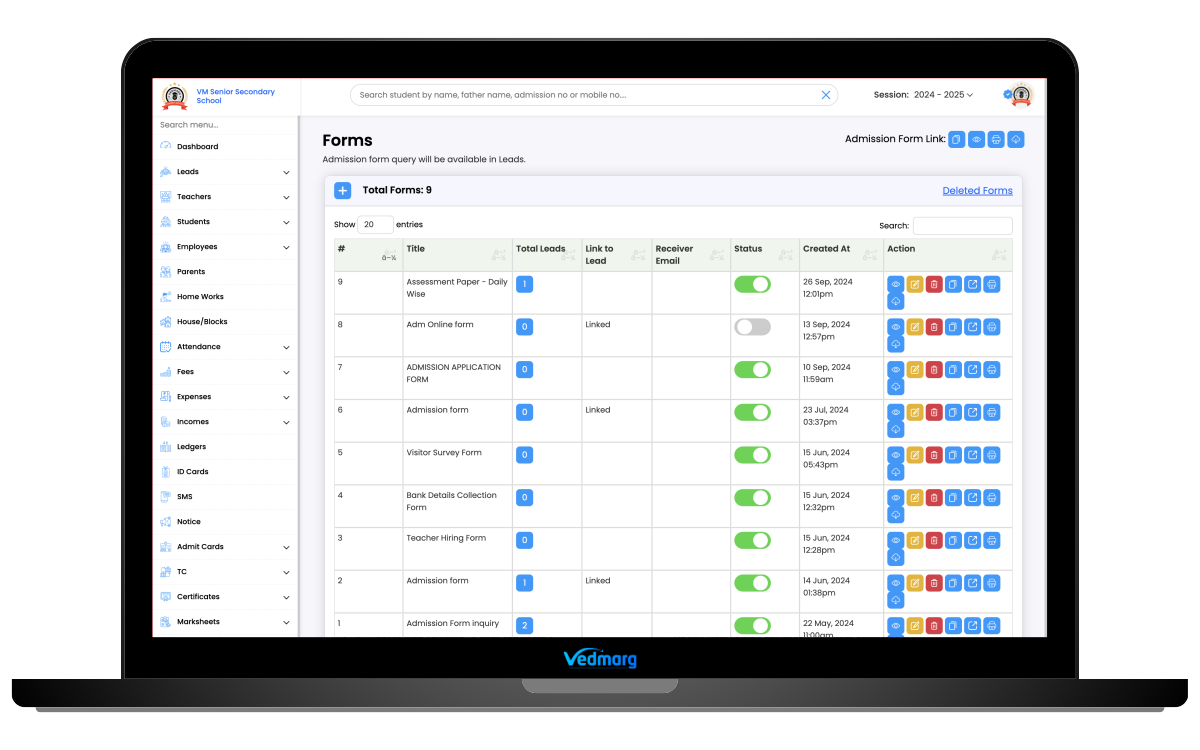
- For each and every form, there are some action buttons like edit, view, click to copy URL, open in new tab etc. There is another button with the icon of printer.
- Press the printing button in front of the desired custom form. It will show you the print preview in the new tab like the attached picture:
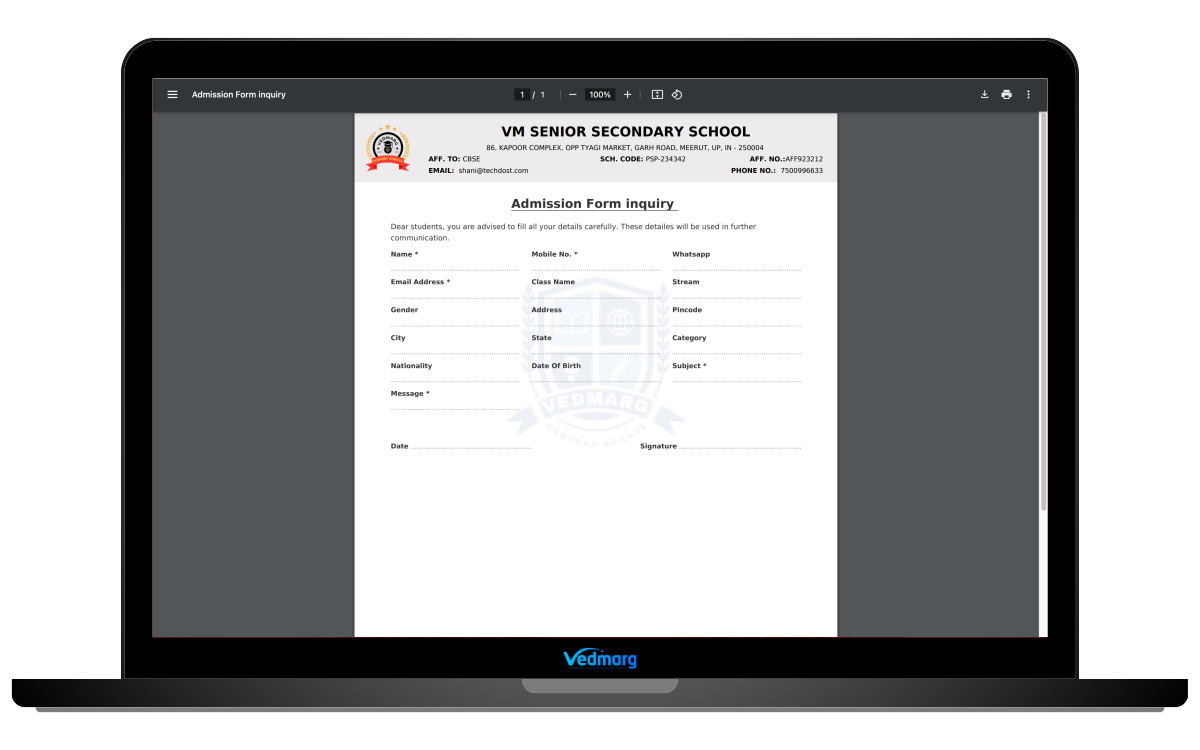
- Just tap on the print button or press CTRL+P to take print out of the form in hard copy.
How To Download Excel With Submisions in Custom Forms
The ultimate goal of custom form is to generate leads, get inquiries, get banking details or whatever you want to collect by creating and generating data. So, the data must be downloaded in simple and editable format that’s possible with MS-excel file (Microsoft Excel). Vedmarg custom forms allows you to download all the inquiries, submissions in excel file. Here are the steps below:
-
Just open the custom forms in Vedmarg online ERP software
-
Move to the created/designed custom forms. In the screenshot, here are the multiple forms designed.
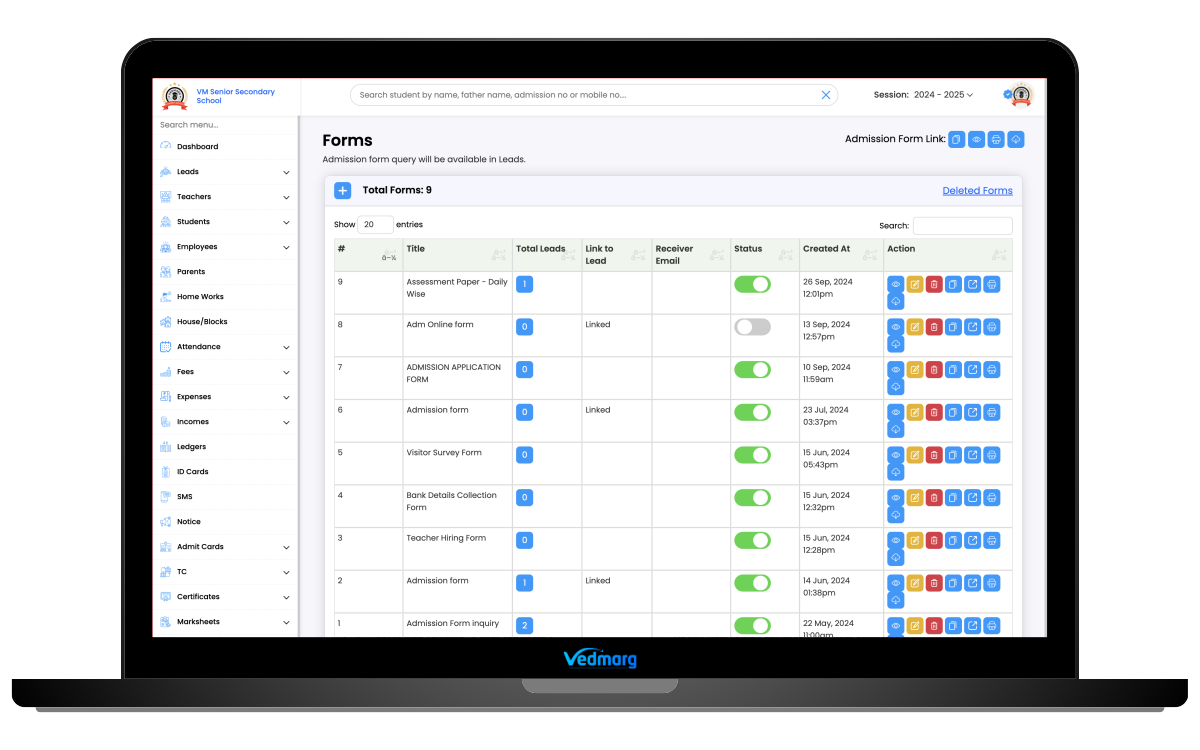
- In the column of ‘total leads’ you are getting some numbers that showing the total number of leads you received through the specific custom forms. Just tap on the numbers (blue button) for the desired custom forms.
- After clicking on the blue button, a detailed page will open with the submission details like the attachment:
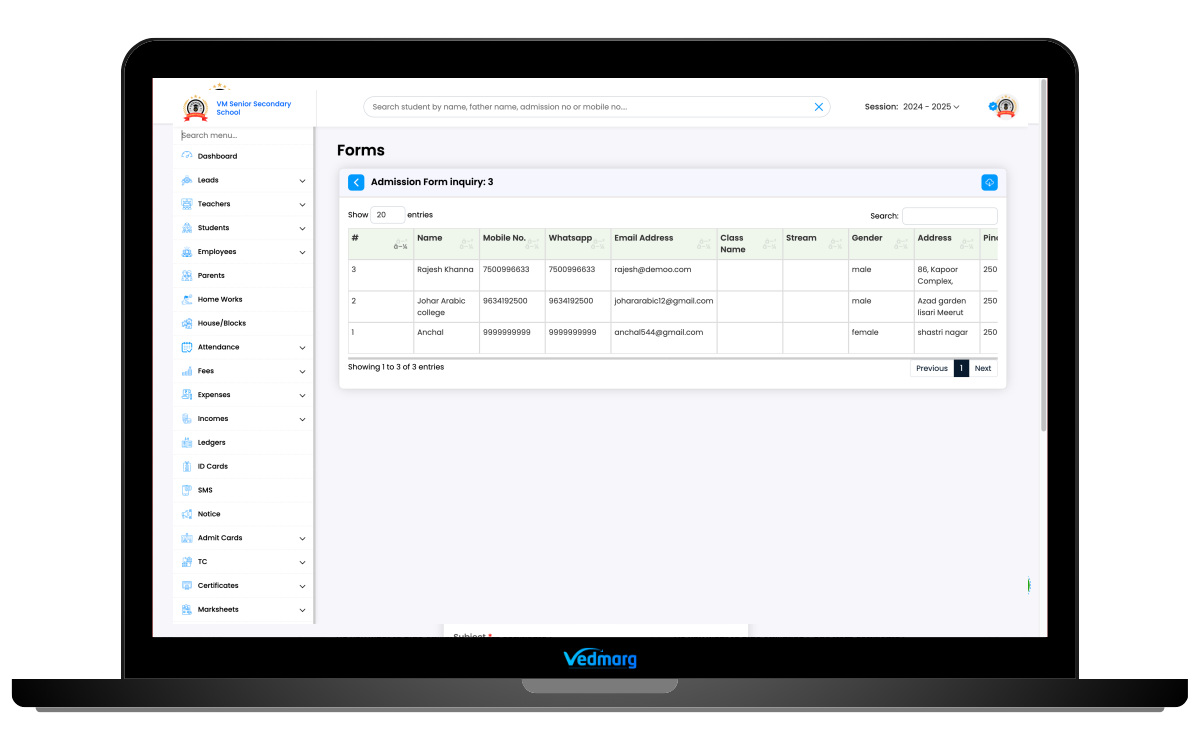
- Here, you get a button to download the excel file of all the submissions. It need just a single click.
Pro Tip: If you find any submission is invalid or not required, you can delete the entry from the ERP/custom form and it will not be downloaded in excel file
Samples of Custom Forms in Vedmarg Online ERP Software
Vedmarg ERP software allows multiple creation of custom forms without any kind of limitation. So, we have created some custom forms for education purpose but these forms may not be available because this is from the demo account and its publicly live for everyone. Here, are some sample forms:
Admission Form Inquiry
Bank Detail Collection Form
Visitor Survey Form
Assessment Paper – Daily Wise
How to Generate a Link for Default Admission/Inquiry Form for QR Code or Social Media?
To generate a link for the forms you have created to date, you need to visit the ‘Custom Forms’ section. There you will see a list of forms you have created so far. To generate a dedicated link to a particular form, you will have to go to the ‘Action’ section placed on the right side. There you will need to click on the ‘copy’ sign/mark to copy the link. Now you can share this link easily with anyone.