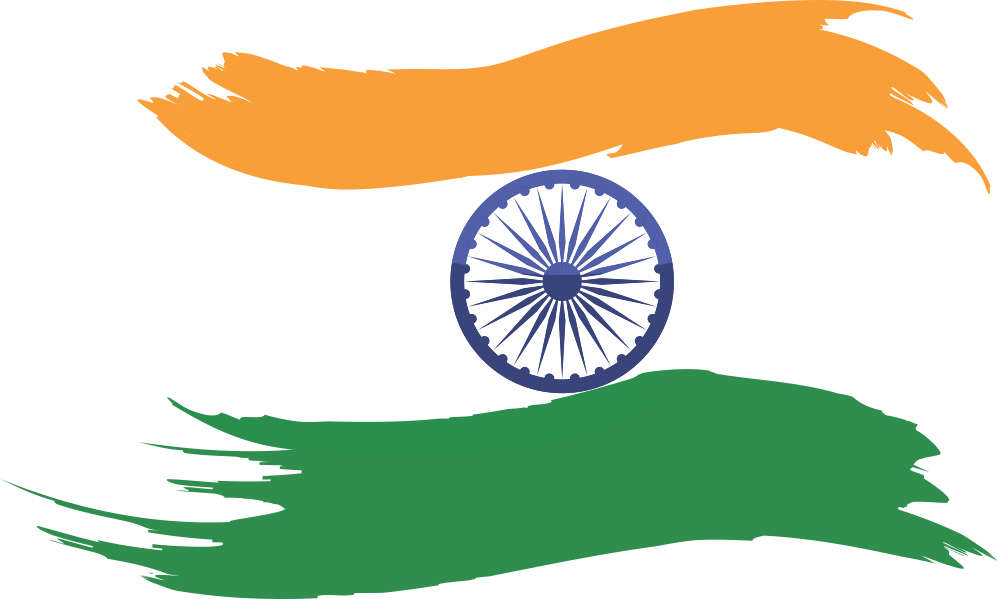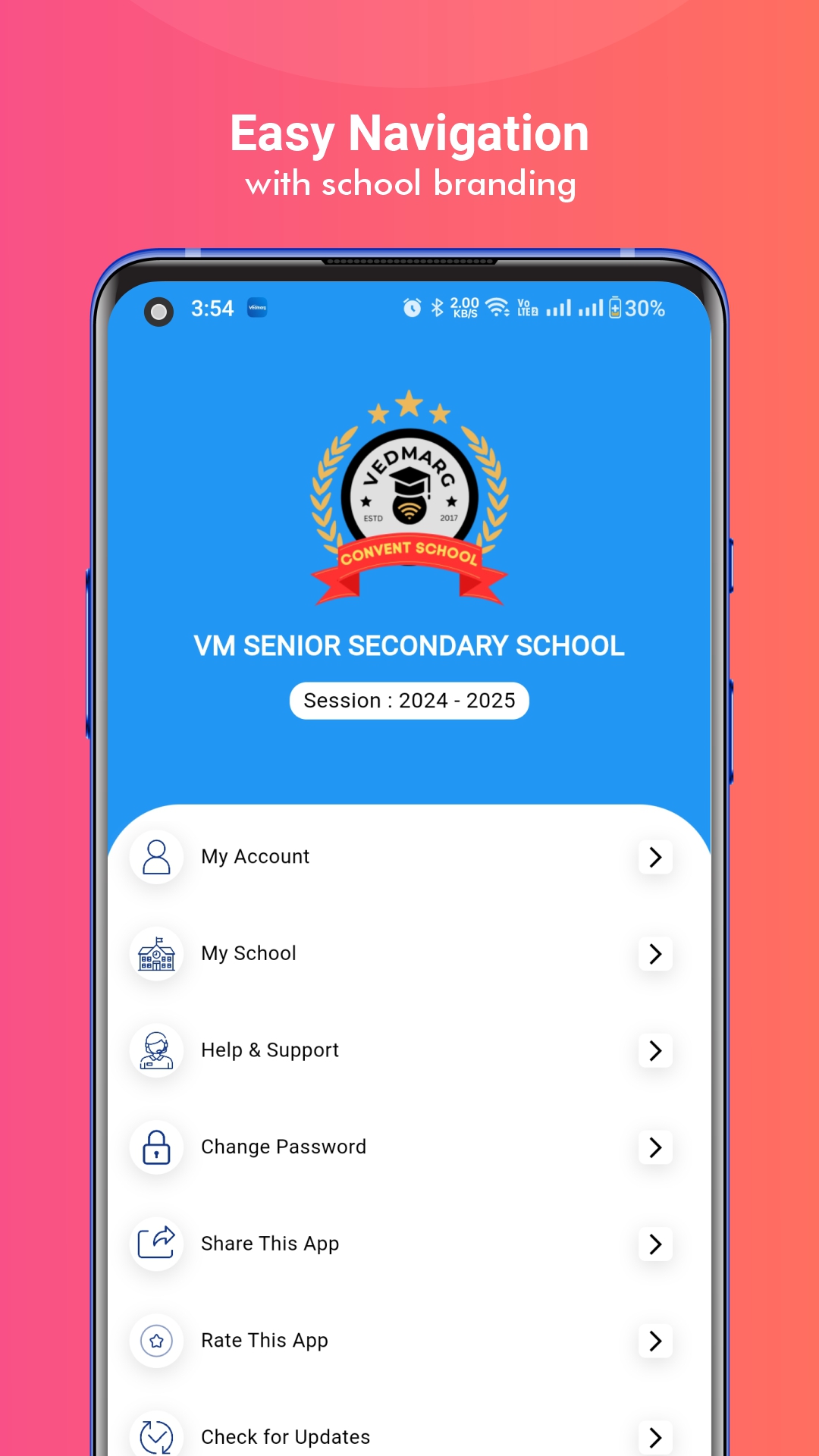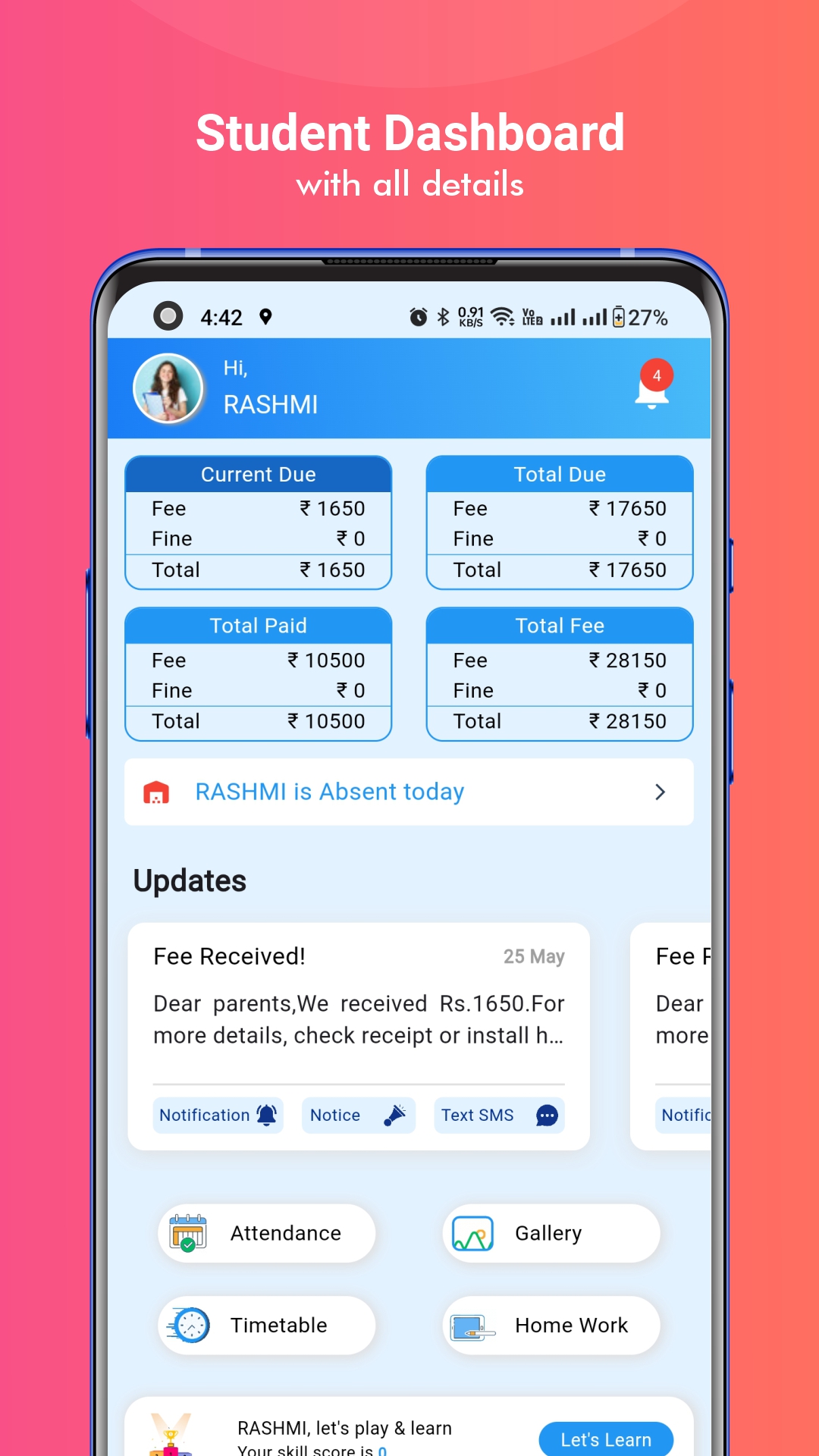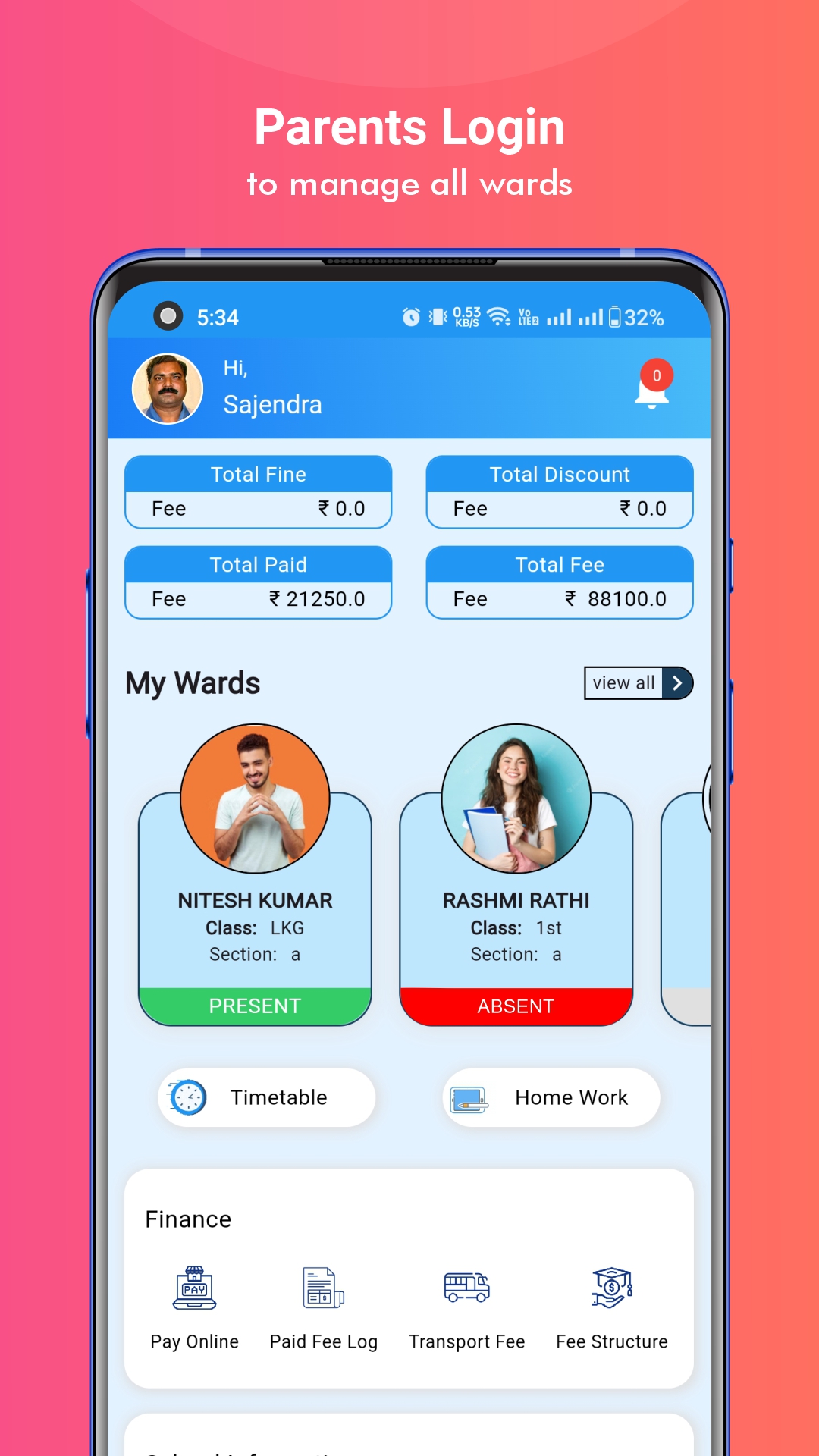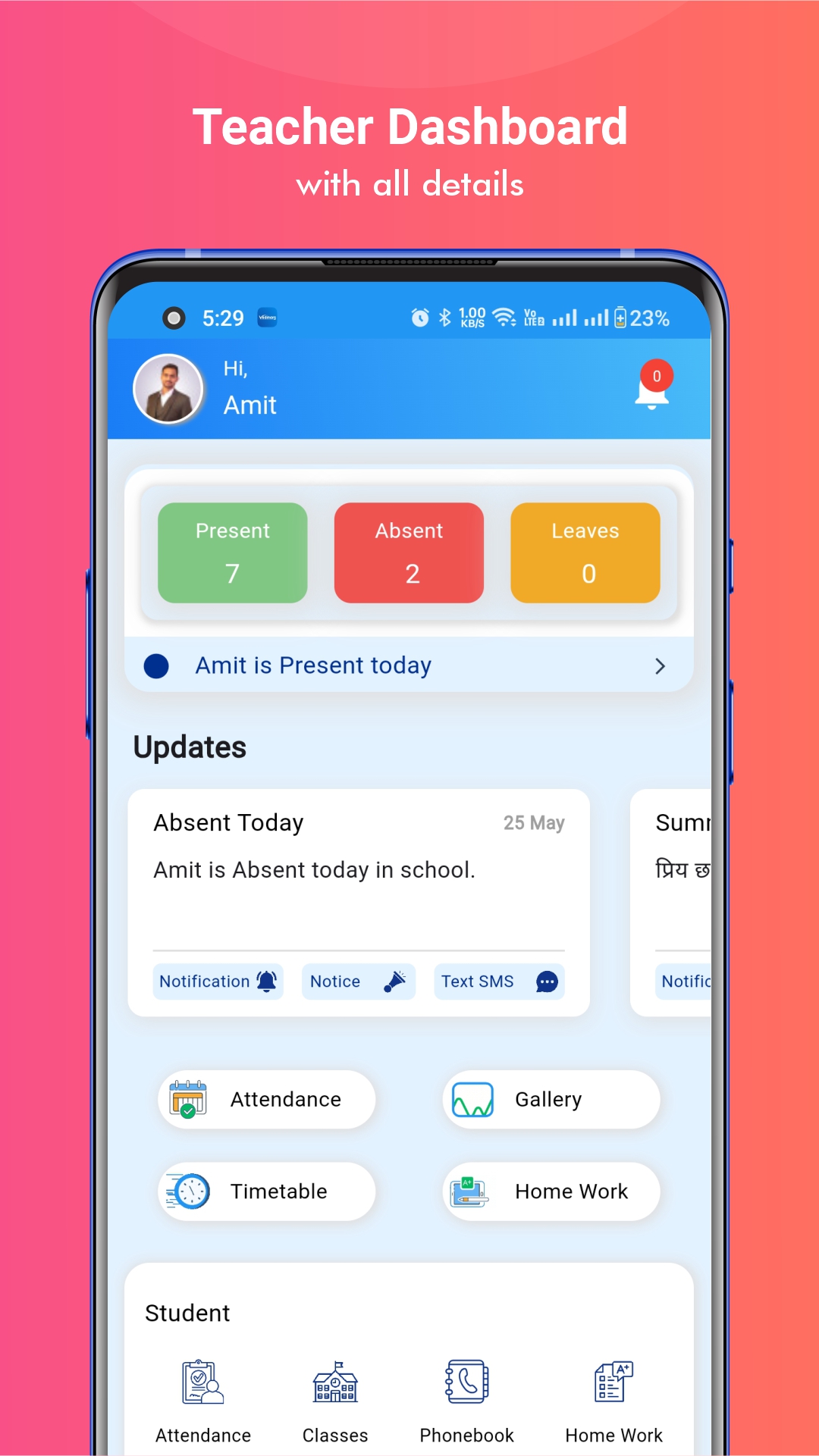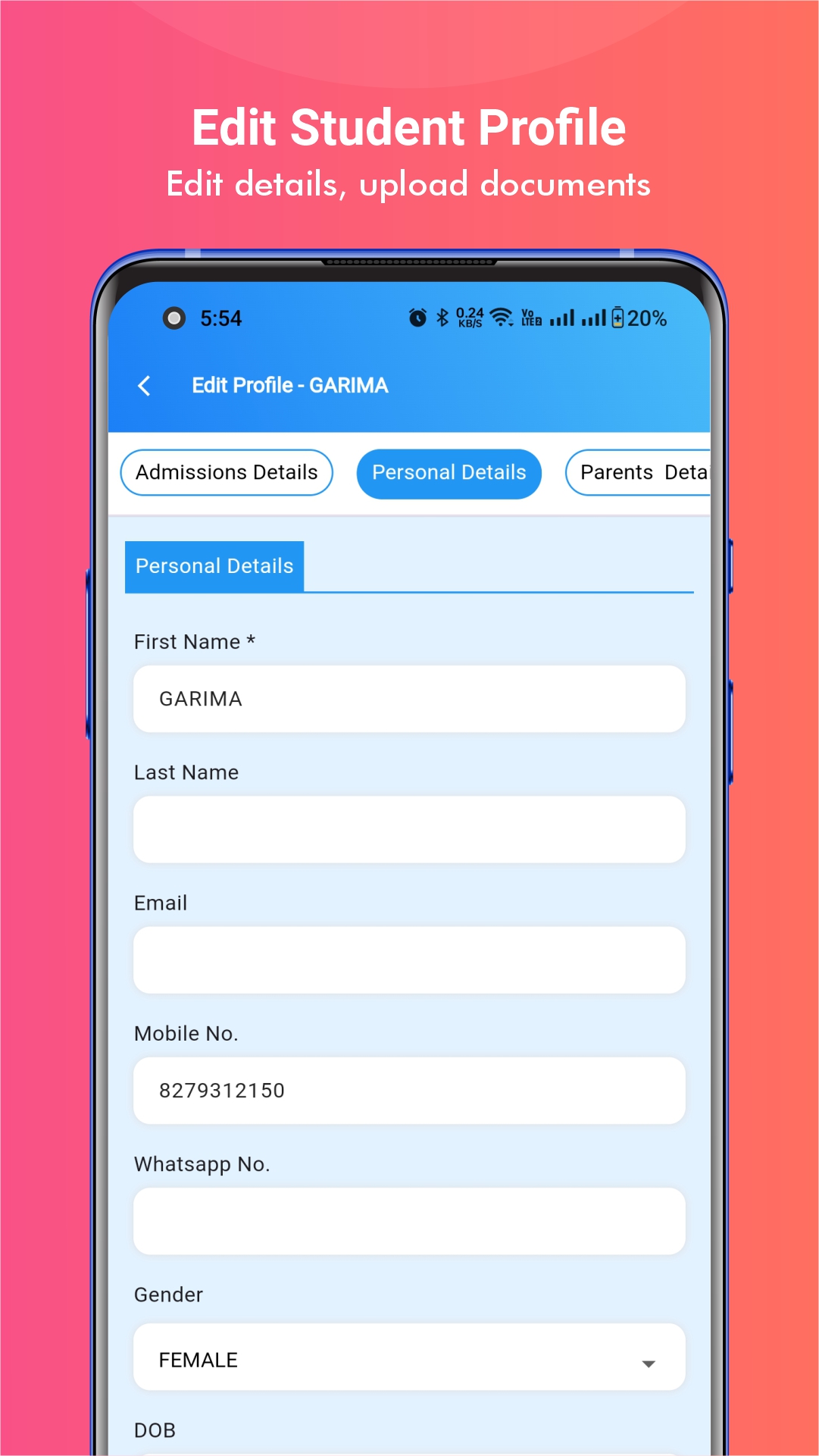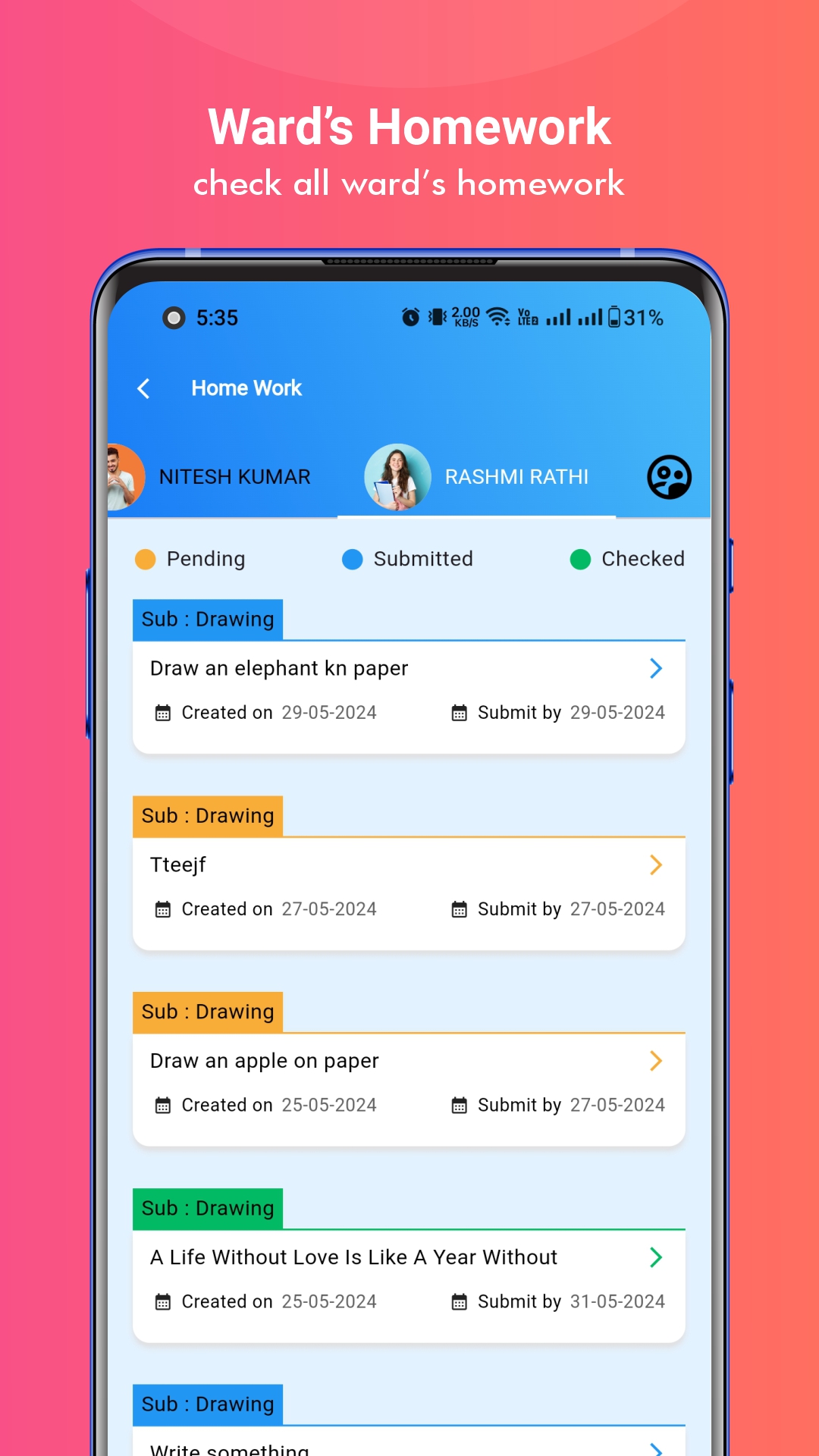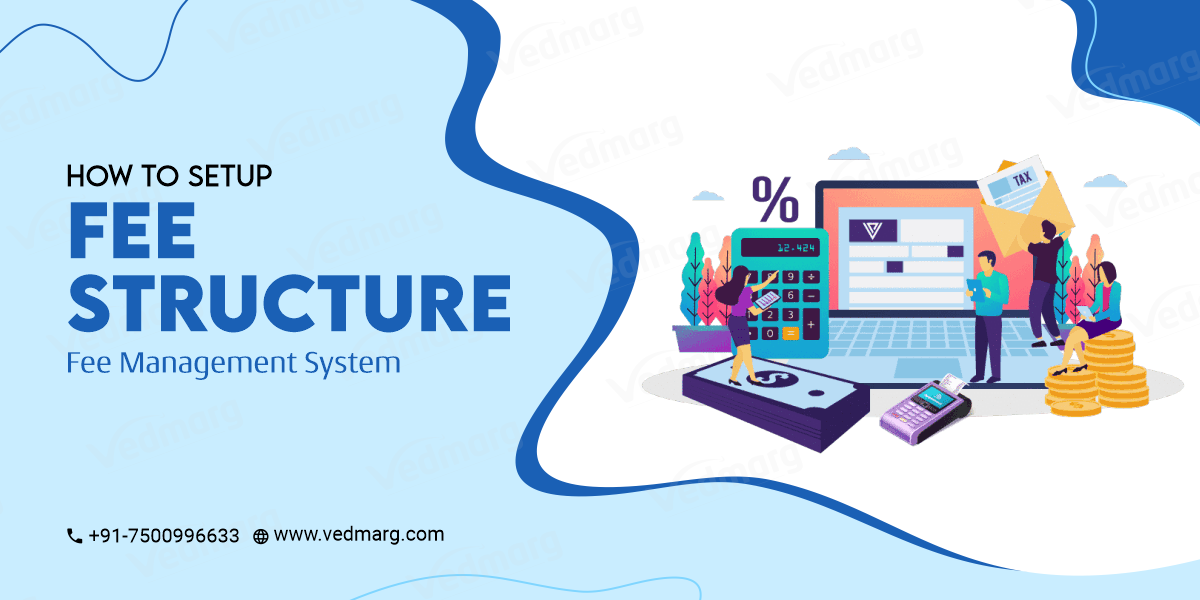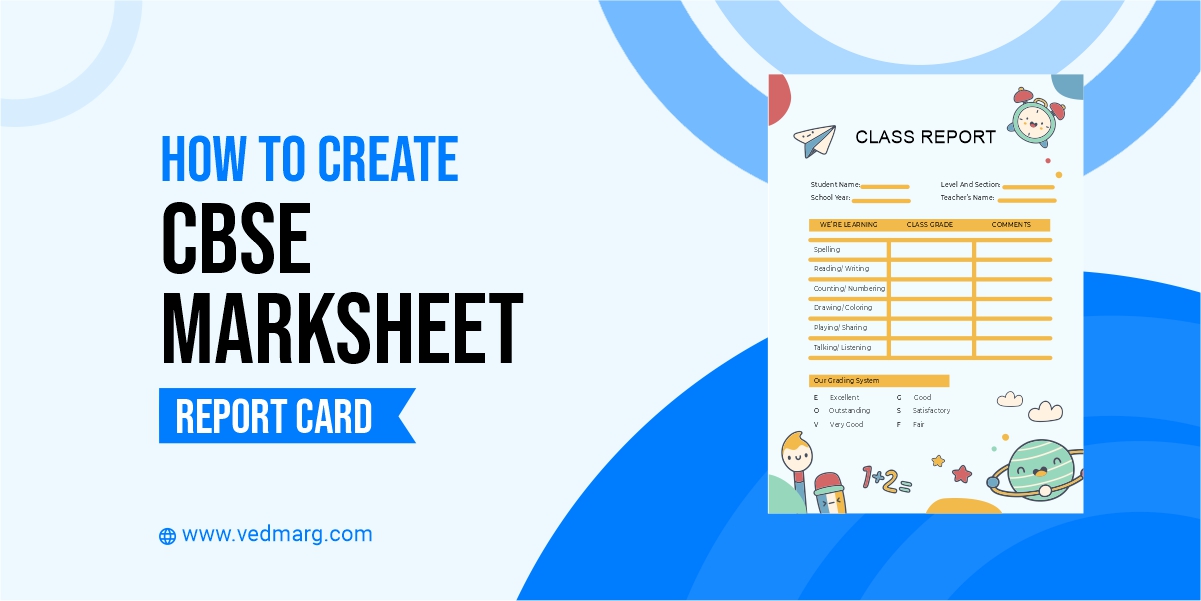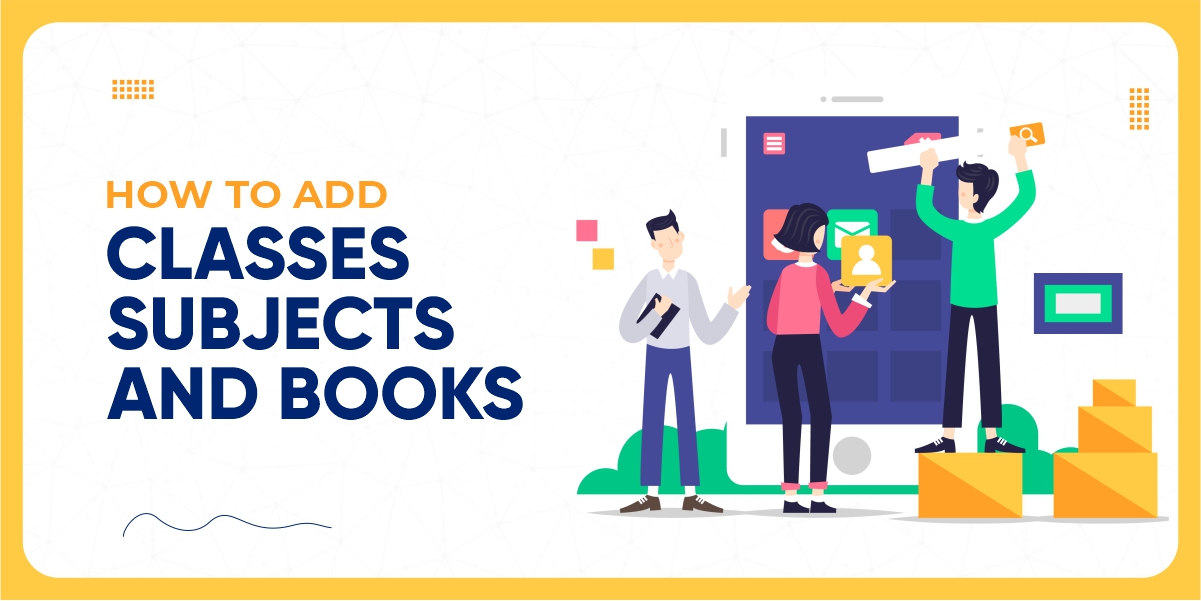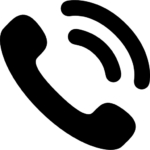Student fee management system or fee collection is of the utmost imperative for schools and colleges. The traditional method of fee collection has become obsolete because of its loopholes. The digital solution has taken the driving seat to managing the problems of educational institutions comprehensively. This article is about how Vedmarg can help you to set up student fee management system through Vedmarg school management software that comes with 80+ modules and 100% customization.
Important Topics
What is Student Fee Management System?

Student Fee Management Software is a software application that facilitates the entire fee collection process of schools to deliver effective, smoother, and efficient solutions. A payment gateway is integrated into the ‘Vedmarg School Application’ that regulates all the financial transactions of the institution. Moreover, it generates a digital fee receipt at the end after completing the transaction successfully.
The Fee Management Application provides easy categorisation and timely reminders. The system is capable of generating customized fee reports by enabling powerful filter options.
Student Fee Management Software
If any school or accounts department want to collect fee digitally, they need a student fee management software that helps in fee collection and saves time and paper. Fee management software have multiple options to collect fee for tuition, academics, transport, registration, admission, exams and a few other types of fee in the schools/institutes/tuitions. Student fee management software saves time in collecting fees and printing receipts for fee collection. There is no need to find registers and turn papers to find the student details their fee details, just search and everything is on screen related to the student.
Set Up Fee Structure in Student Fee Management System
So, are you ready to setup school’s fee structure in student fee management system? I recommend you to create classes in your admin panel by going to ‘masters’ sections and then ‘classes’ section.
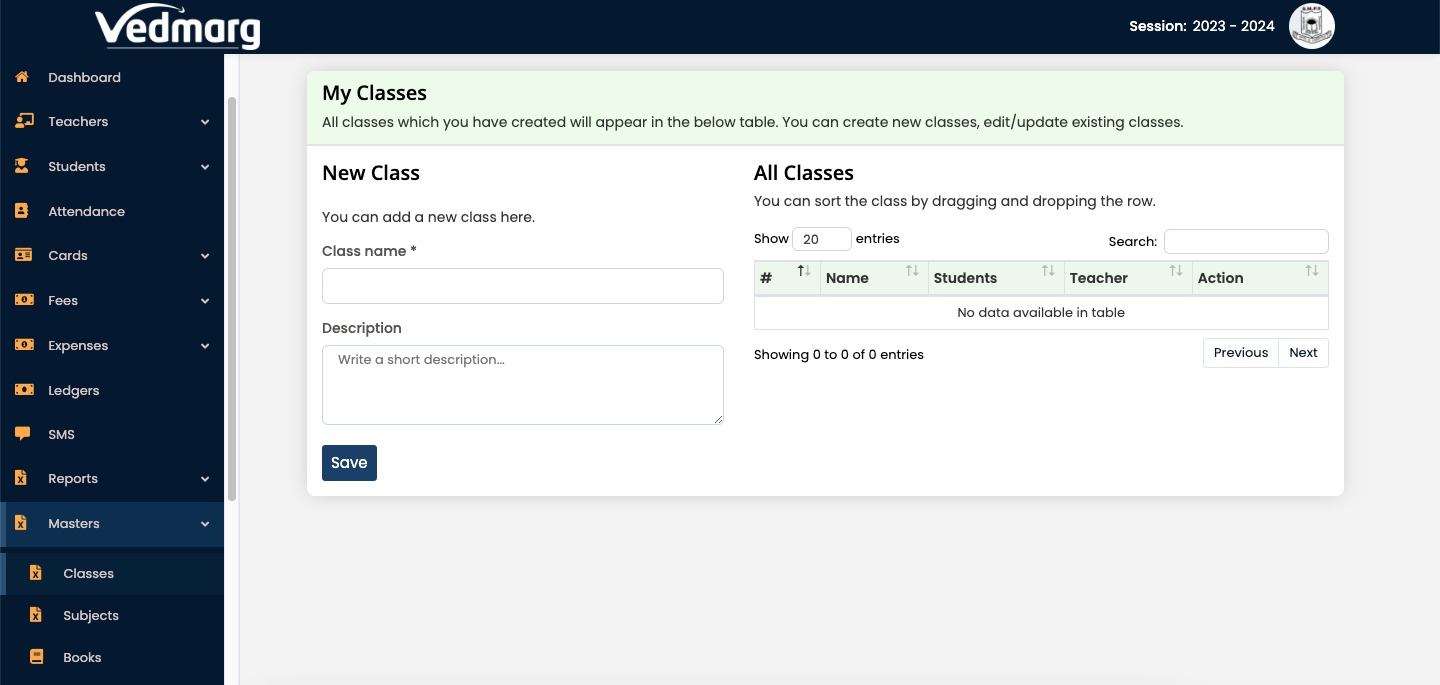
Types of Fee in Vedmarg School Fee Management Software
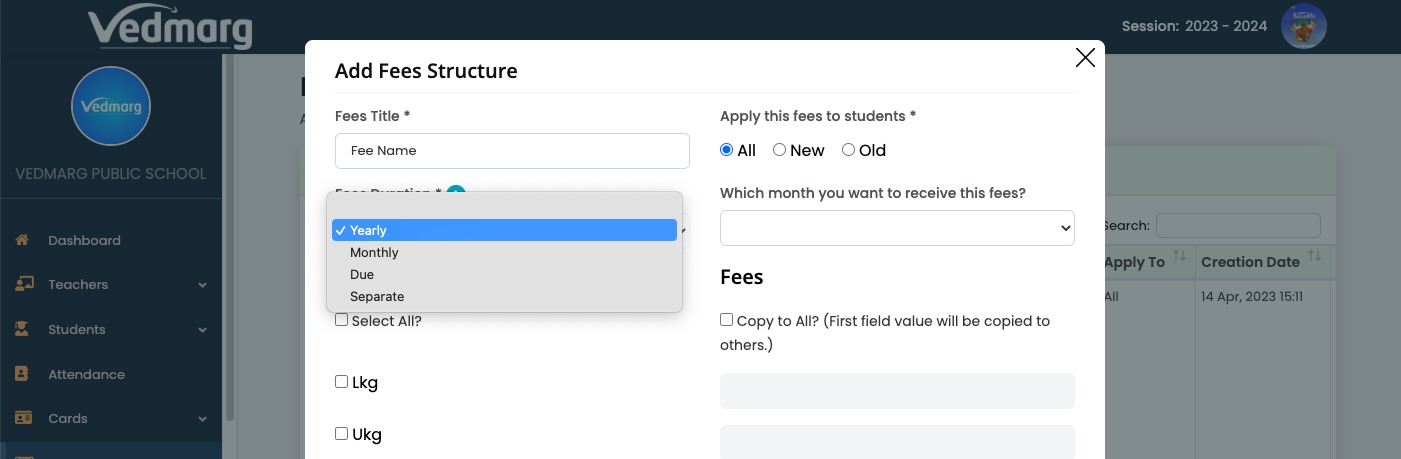
- Yearly Fee: For admission fee, registration fee, library fee, sms/app fee, sports fee, maintenance fee etc. Also select the month in which you want to collect the this fee.
- Monthly Fee: for tuition fee
- Separate Fee: If you want to collect any fee separately, just make that separate. No need to select month. You can collect it any month.
- Due Fee: For last year balance, admin/accounts can enter fee amount according to each student, not for classes.
- Transport Fee: It’s a separate section for setting up transport fee for schools. If you want to setup transport fee management, click here.
Steps to Setup Fee Management System (Complete Guide)
Step 1: Visit our website: https://www.vedmarg.com and there is an icon for user account/dashboard.
Step 2: You can go to your dashboard through this link: https://account.vedmarg.com/user/home
Step 3: After logging into your school management software dashboard, go to the fee section in the left sidebar menu. There you will see the ‘Fee Structure’ option.
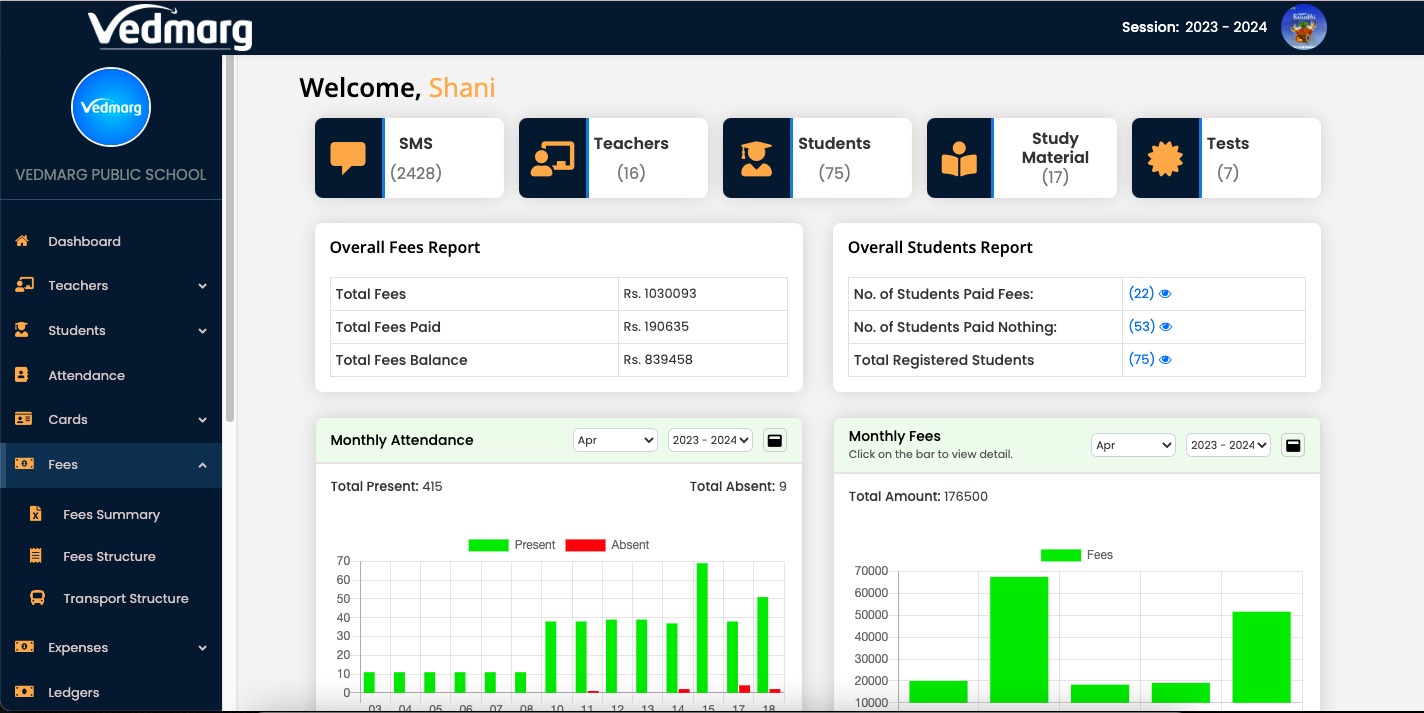
Step 4: It will redirect you to the fee structure page where you can create the fee structure by clicking on the ‘+’ symbol in the upper-left corner.
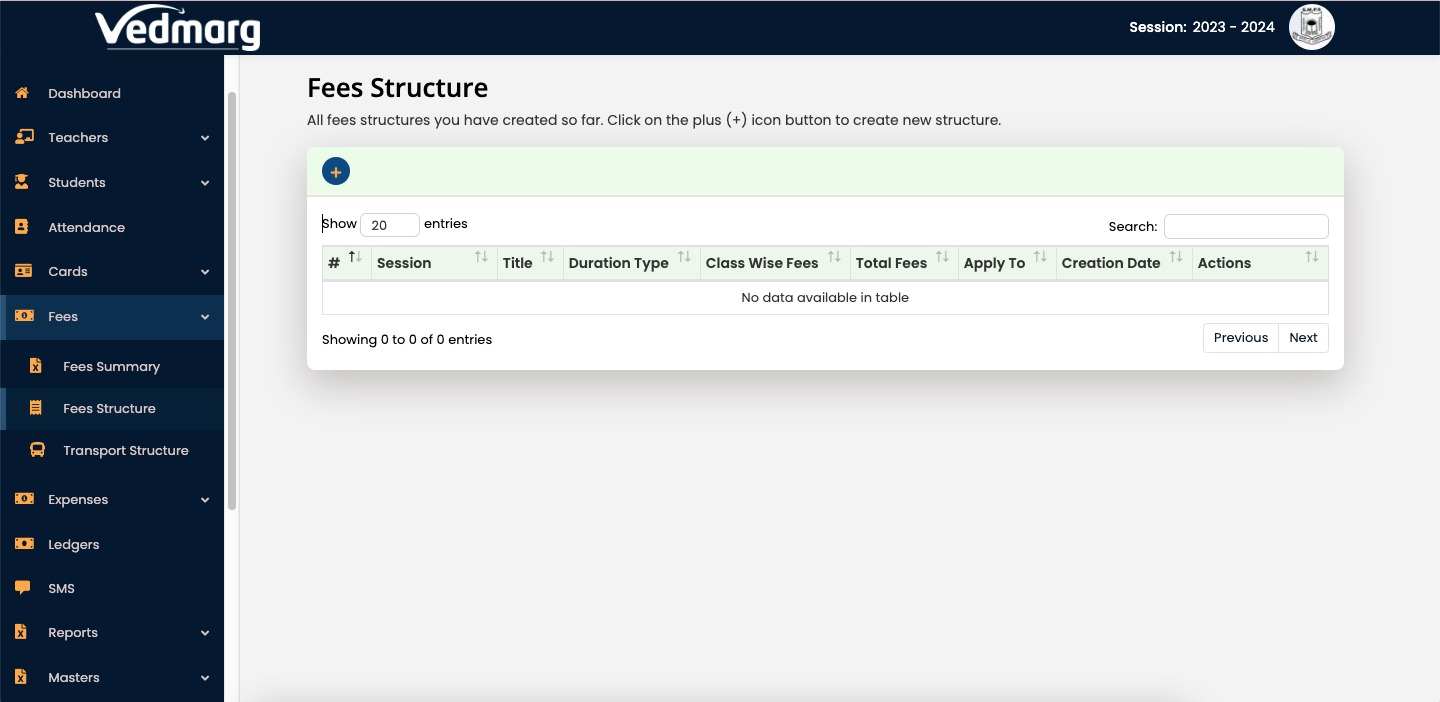
Step 5: When you click on ‘+’ icon, you will get a popup with the various fields and you can type fee name such as tuition fee and select the fee duration from the options: Yearly/Monthly/Due/Separate. Now, you add the fee according to the classes. Also, here you can select all classes in a single click and also copy the same fee to all the selected classes. It will definitely save your time from entering the same amount for all classes one by one.
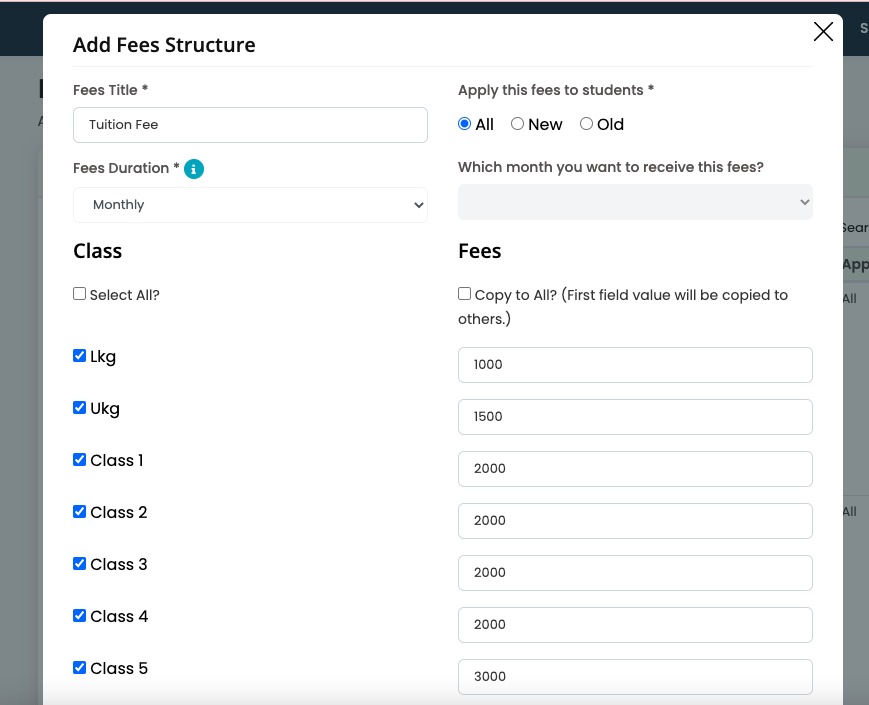
Step 6: You can click on the submit button after creating the fee structure. If you have any questions, our support team will help you in case of any difficulty. We are always up to help you in all the possible ways.
Important Points for Student Fee Management System
Tip: You can add multiple types of fee in Vedmarg online school ERP and there is no limit in fee structure. Also, you can edit/delete fee structure anytime.
Remember: If you have setup fee structure for students in student’s section and collected the amount, then we don’t recommend you to edit/delete fee structure here. In this case, we are always here to help you.
We are always open to create new settings as per your fee structure. Just share your fee structure and timeline, we will design and setup for you.
How to Make Fee Structure – School / College / Institute
At Vedmarg, we made everything simple, clear and user-friendly. Admin or authorised person can make fee structure for schools or college fee structure easily using our tutorials or videos. Also, our support team are 24×7 available to help through calls, or remote also.
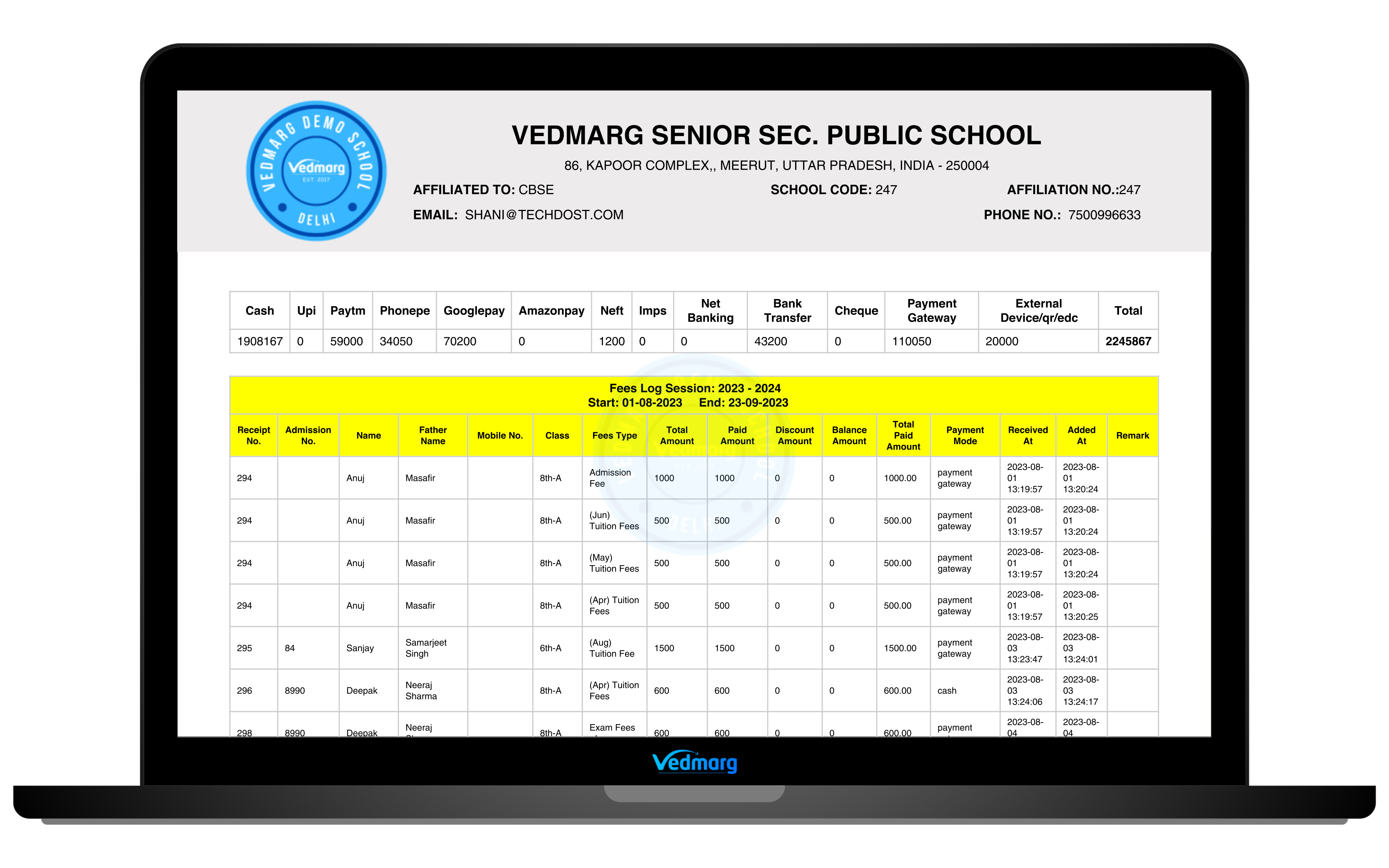
Fee Management System For College
Vedmarg is 100% flexible for colleges to operate everything in digital format and it is well-known for fee management system for college. At Vedmarg, college can manage fees in any kind of format like:
- Year wise – yearmanagement system
- Semester wise – semestermanagement system
- Session wise – sessionmanagement system
- Course wise – coursemanagement system
- Stream wise – stream management system
- Siblings wise – siblings management system
Still, if you have any questions, we are always here to help you. You can call or WhatsApp us at: 7500996633 (anytime).