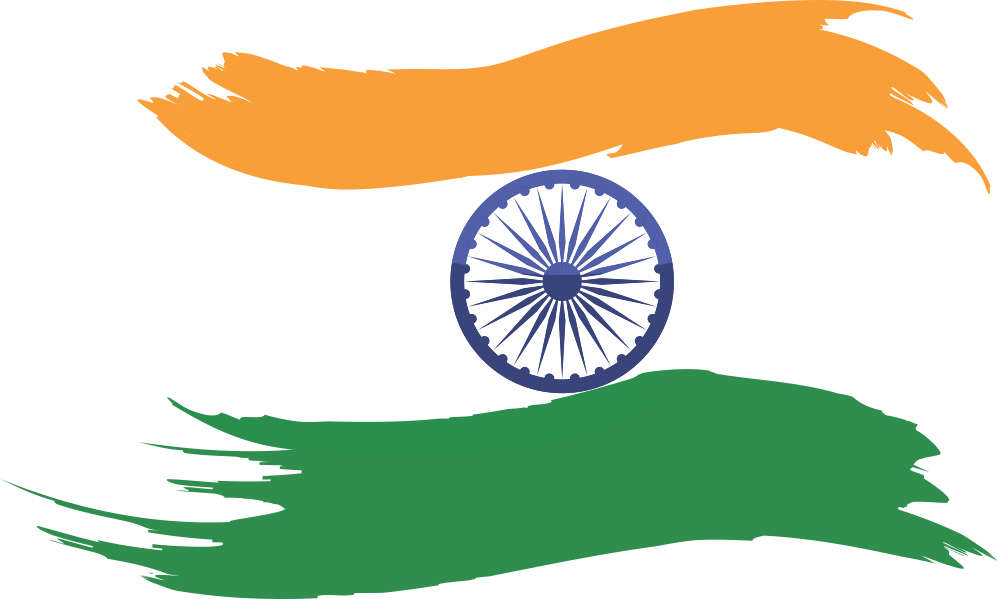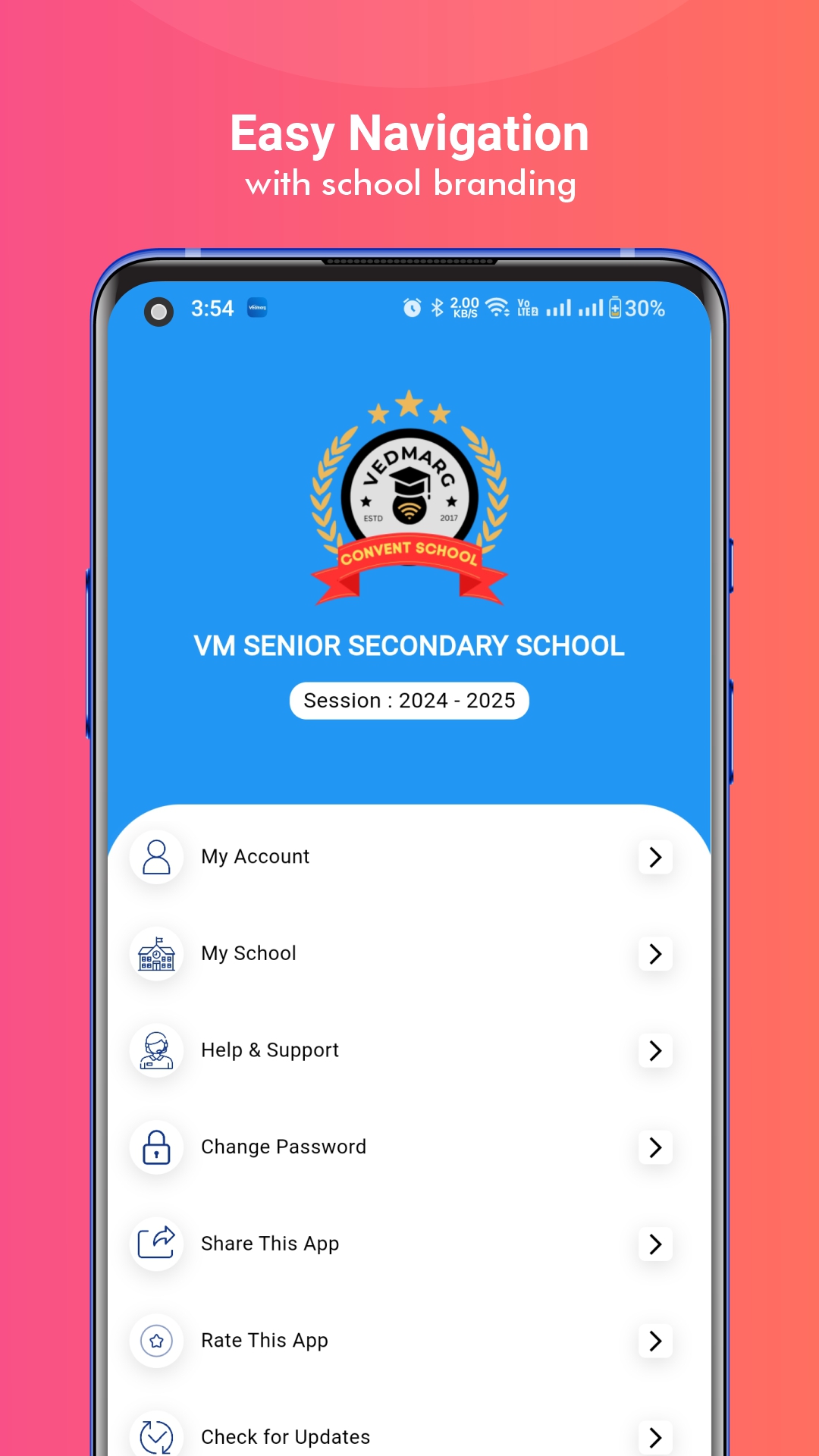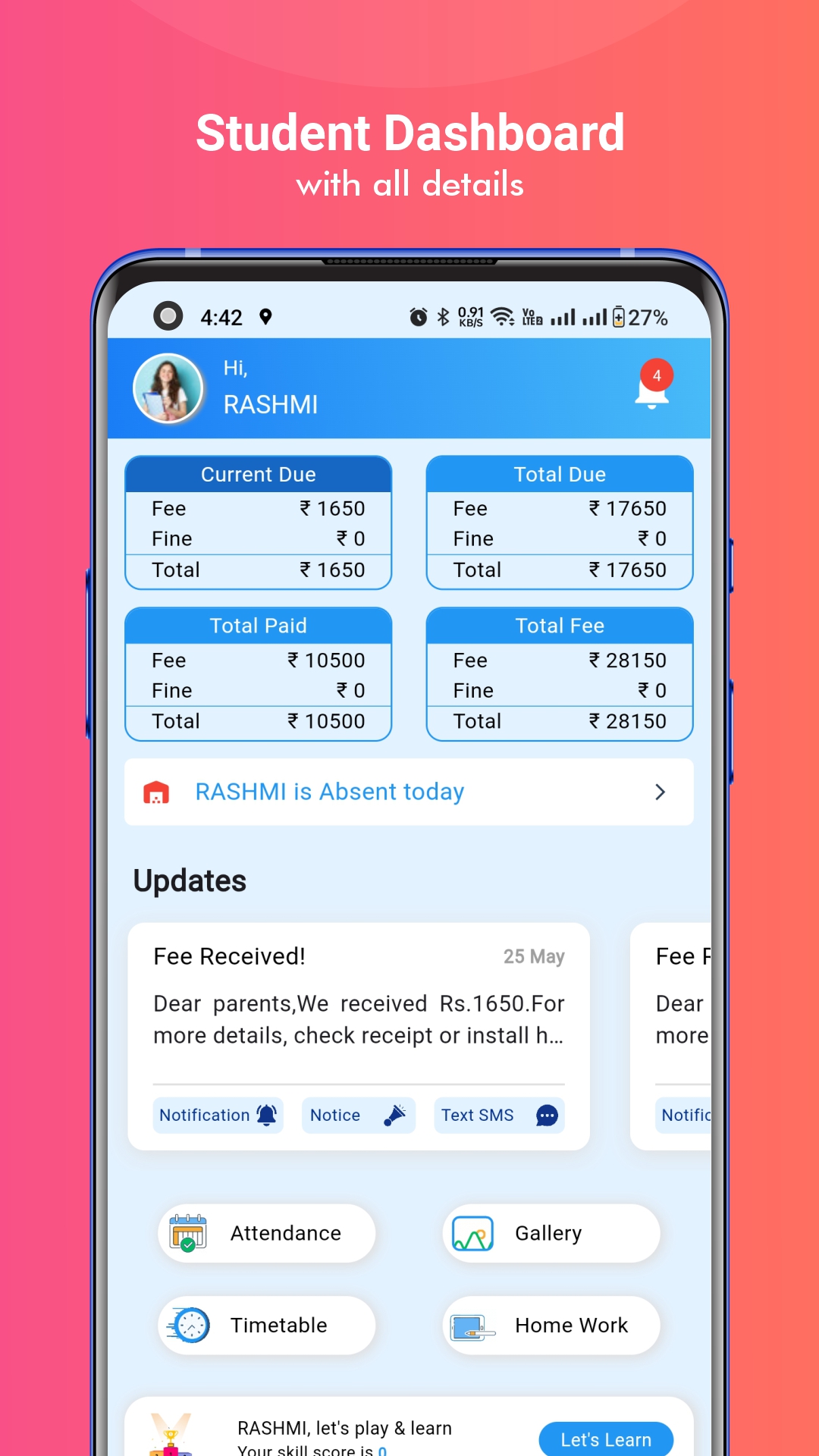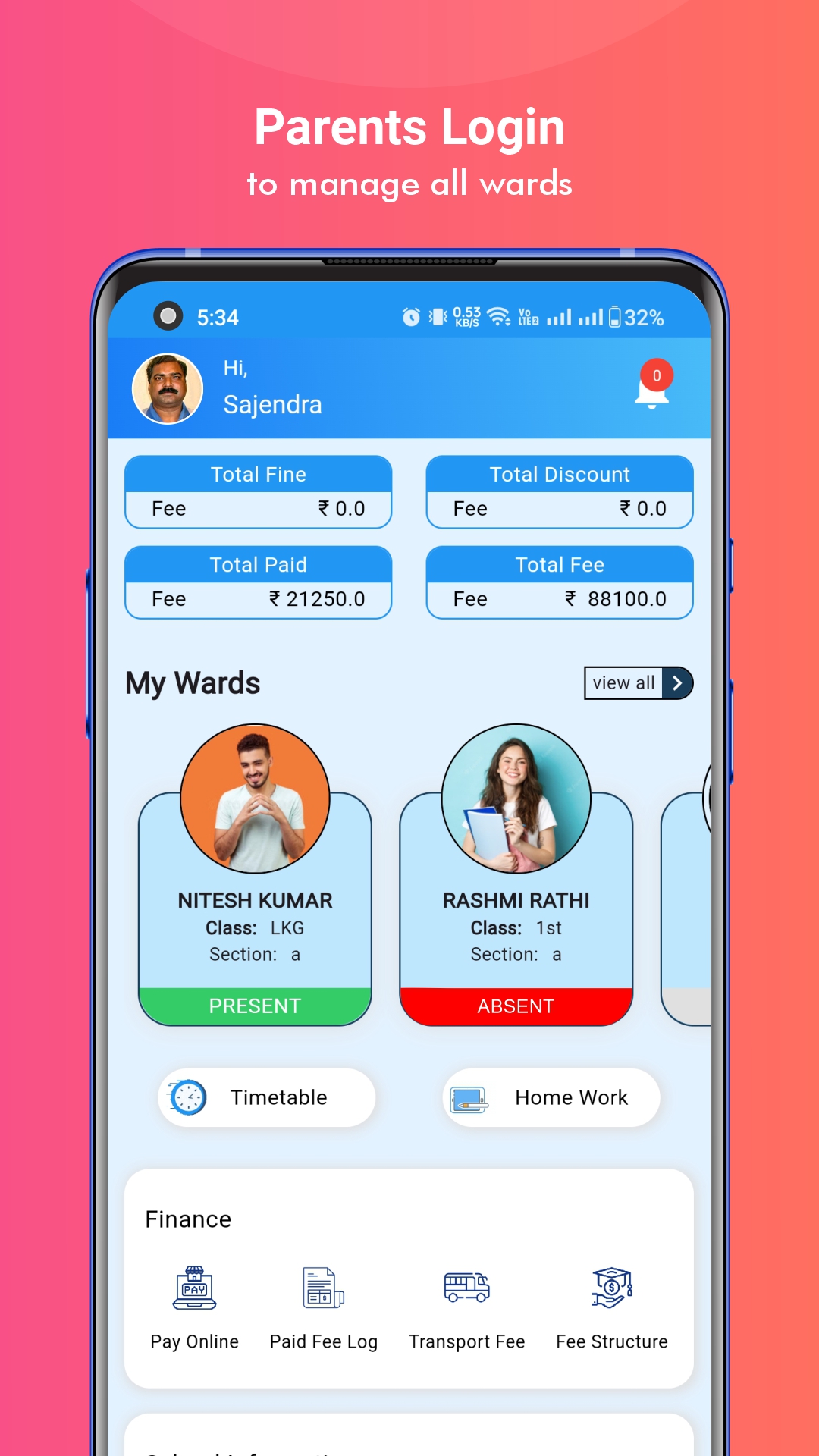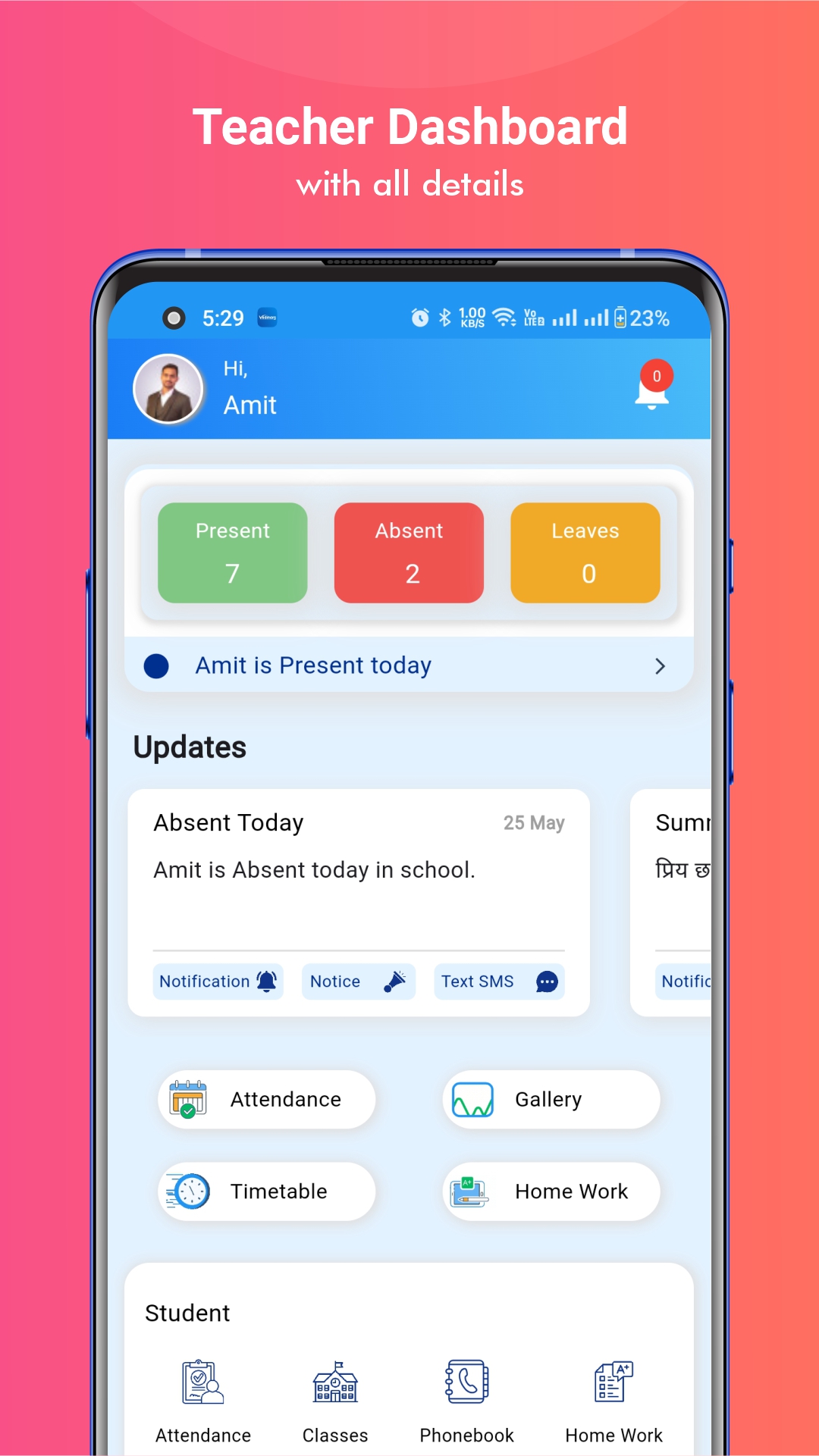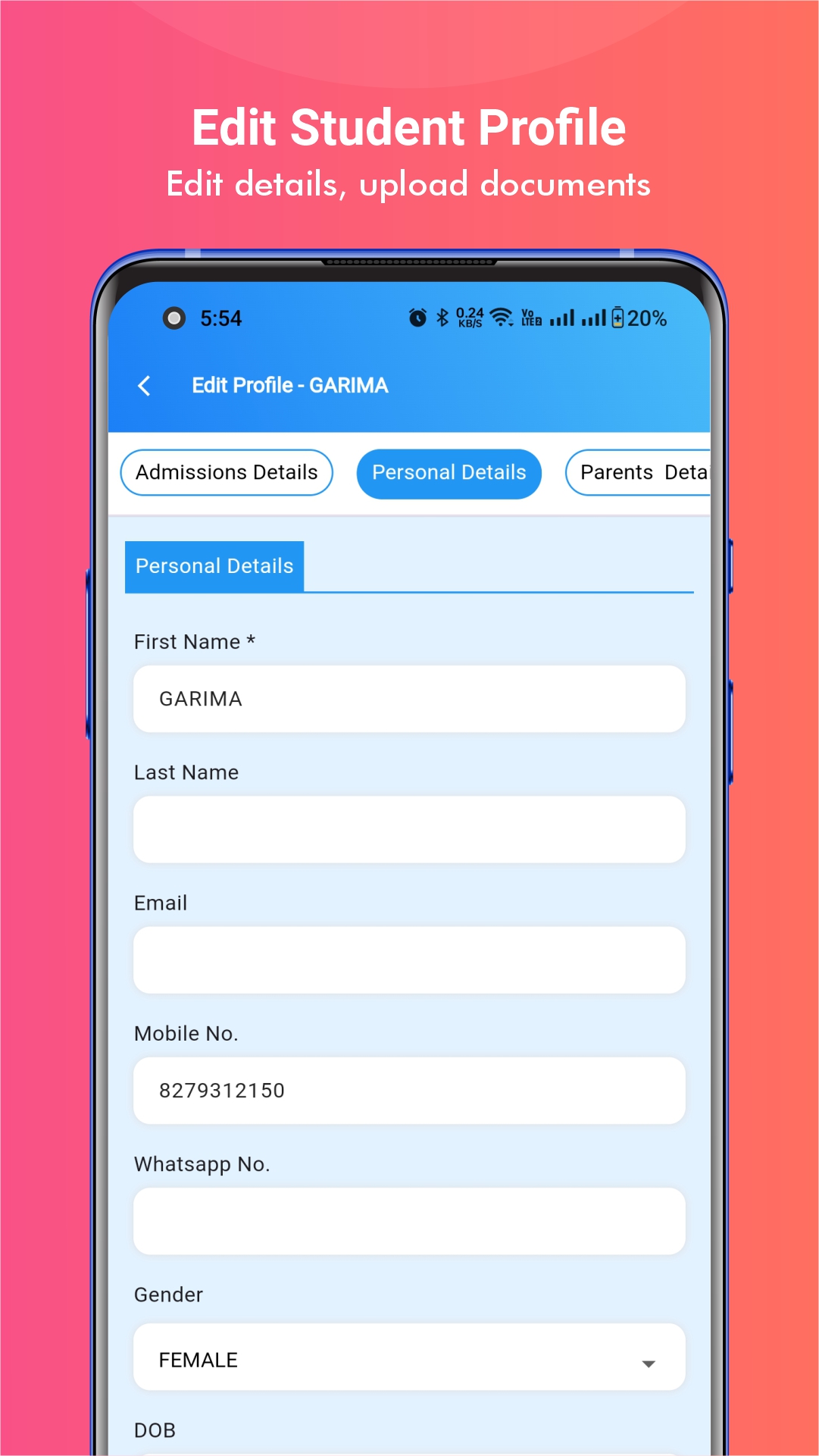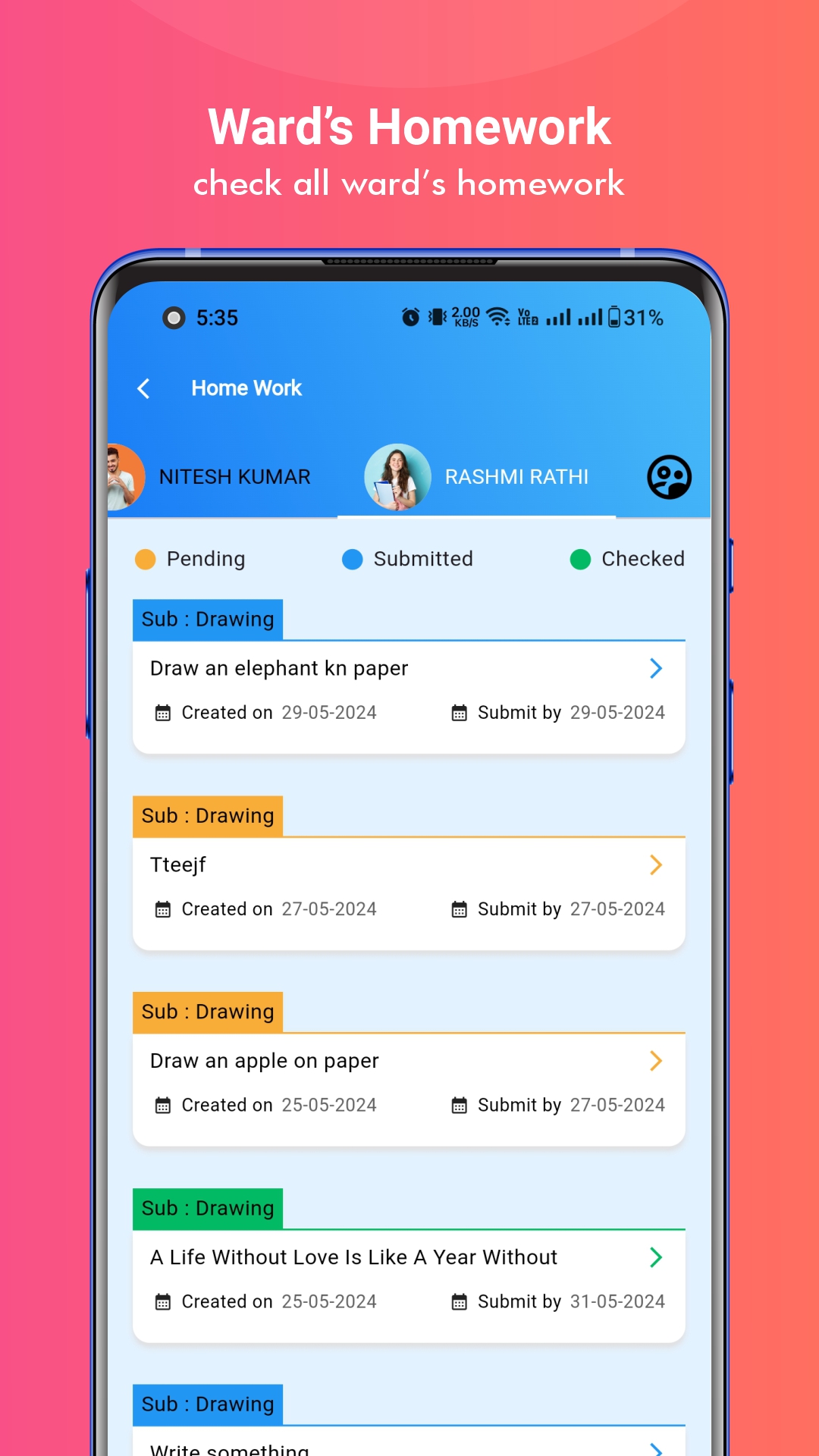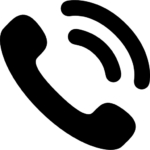The inception of COVID-19 has made the education sector realize the importance of digitization. With this, The schools have geared up to make the effective utilization of technology for planning and management processes. The School home work / assignments module is just another hallmark in the school ERP software to manage the assignments and work given to students through a digitized platform.
Important Topics
The school Homework module enables teachers and students to plan and complete the work in a more effective manner. Vedmarg ERP enables teachers to assign homework to students. On the other hand, students will get notified that they have pending work to do. They can submit the work after completion, and they will be notified again once the work is checked by the respective teacher.
Let’s understand the student ‘Home work’ Module of Vedmarg ERP in detail:
Before Availing School Homework Module, Setup These Things:
- You need to add all the classes and their sections (complete guide to add classes & sections)
- Add all the teachers on Vedmarg school ERP software (here is the complete guide to add teachers on Vedmarg)
- Assign a class teacher to each class (class-teacher to manage attendance)
- Add desired subjects in classes and their sections.
- Create a dedicated timetable for each class. It defines the time slots for each subject.
- Create a dedicated timetable for each teacher. It keeps them aware of the time slots of the lectures they have to take.
You have successfully completed the initial setup, and now you are ready to use home work module on Vedmarg school ERP software.
How To Add Home Work in the Teacher App?
A Teacher has to follow some easy steps to assign home work / assignments to students through the Vedmarg teacher application
- You need to log in with your assigned username & password.
- After logging successfully, you need to click on the ‘homework’ tab on the homepage.
- You need to click on the ‘+’ icon located at the right bottom of the page.
- Then you need to check today’s timetable.
- You need to select the class & subject for the homework.
- Input the title, detailed description, and submission date in the text field of homework.
- Now you can attach the pictures of books/paper/notebook (if any)
- Click on the submit button to submit the homework to students.
- After submission, you can find the home work details on the home work listing page.
How To Send SMS in Vedmarg School ERP (DLT Approved Templates)
How Can Students See and Complete the Work Assigned to Them?
A student has to follow these simple steps
- Login into the Vedmarg student app with their username & password or login with username and OTP only.
- After logging successfully, you need to click on the ‘homework’ tab on the homepage.
- It has 3 sections: Pending, Submitted, and checked.
- In the ‘Pending’ section, you can see the pending assignments that you need to complete before the given deadline.
- After completing the assignment, you need to click on the ‘Submit’ button. Now you can view the submitted work in the ‘Submitted’ section.
- The teacher will review the assignment. After that, it will be marked as checked.
- Students can see the checked copies of their home work files/pics/notes.
How to Set Up Fee Structure in Student Fee Management System
How To Check/Review HomeWork Submitted By Students?
- Once the students submit the home work, teacher will get details on their teacher app.
- Open the app and select homework tab to get list of home work.
- Select the homework that you have assigned recently. Here you will get the number of students who submitted the home work.
- You need to check the submitted students list.
- In the list, you can clearly see how many students have submitted their assignments. They will be marked with green color.
- You need to open the student’s work to examine the work.
- You can mark any mistake with a circle, pencil, or draw anything accordingly.
- Now you can submit the checked/reviewed pics of homework, and then submit it back to students.
- Now, students can see their home work after your review/marking.
Final Words on Home Work Module
So, you can assign unlimited home work to any class, students anytime from anywhere. Just you need Vedmarg teacher app and your login credentials. Everything is on your mobile now. Still, if you have any questions, doubts, please do let us know. Our team is available 24/7 to support/guide you.