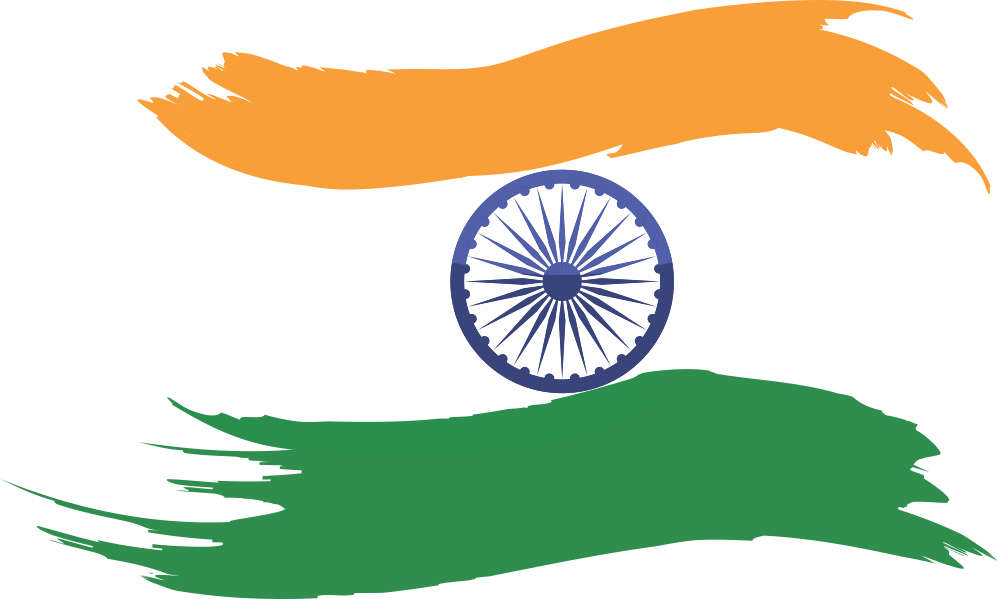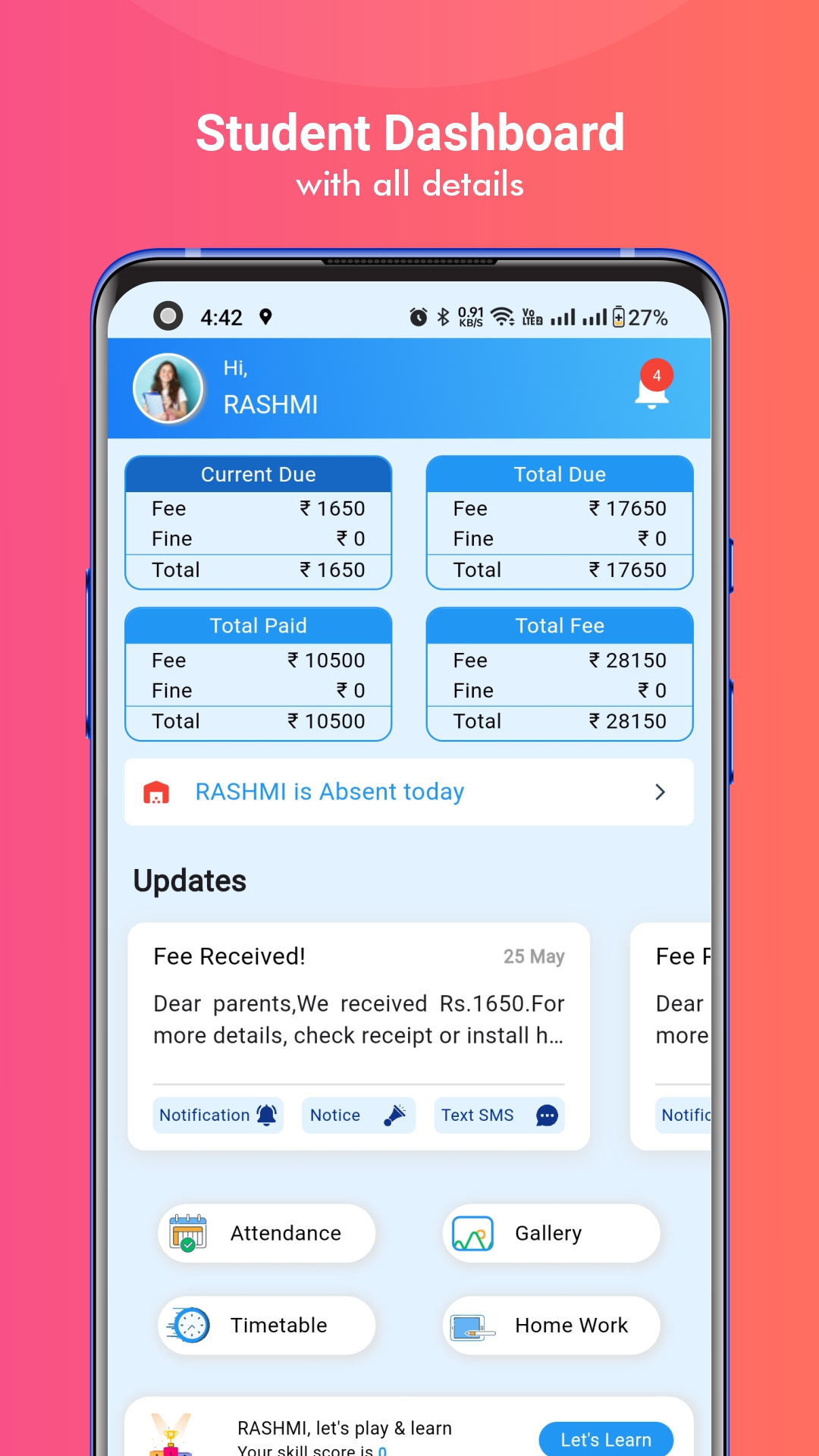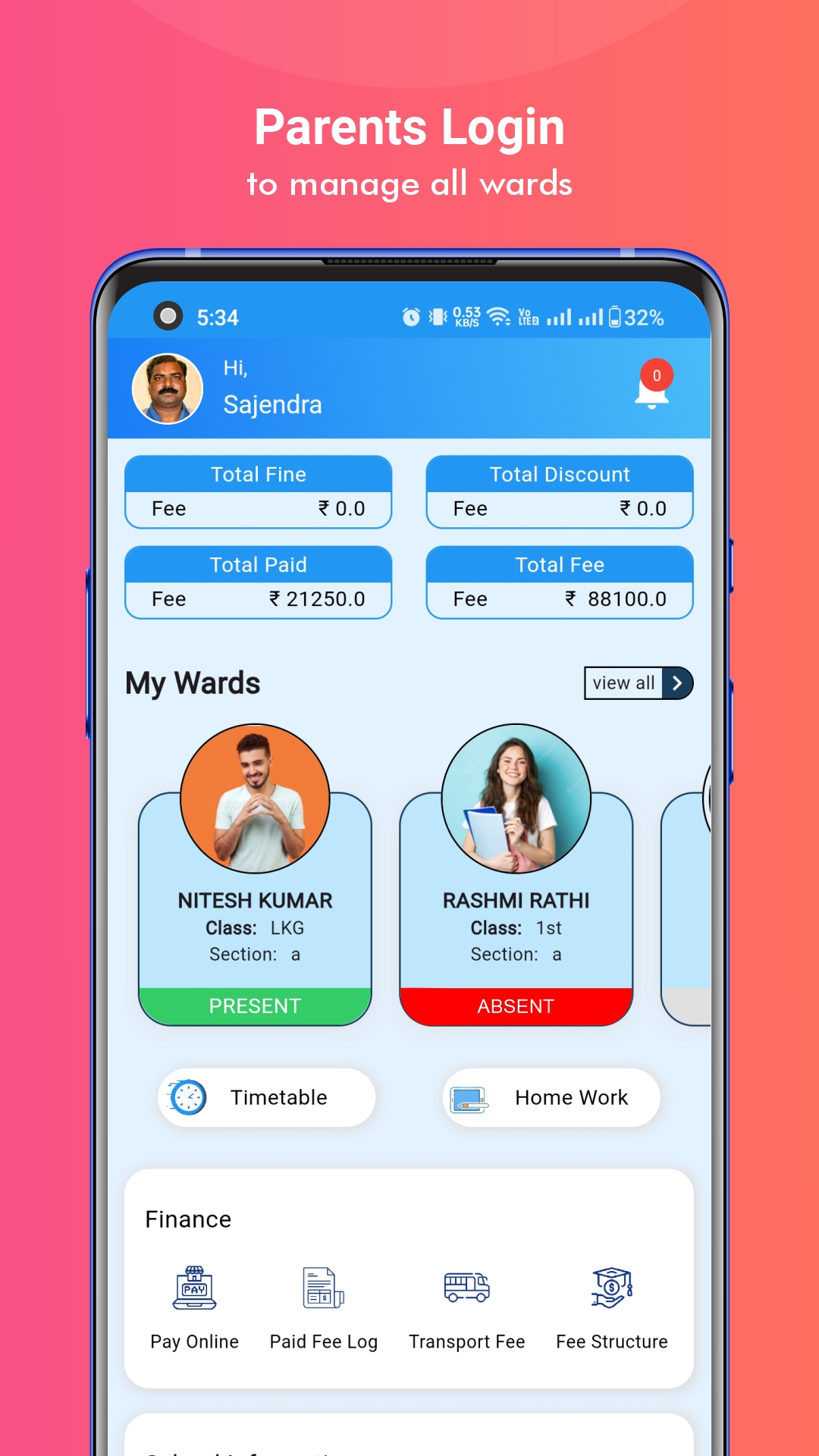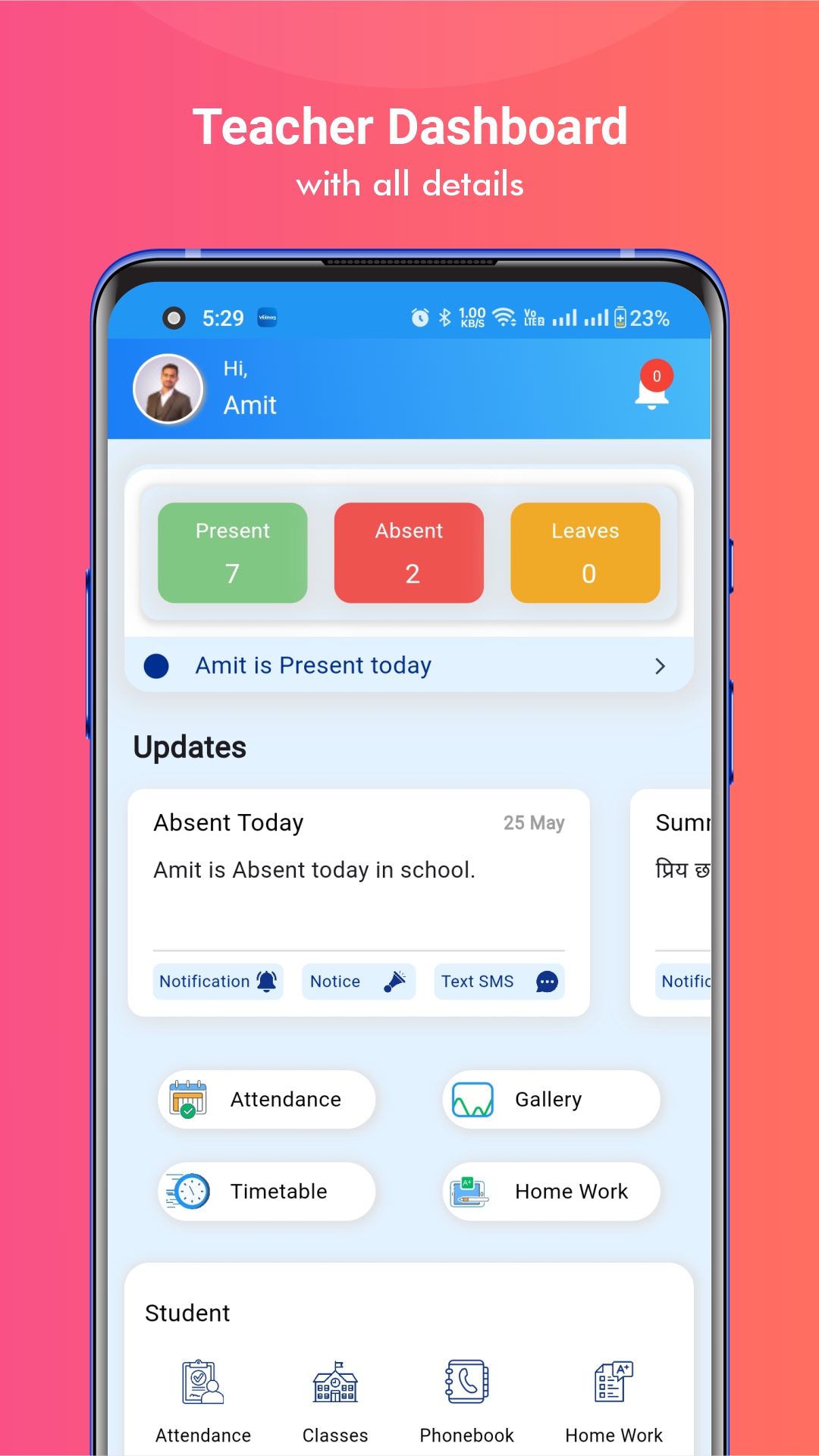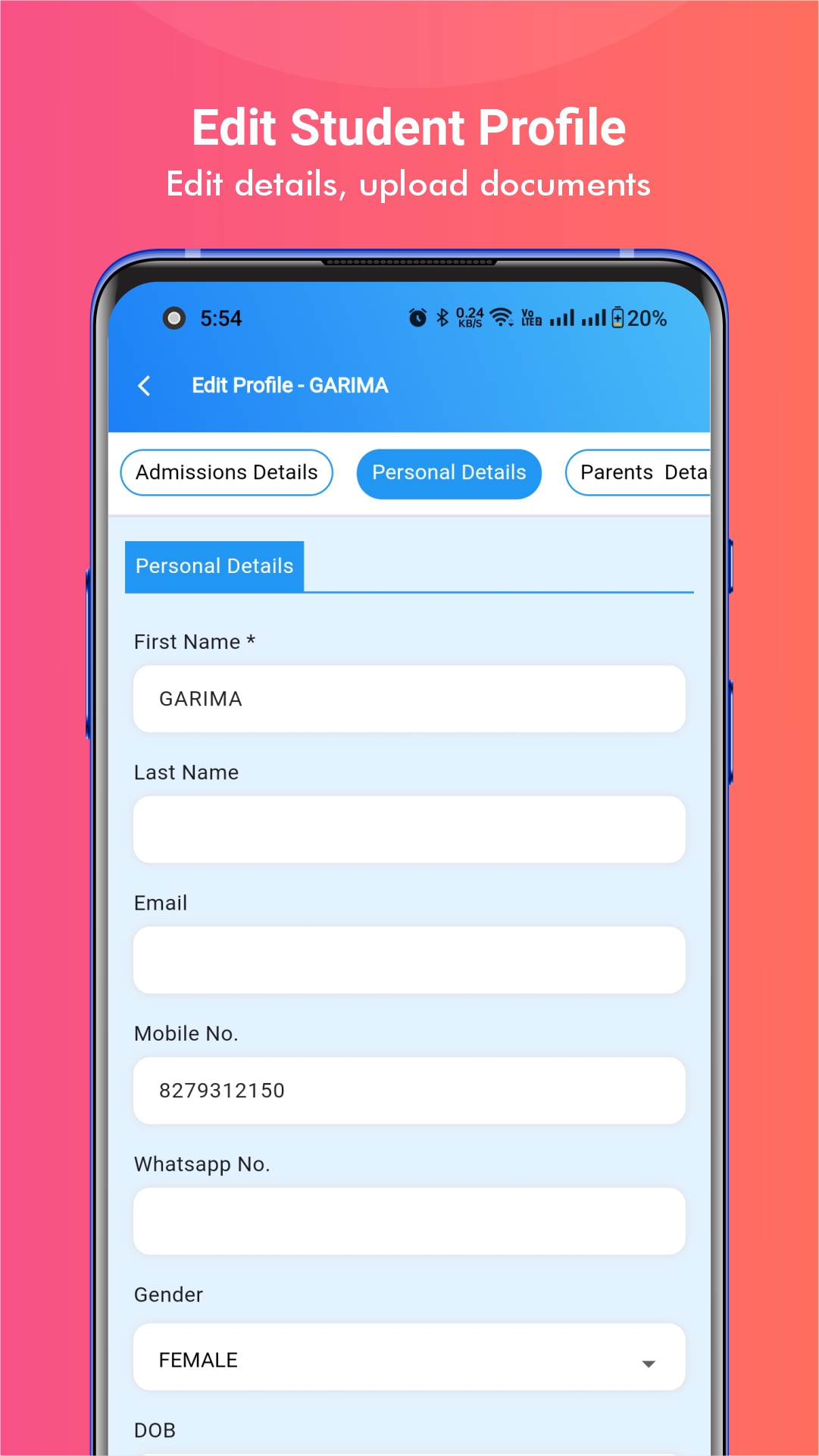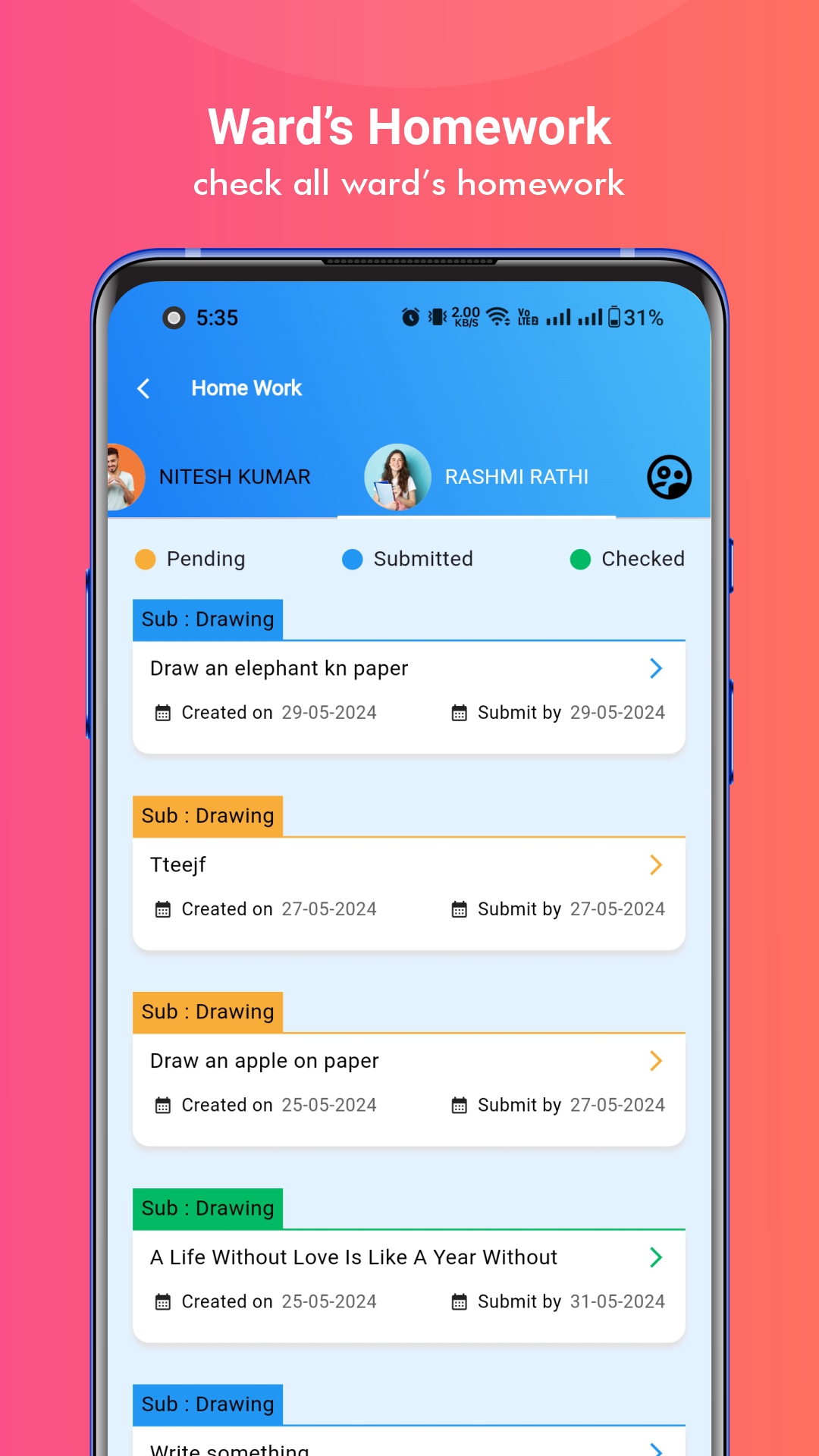In today’s educational era, problem-solving methods are imperative for schools & colleges. Vedmarg is a state-of-the-art school management ERP software. It has introduced a new feature i.e. Ticket System.
Important Topics
Ticket System is designed to provide quick support, tracking of issues, pinpointing solutions & providing resolution within the time-frame of 24 hours.
What is the Ticket System in Vedmarg?
Vedmarg’s Ticket System works as a support system that enables schools, colleges & institutes to raise technical queries or issues and seek assistance through ERP directly.
It simplifies communication between users and the support team and ensures that there is no delay in addressing users’ problems.
Key Features of the Ticket System:
- Quick Issue Reporting: After logging in to the Vedmarg ERP, the users can raise a ticket describing their issue in detail. The process is user-friendly and easy to use.
- Automated Tracking: Every ticket is raised with a unique ID. It enables both users & support team to track the progress.
- Priority-Based Resolution: The priority is assigned for each ticket by the users to ensure the urgent issues should be served first.
- 24-Hour Resolution Guarantee: Our support team is committed to providing Solutions within 24 hours.
How to Generate/Raise A Ticket in Vedmarg School Software:
Step 1: Visit our website: https://www.vedmarg.com and there is an icon for the user account/dashboard.
Step 2: You can go to your dashboard through this link: https://account.vedmarg.com.
Step 3: After logging into your school management software dashboard, go to the ‘Tickets’ Section in the left sidebar menu. You can also use the ‘search menu bar’ for the same.
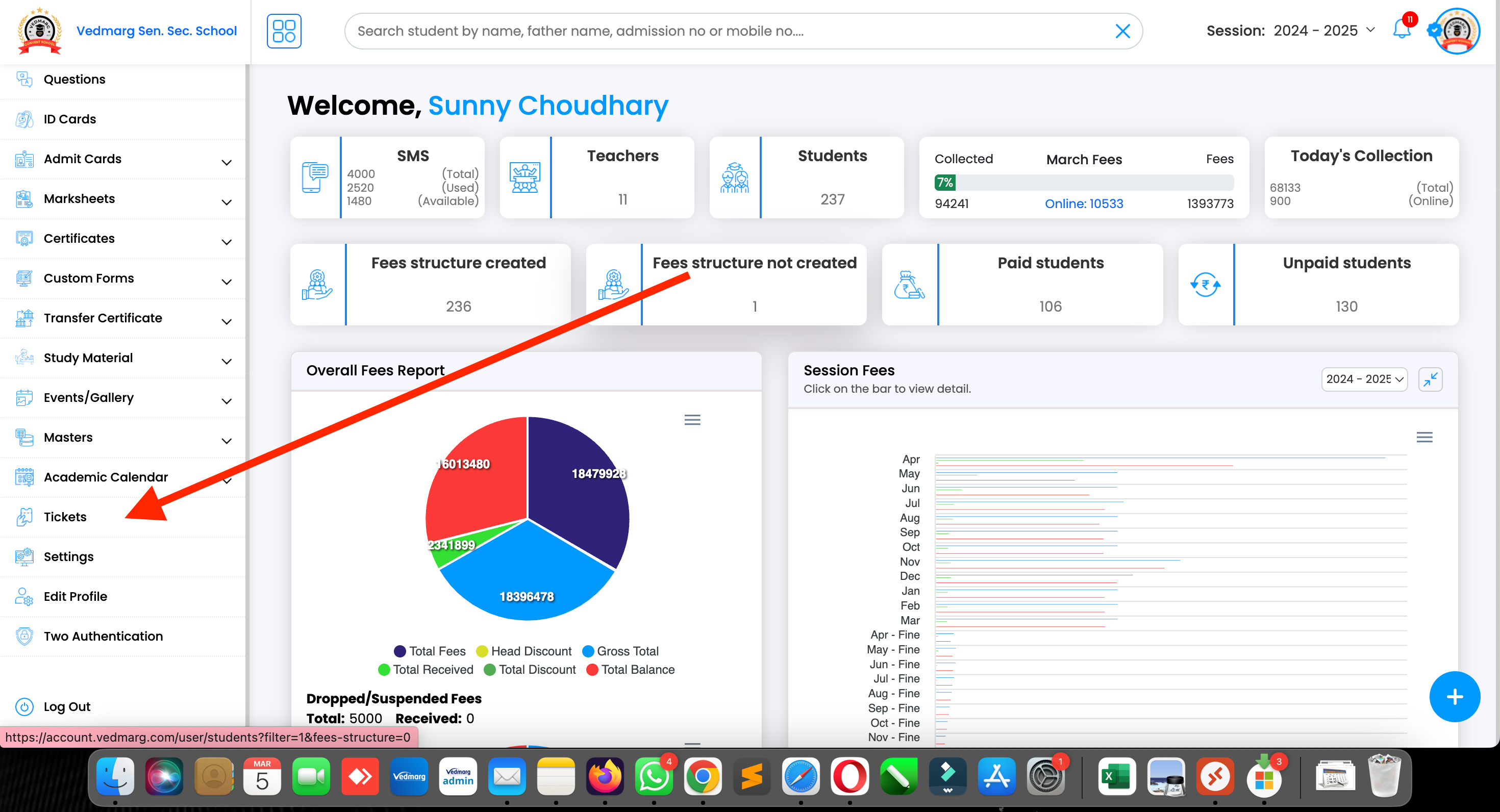
Step 4: It will redirect you to the ‘Tickets’ page where you can create a ticket by clicking on the ‘+’ symbol in the upper-left corner.
Step 5: When you click on the ‘+’ icon, you will get a popup with the various fields and you can type a Ticket Title name such as Technical Issue, Fee Issue, Attendance Issue, Feedback, etc. After that, you need to select the urgency level between Low/Medium/High. Then select the ticket type accordingly, and write your issue in detail. You can also add screenshots, images & videos to describe your issue.
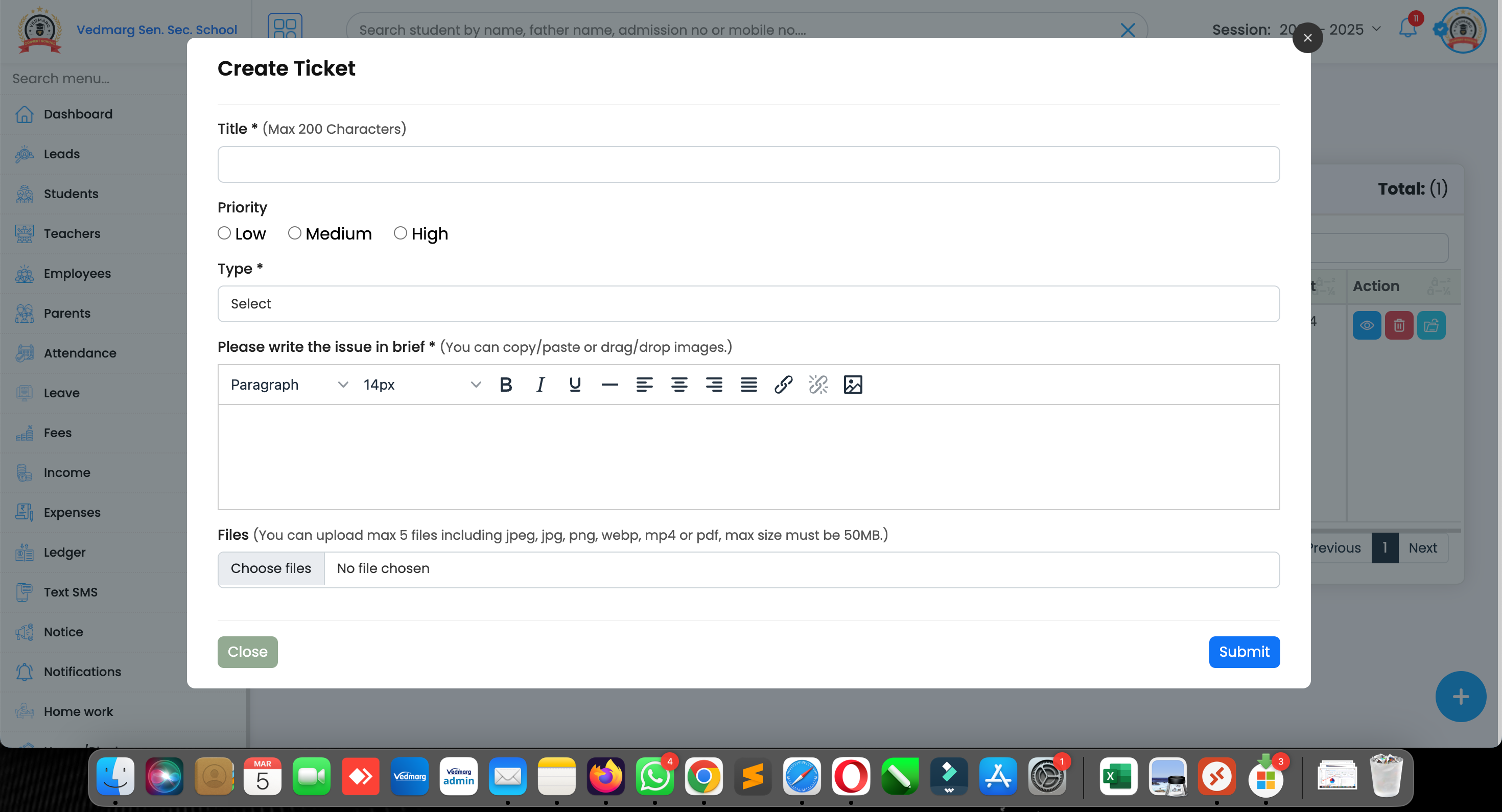
Step 6: Click on the submit button after creating the ticket.
This is how you can generate a ticket in Vedmarg ERP. A unique ID will be assigned to each ticket. When you visit the ‘Ticket System’ again, you can see the ticket assigned by you.
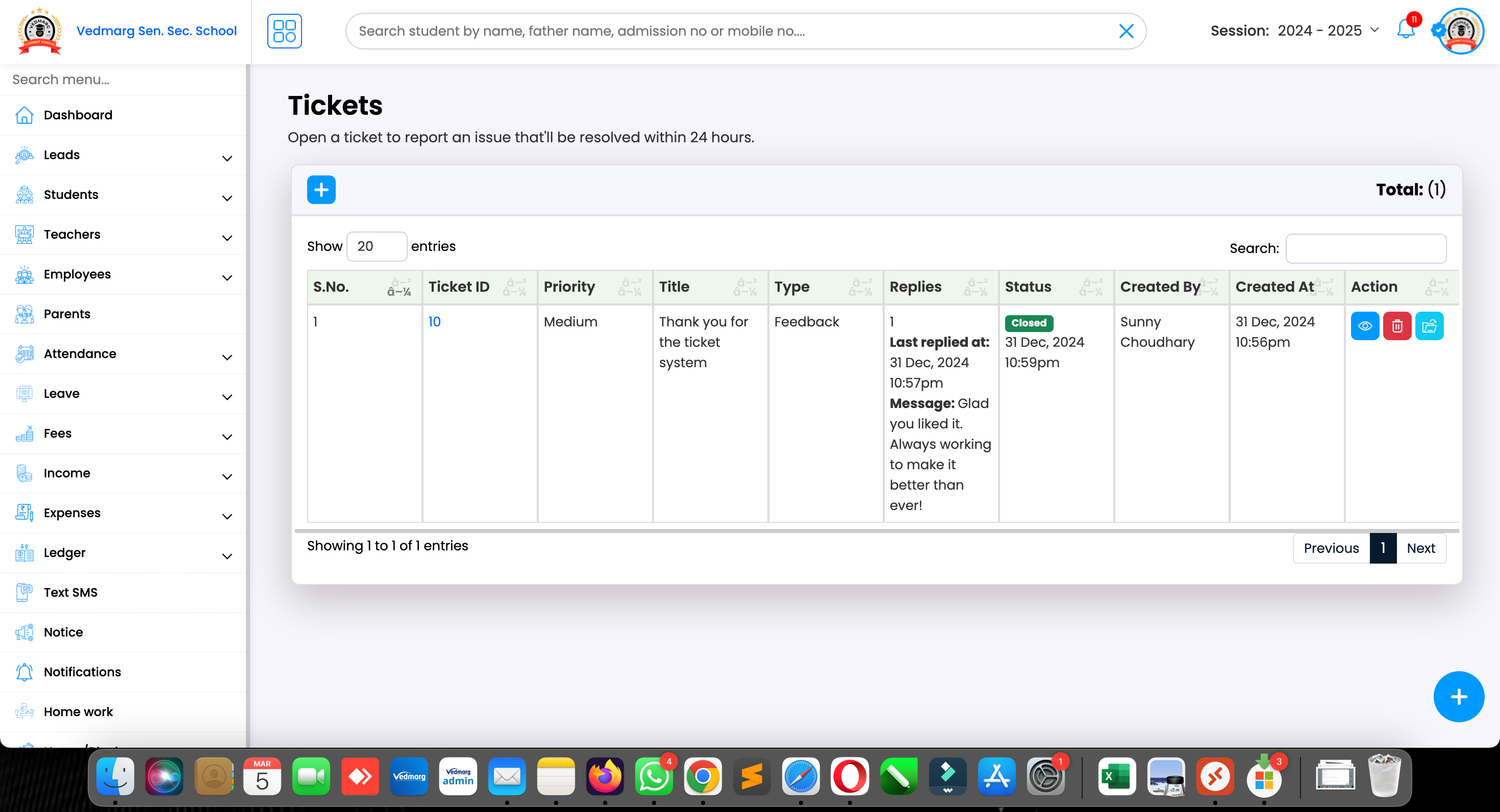
Note: Whatever response comes from the support team will be shown in the ticket section. You can see the details of any ticket by clicking on the Ticket ID. In addition, You can give a reply from there. The support team will send regular updates till your issue gets resolved.
Important Point: When you feel you have got the solution, then you need to close the ticket by clicking on the ‘X’ (Cross) button located on the right side of the window. Otherwise, you won’t be able to raise a new ticket later on. You will get a notification after closing the ticket.
Why Choose Vedmarg’s Ticket System?
Our sole aim is to provide customer satisfaction and enhance efficiency in managing educational operations. Our Ticket System is a testament to our commitment to providing a quick & reliable support system to our clients.
In conclusion, Vedmarg prioritized quick support, real-time tracking, and guaranteed 24-hour resolutions taking care of the administrative challenges faced by the schools, colleges & institutes. We are featured on top media websites such as ANI, Indiatimes, The Print, Zee5, etc.
To experience our ticket system, you can book a demo by filling out a small form at www.vedmarg.com, or you can call or drop a text at +91-7500996633. Our team will contact you immediately. We are continuously improving Vedmarg. Stay tuned with us for other such important information.