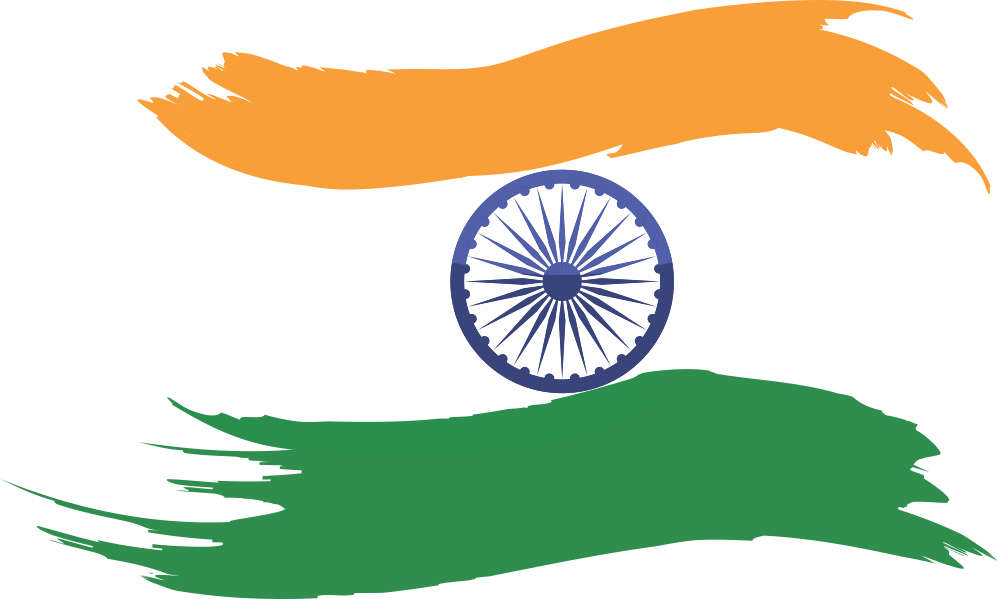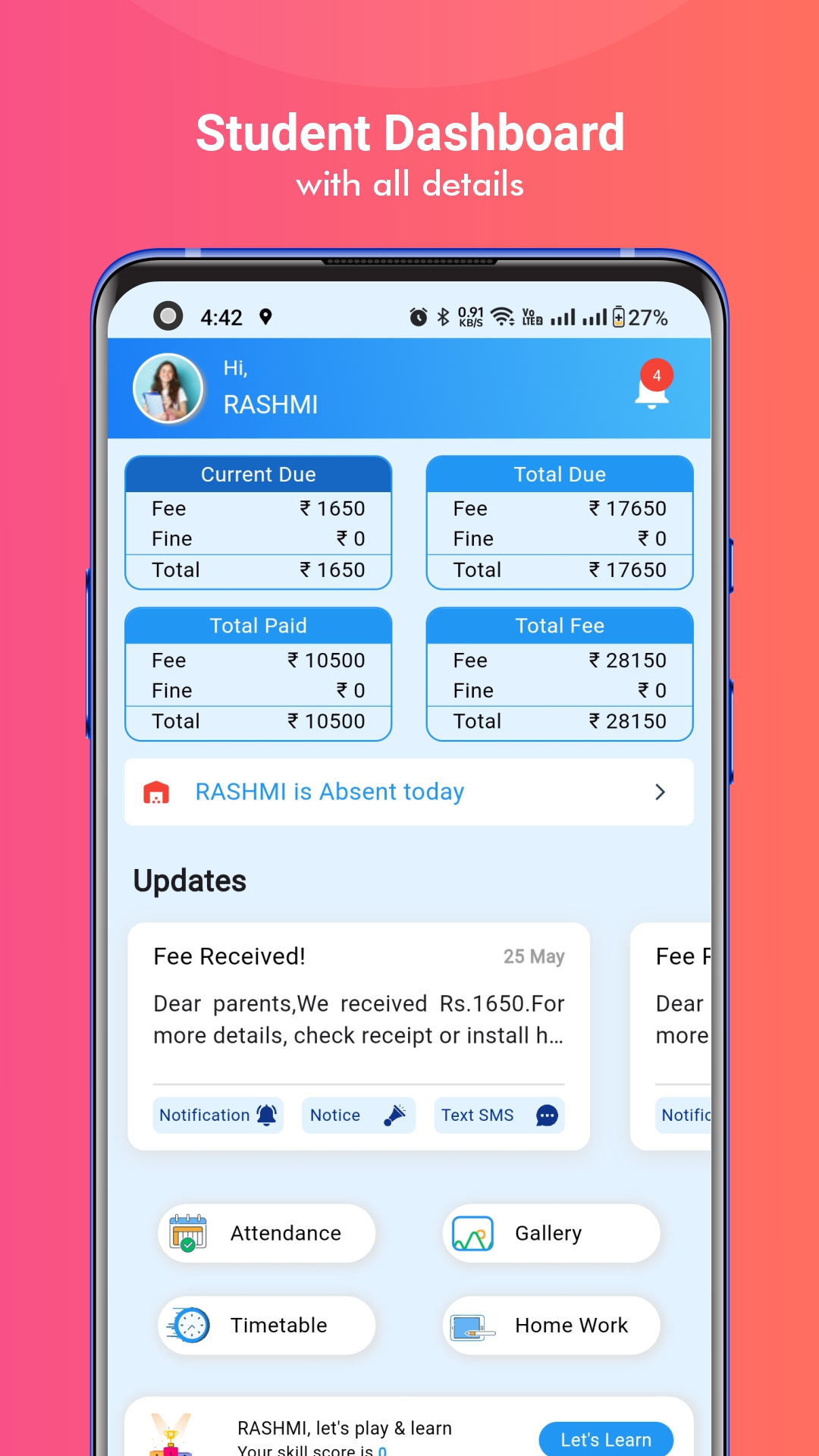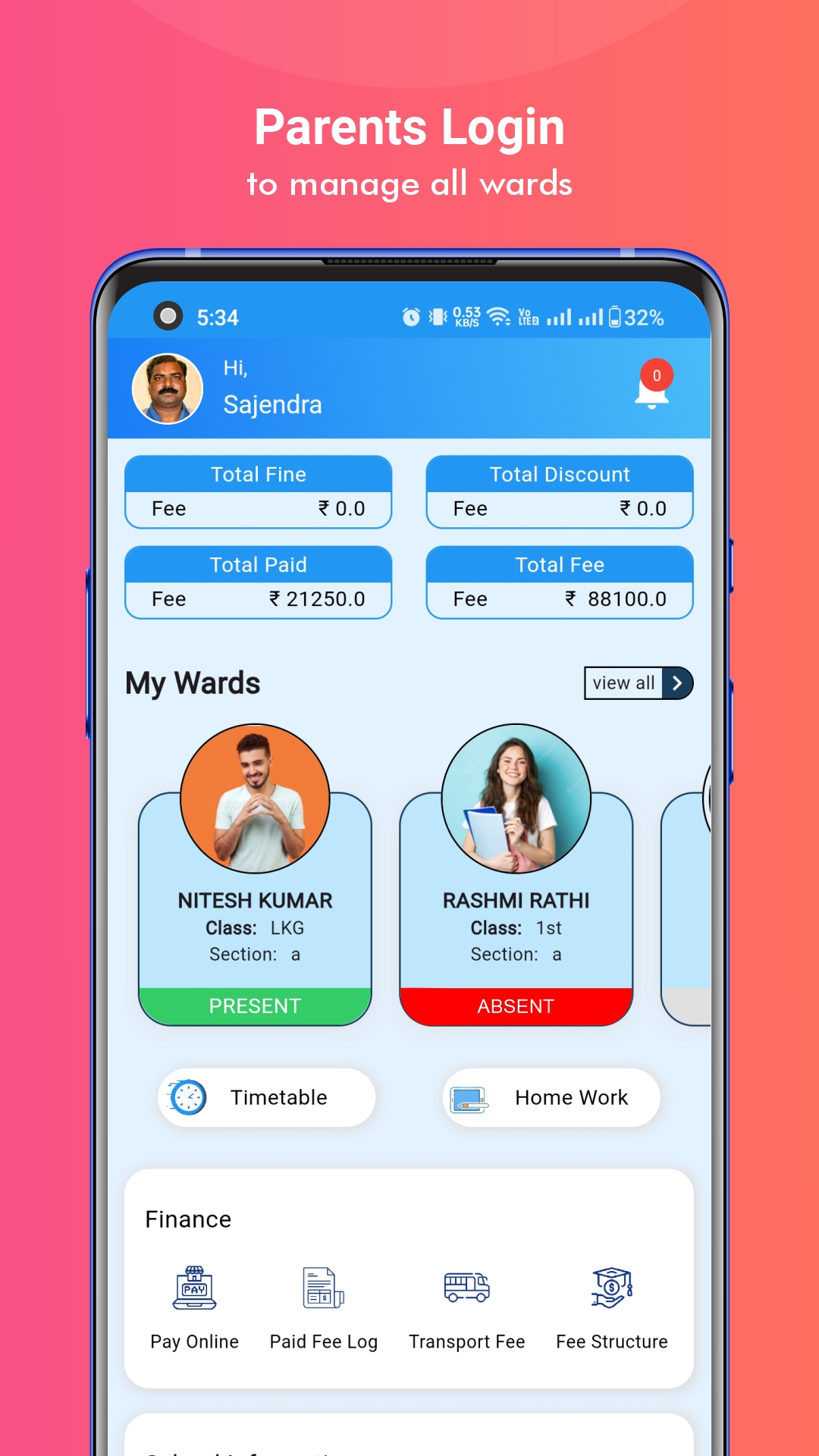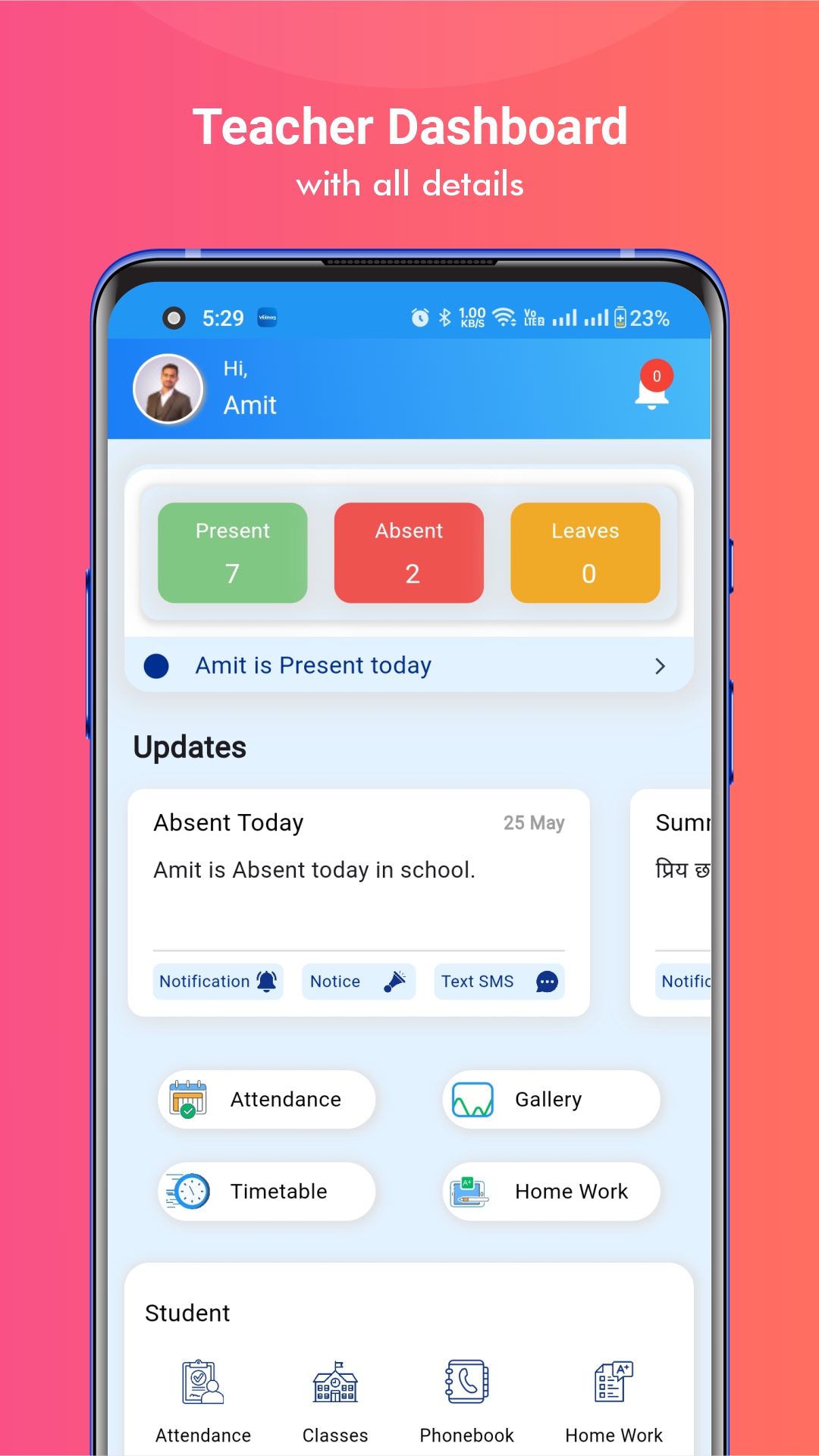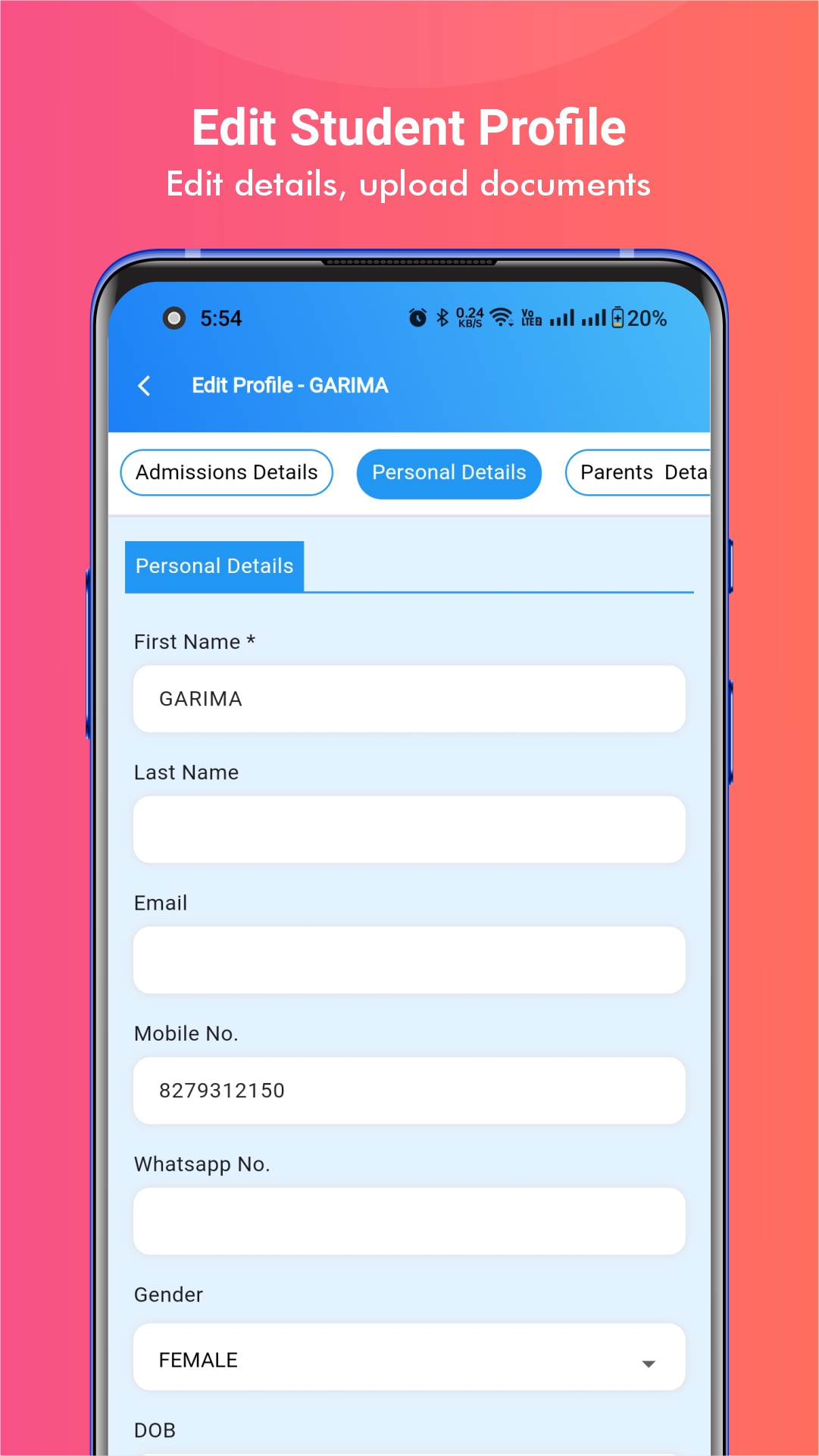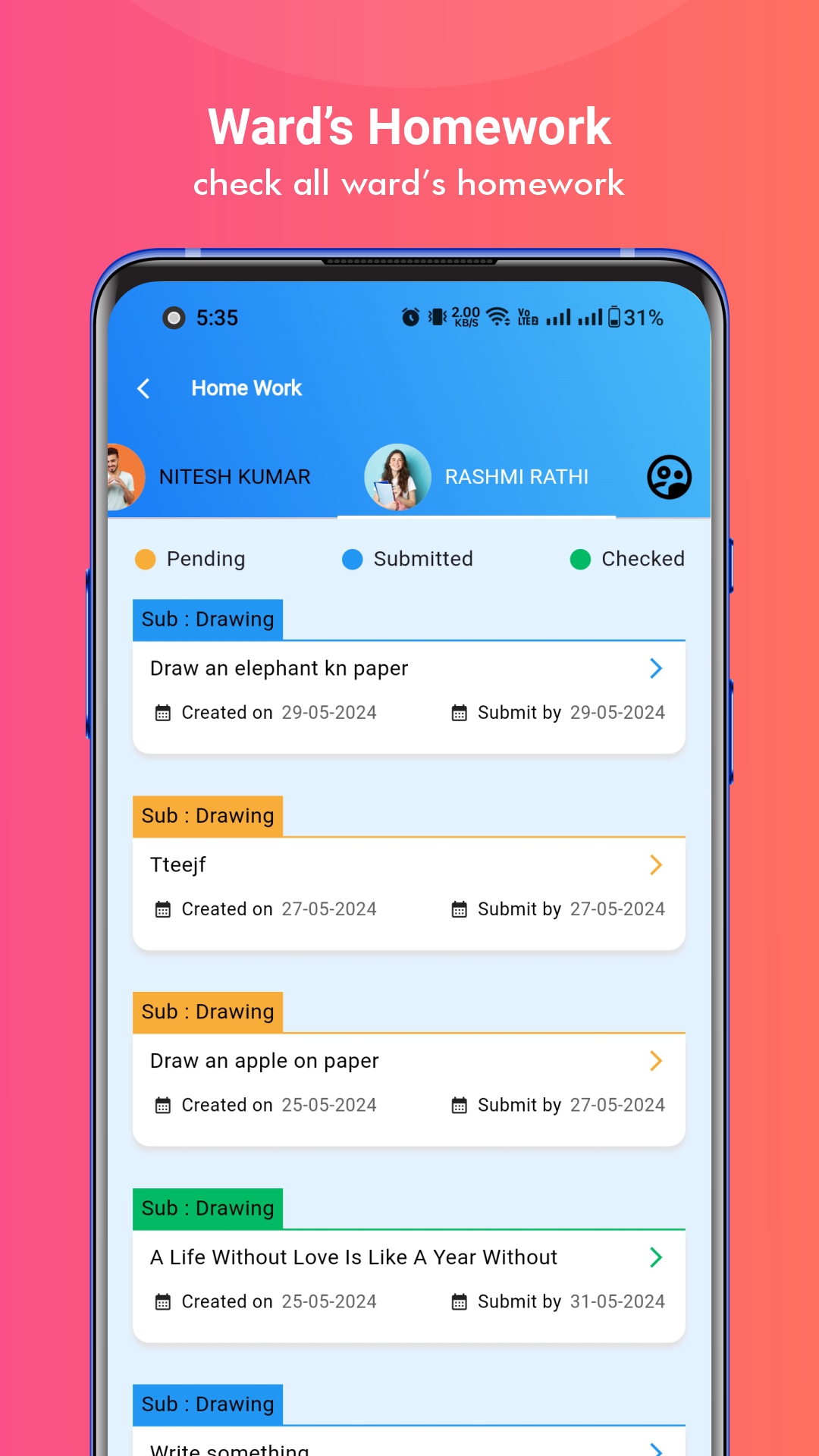Teachers are the nucleus of the education sector. They are the ones who give direction and meaning to the student’s life and future. But it is a fact that they also need appropriate management to manage and handle their day-to-day workload. This gives rise to the importance of the teacher management system. Today, you will know how to add teachers on school management software without any hassle.
Important Topics
Teacher Management System (TMS)
A teacher management system creates a bridge between school administrators and students. It handles the management of teachers and other school staff effortlessly.
The management system acts as an aid for teachers where they can log in to manage, store, administrate, and access essential information whenever they need it. The administrators can also get the desired information about teachers through a centralized platform.
Let’s understand more about the teacher management system.
How to Add Classes, Subjects and Books in School Management Software
How to add a Teacher to Vedmarg School ERP System
To add a teacher to Vedmarg School ERP, you need to follow some basic steps and its as simple as one, two, three. You can add teachers on Vedmarg portal anytime from anywhere.
Extra Tip: Download Vedmarg School/Teacher App
Steps to Add a Teacher on School Management Software
Step 1: In order to add a teacher in Vedmarg School Management Software, you need to visit our website: https://www.vedmarg.com and there is an icon for the user account/dashboard.
Step 2: You can also visit the Vedmarg dashboard through this link: https://account.vedmarg.com.
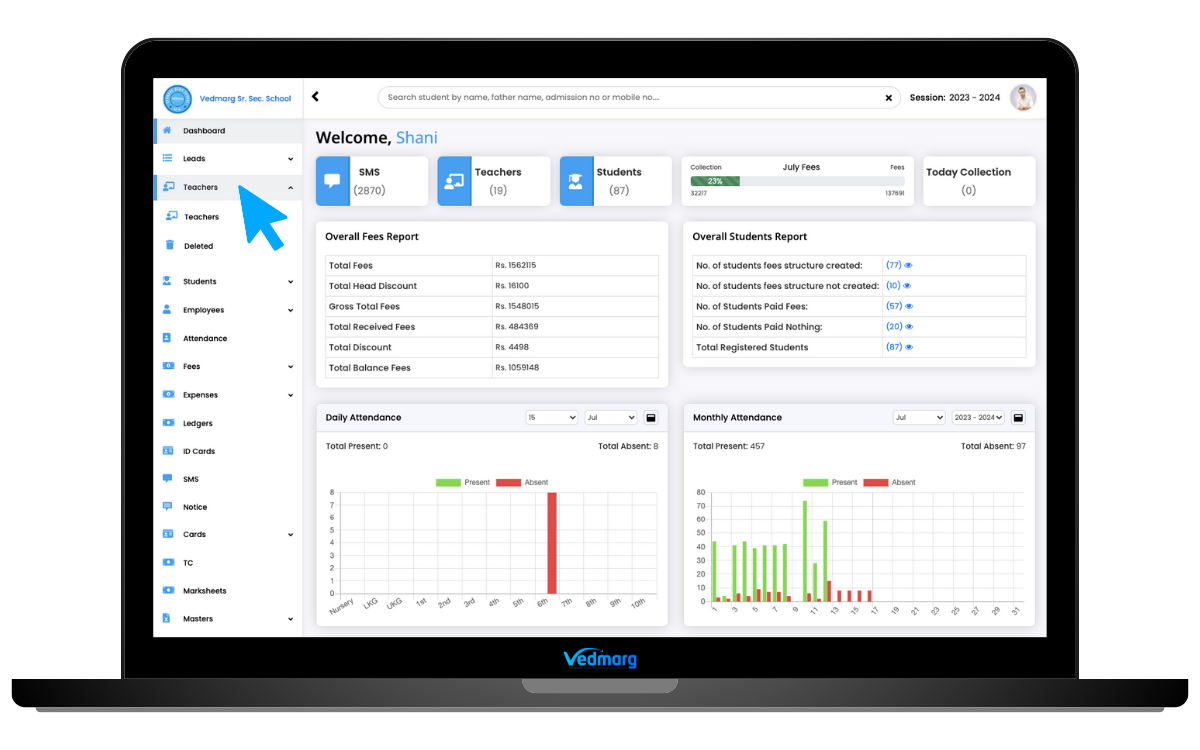
Step 3: After logging into your school ERP software dashboard, go to the teacher’s section in the left sidebar menu. There you will see the ‘Teachers’ option.
Step 4: Click on that particular option. It will redirect you to the teacher’s page where you can add, edit, view, or delete teachers.
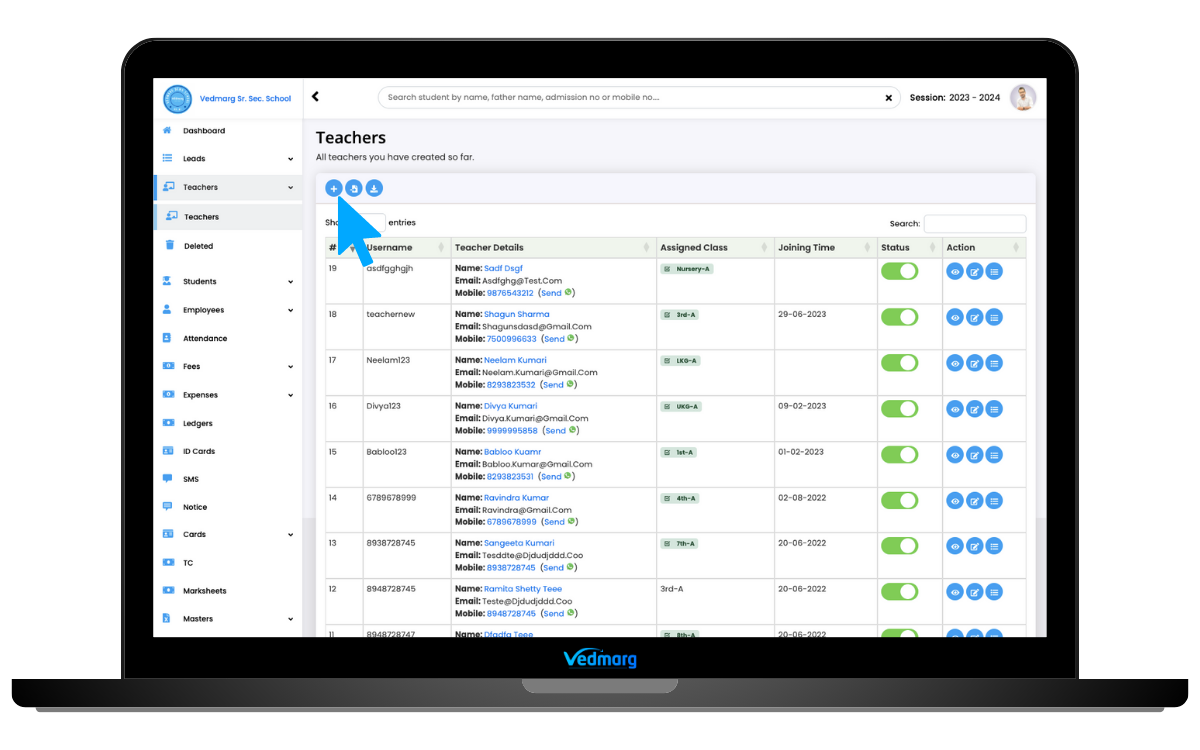
Step 5: You can add a teacher by clicking on the ‘+’ symbol in the upper-left corner.
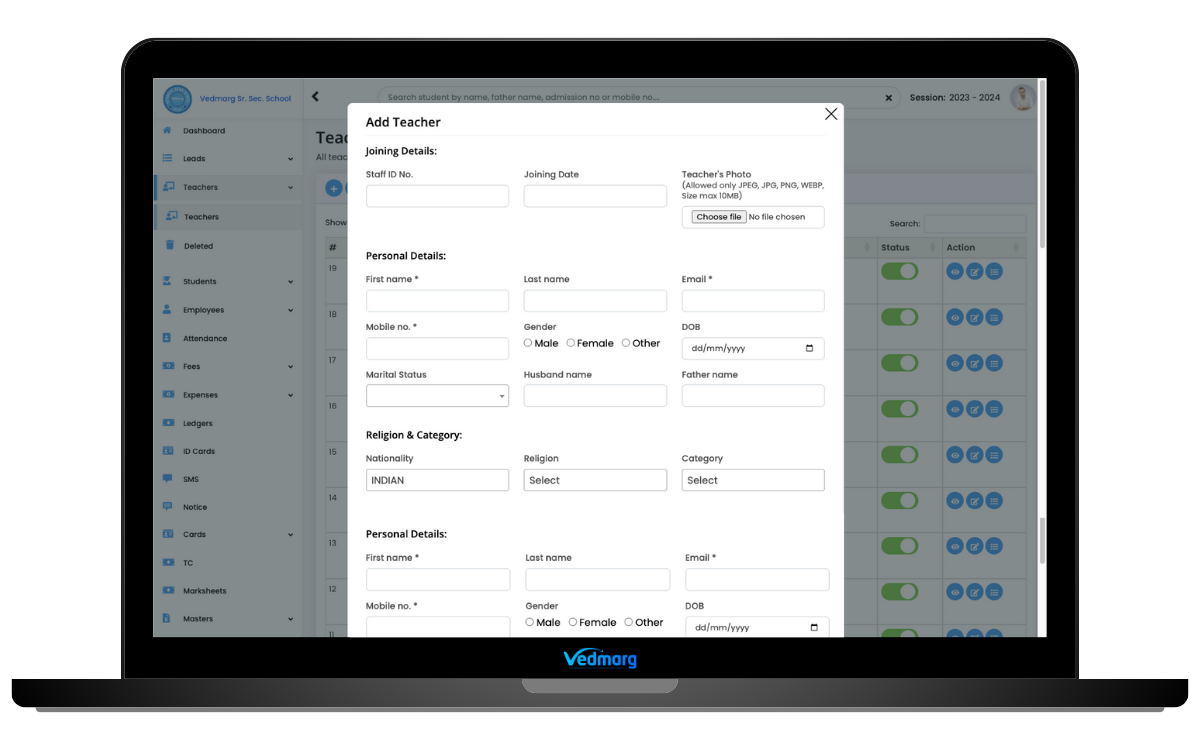
Step 6: When you click on the ‘+’ icon, you will get a popup with the various fields and you can fill up all the details of a teacher such as a name, email, contact no, gender, DOB, experience (if any), aadhar card details, complete address, qualifications, designation, assigned class & section, etc.
Step 7: You can click on the save button after adding a new teacher. This is how you can add a teacher in Vedmarg School ERP in simple steps.
How To View Complete Records of Teachers
I hope you have added teachers on the portal and now you want to see/view the complete details and records of all teachers. So, you can do this by clicking on any teacher’s name and it will open a new window with the details.
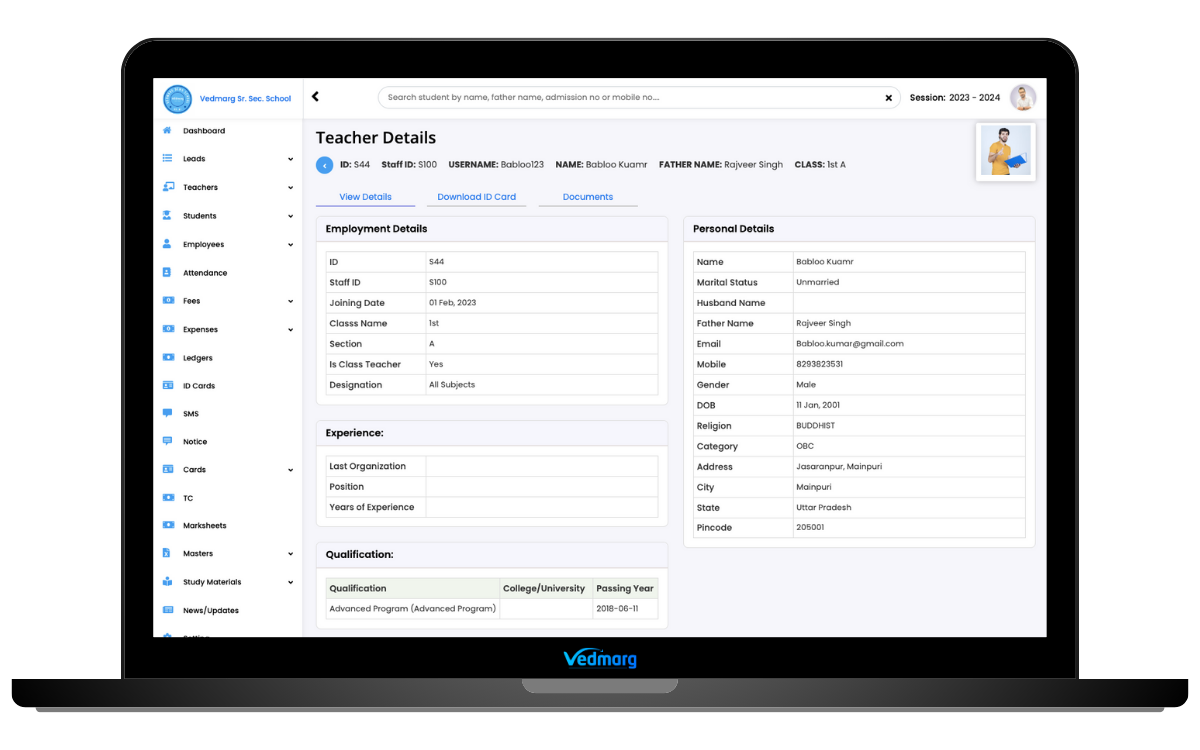
How To Edit Teachers Details in Teacher Management System
Sometimes we don’t have complete details of teachers or entered some details incorrect by mistake, so we need to edit the records anytime. Right! Vedmarg is fully flexible to allow you to edit any teacher’s details anytime from anywhere.
See The Complete List of Features at Vedmarg School Management Software
How To Edit Teacher’s Details
- Just go to teacher section: https://account.vedmarg.com/user/teacher/
- Find/search the teacher name you want to edit and tap on action button in right side.
- Now, tap on edit and now you can edit all the records or any specific field.
- Just hit save button to save the records.
- Done!
Vedmarg School Management System is offering a free demo for a limited time period. You can avail our offer by visiting www.vedmarg.com or you can drop a text at +91-7500996633. Our team will get back to you within 12 hours.