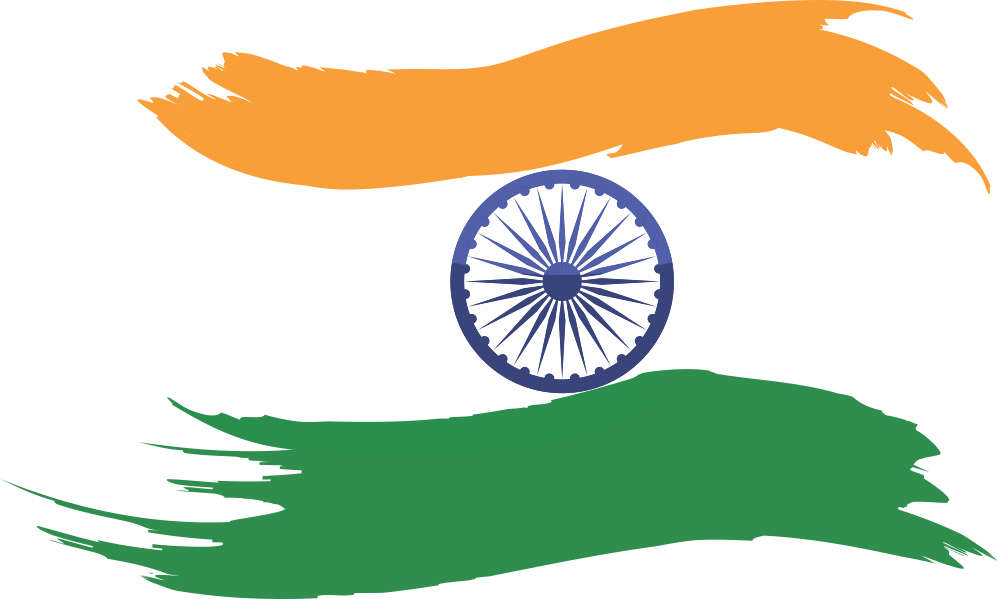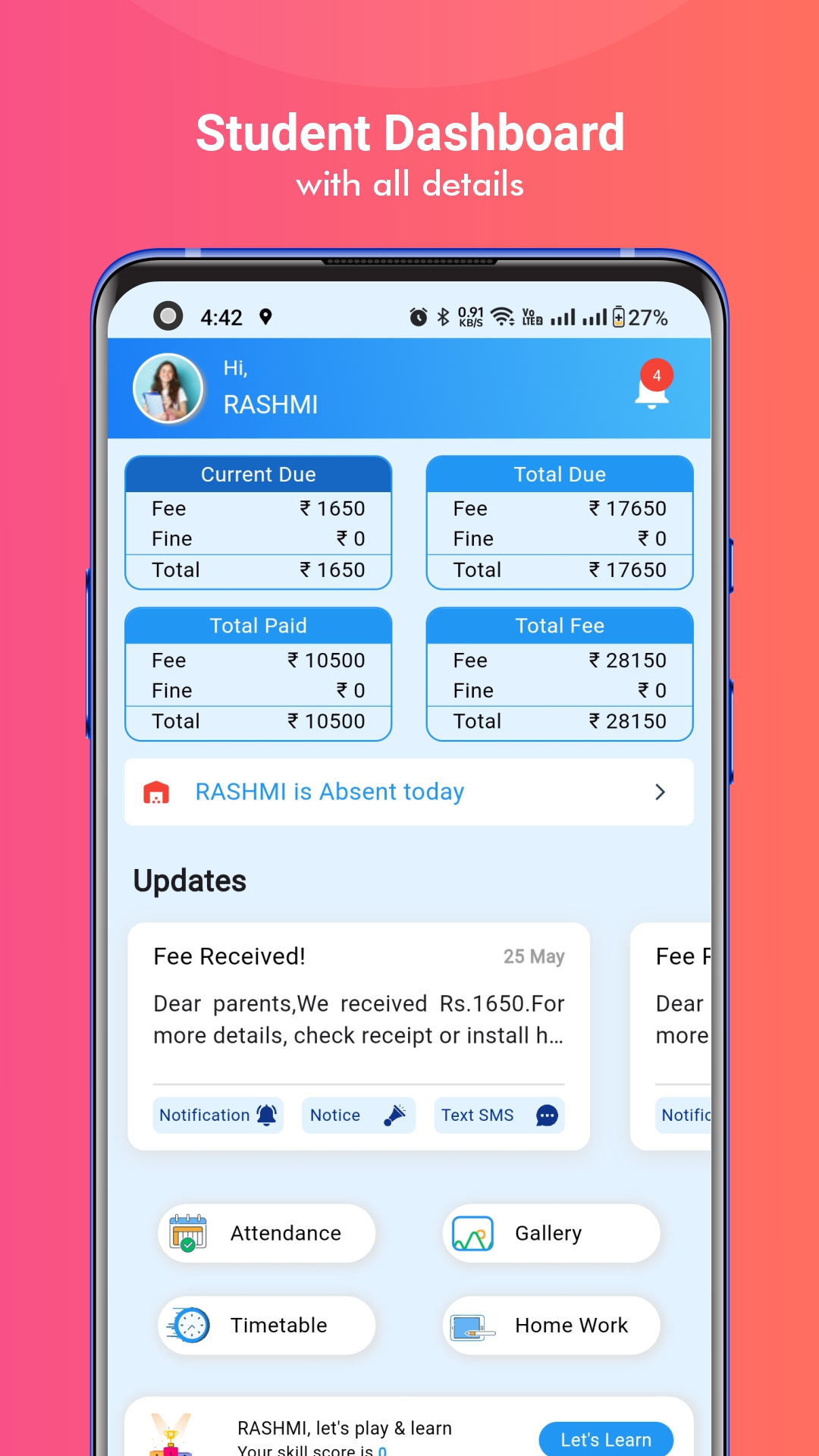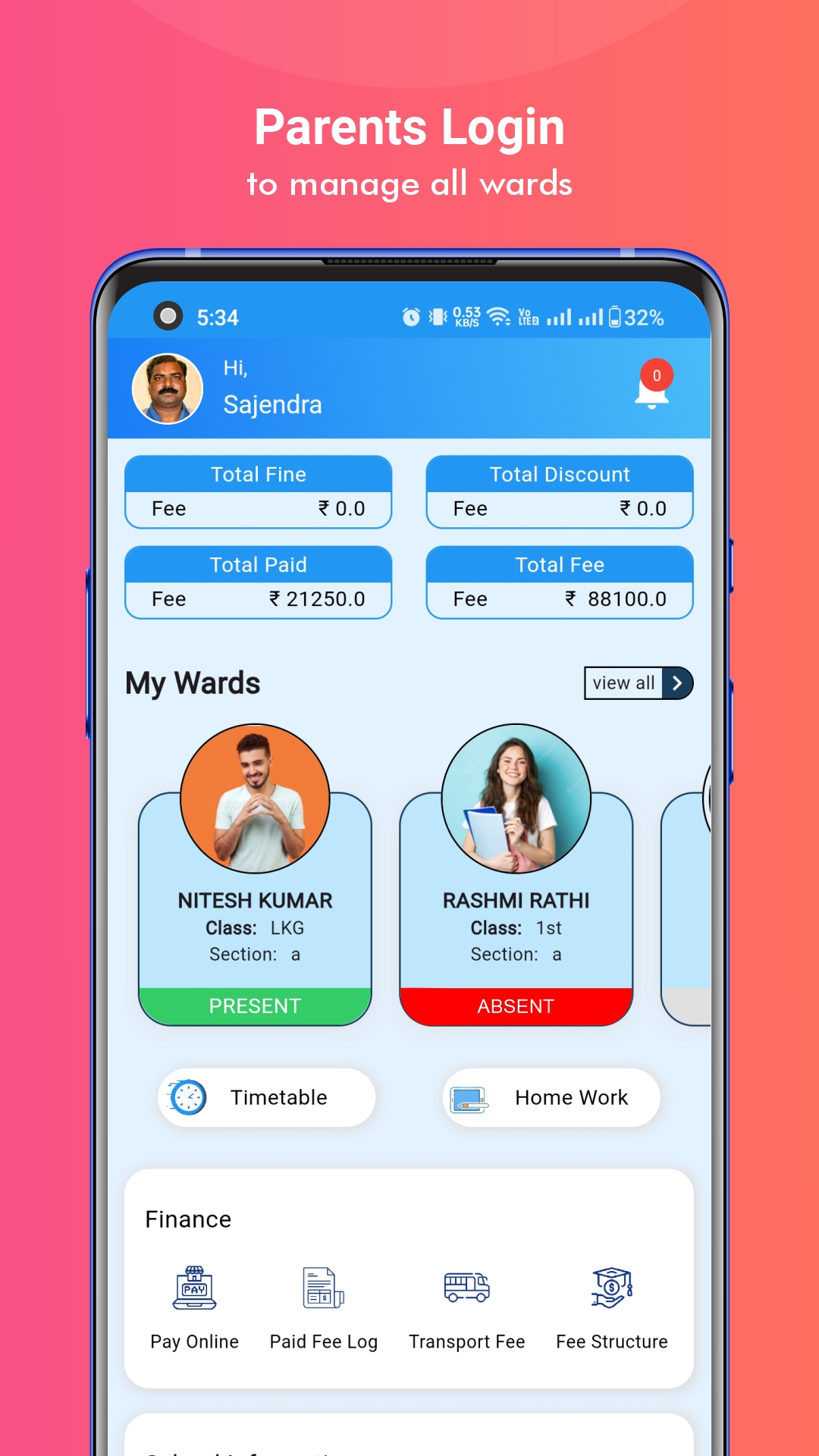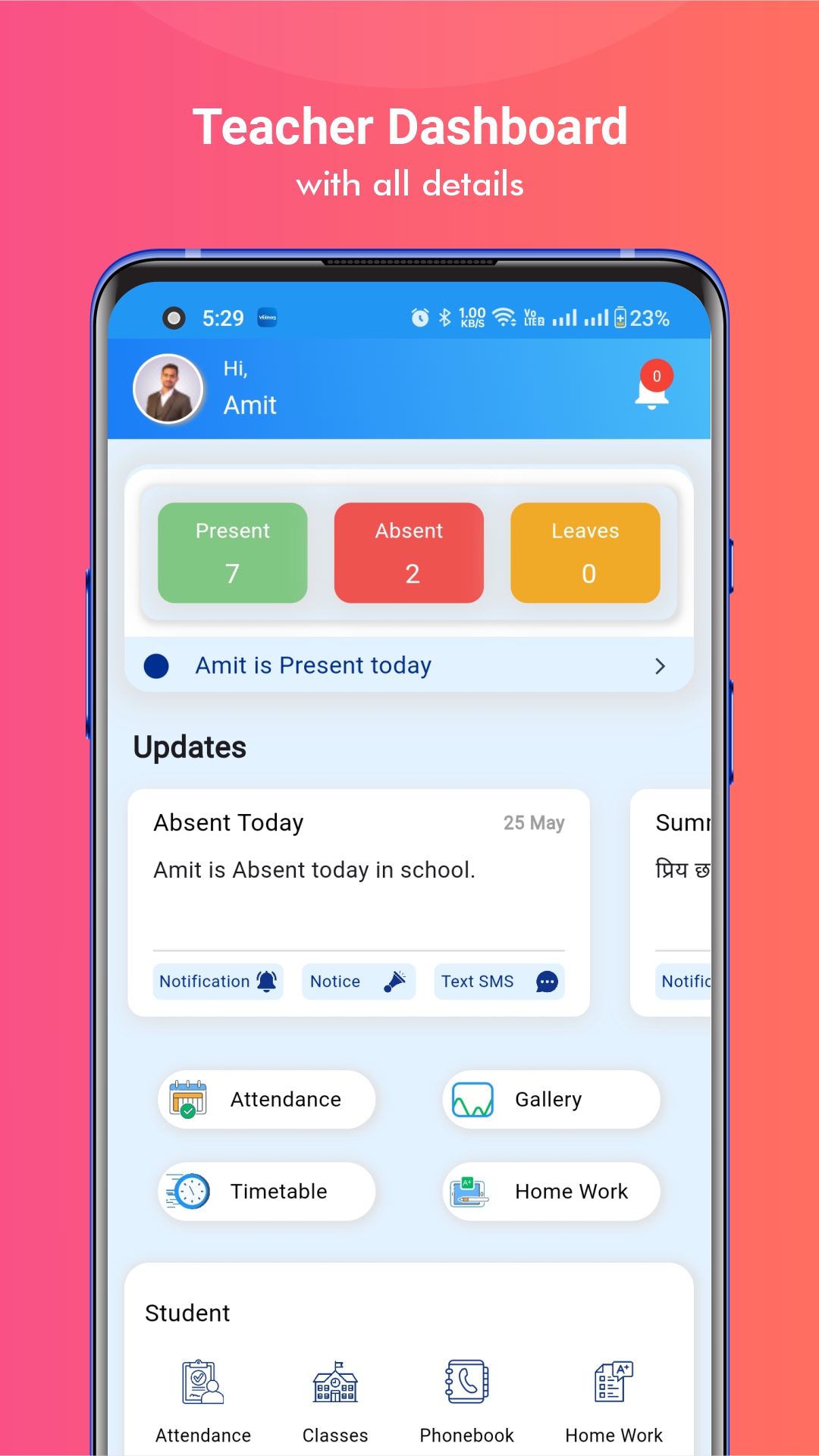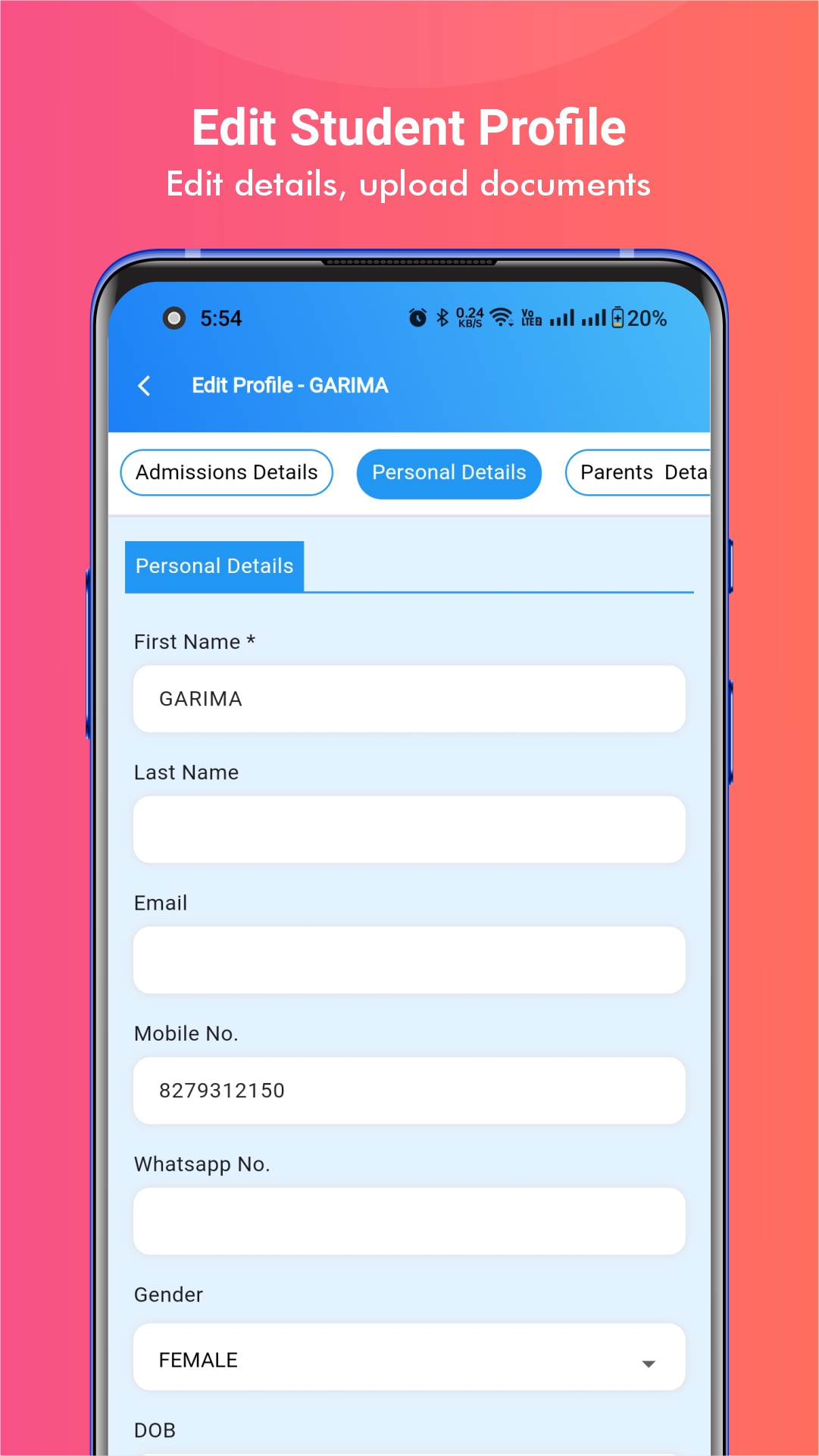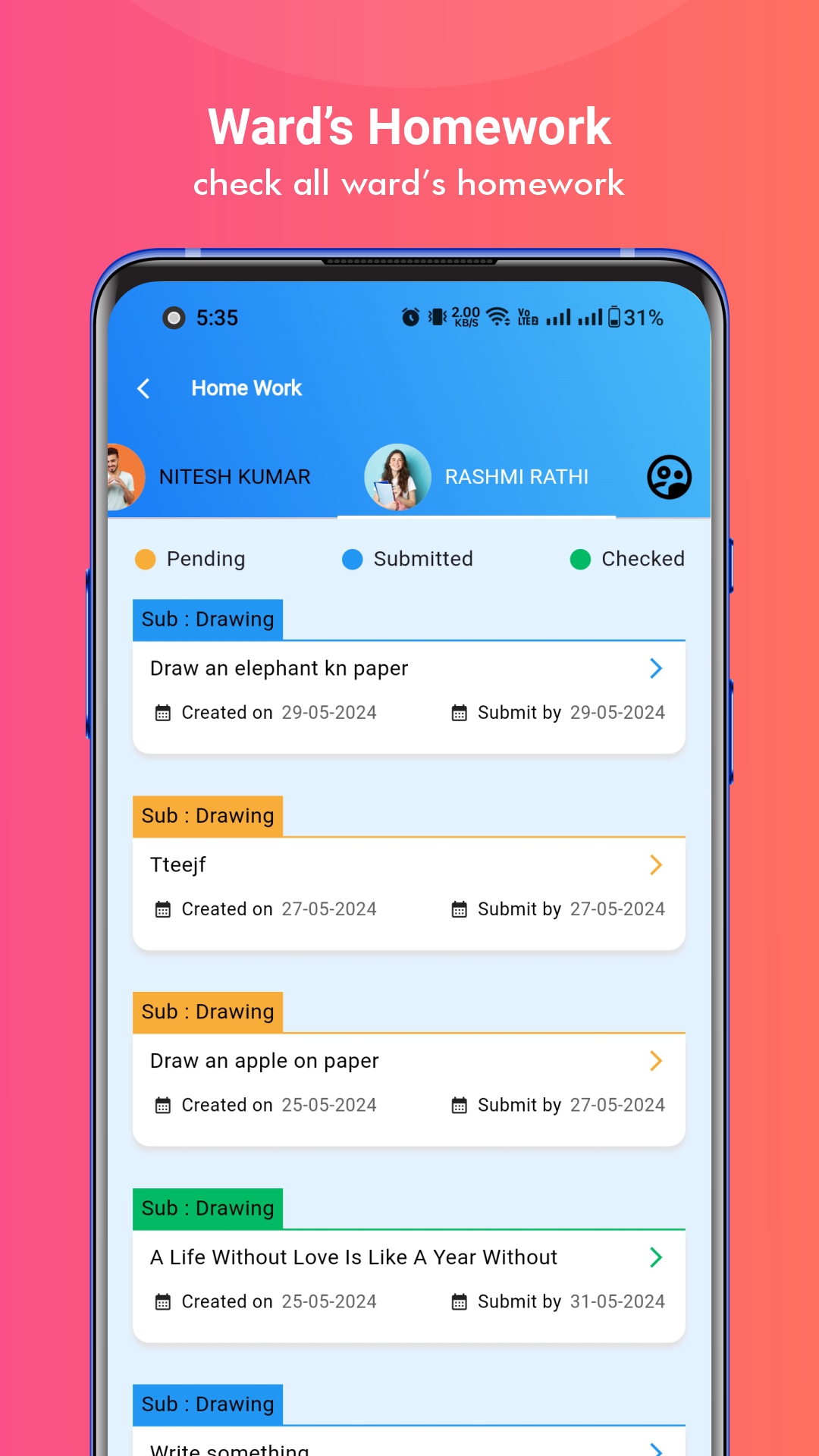Vedmarg school ERP is helping schools, institutes, coaching centres and colleges based in India. Rajasthan is one of the states covered by our ERP services and we are having a long list of clients from Rajasthan state. So, today we are going to share how to import student’s data from rajpsp.nic.in to Vedmarg school ERP software. We at Vedmarg, made it very easy, simple, and secured process to add all student’s data from Rajasthan education portal to Vedmarg educational portal.
Important Topics
What is RAJPSP.NIC.IN
If you are from Rajasthan state and owning any kind of school in the state, you know about rajpsp.nic.in and what is it all about. If you are not from Rajasthan state, we would like to tell you that it’s a state authorised portal for educational institutes for managing schools/students records under the government rules and regulations.
How to Set Up Fee Structure in Student Fee Management System
Importance of Importing Student’s Data from RAJPSP.NIC.IN to Vedmarg School ERP
Importing student data from one portal to another have several advantages, depending on the context and the reasons for the data transfer. Here are some potential reasons highlighting the importance of such data migration
1. Efficiency and Streamlining Processes:
- Centralized Information: Importing student data from one portal to another can centralize information, making it easier to manage and access all relevant data in one place.
- Integration: If the new portal offers additional features or is part of a larger system, importing data can allow for better integration and streamlining of various processes.
2. Upgrading Systems:
- Transition to a New Platform: If an educational institution is upgrading its student information system or moving to a different portal, importing data ensures that historical student records are retained during the transition.
3. Data Consistency:
- Avoiding Manual Errors: Importing data electronically helps reduce the risk of manual errors that can occur when entering information manually. This ensures data consistency and accuracy.
4. Data Analysis and Reporting:
- Unified Reporting: Importing data into a portal with robust analytics and reporting capabilities allows educational institutions to generate comprehensive reports and gain insights into student performance, attendance, and other metrics.
How to Create a CBSE Marksheet on Vedmarg School ERP Software?
5. Ease of Access:
- User Accessibility: Importing student data into a new portal may enhance user accessibility, providing students, teachers, and administrators with a more user-friendly interface and better tools for managing information.
6. Compliance and Regulation:
- Adherence to Standards: Importing data to comply with industry or educational standards can be important. It ensures that the institution is meeting regulatory requirements and follows best practices in data management.
7. Data Continuity:
- Preserving Historical Data: Importing student data preserves historical records, allowing institutions to maintain a comprehensive record of each student’s academic journey.
8. Migration to Cloud-Based Systems:
-
- Adopting Cloud Solutions: If an institution is transitioning to a cloud-based system, importing data becomes essential to leverage the benefits of cloud computing, such as scalability, accessibility, and data security.
How To Import Student’s Data from RAJPSP.NIC.IN
1. First of call, visit the official website: https://rajpsp.nic.in/

2. Click on School Login and enter your username, password and captcha to login (लॉगइन).
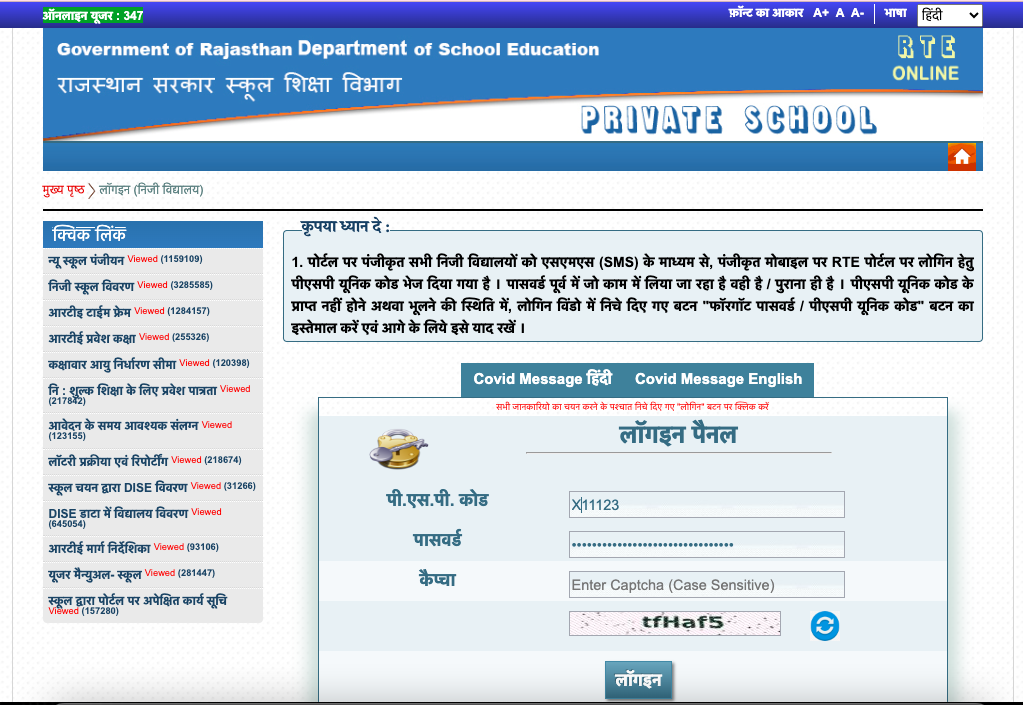
3. Now, you will see your school’s name on portal and now, you need to click on Students (विद्यार्थी).
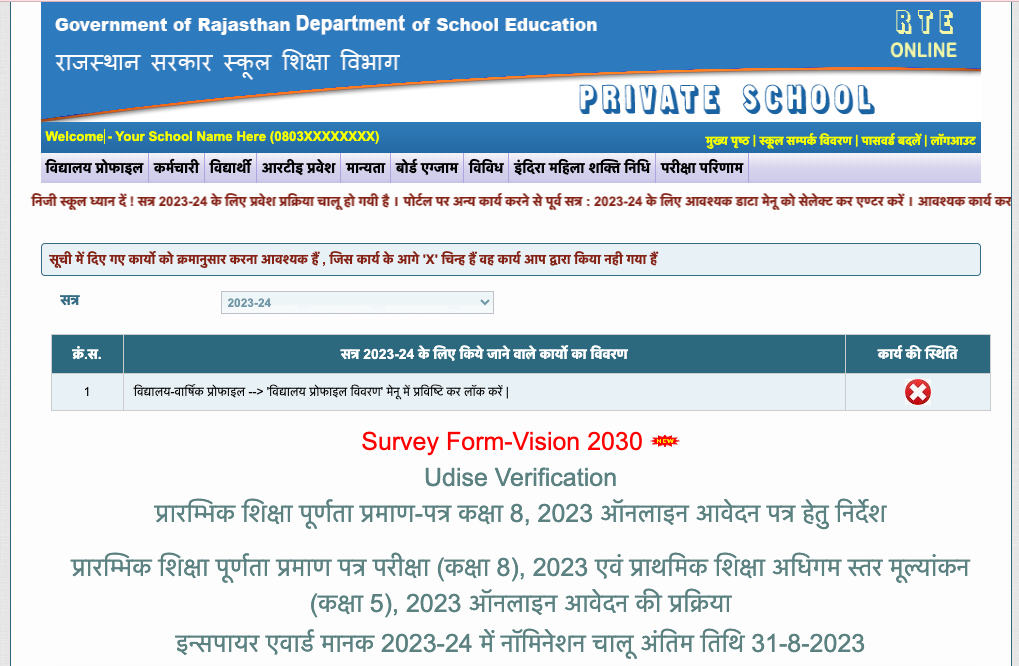
4. Now, After clicking onStudents (विद्यार्थी), click on students data entry (paid) [विद्यार्थी डाटा एंट्री (सशुल्क)]

5. Here, you will get a list of sessions and classes. Select the latest session and ‘– All Class–‘ and click on ‘View List of Student’ button.
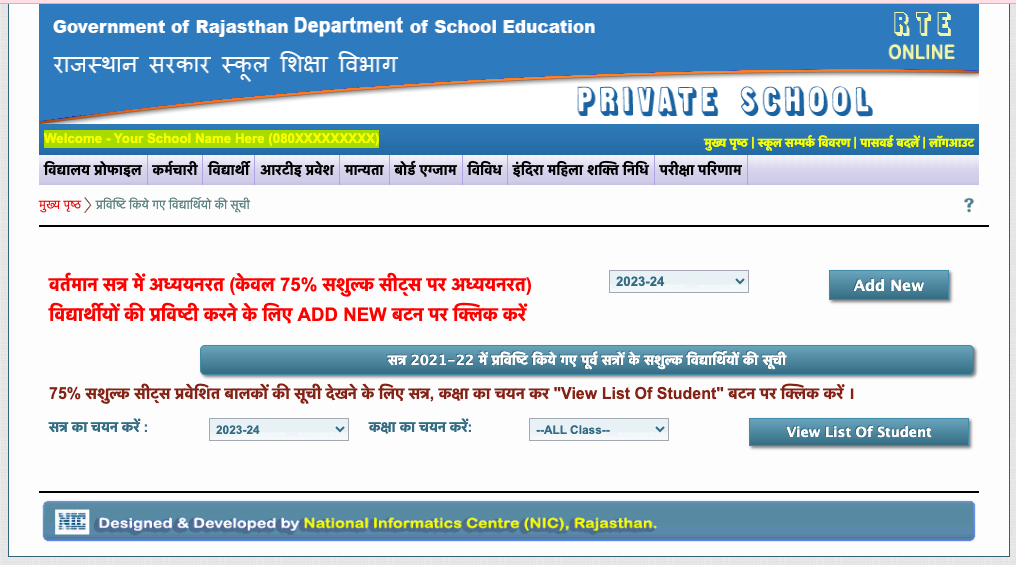
6. Now, you will get a list of all students available on your portal at rajpsp.nic.in and now, you can drag the mouse in student’s table from S.No. to last column and then last entry.
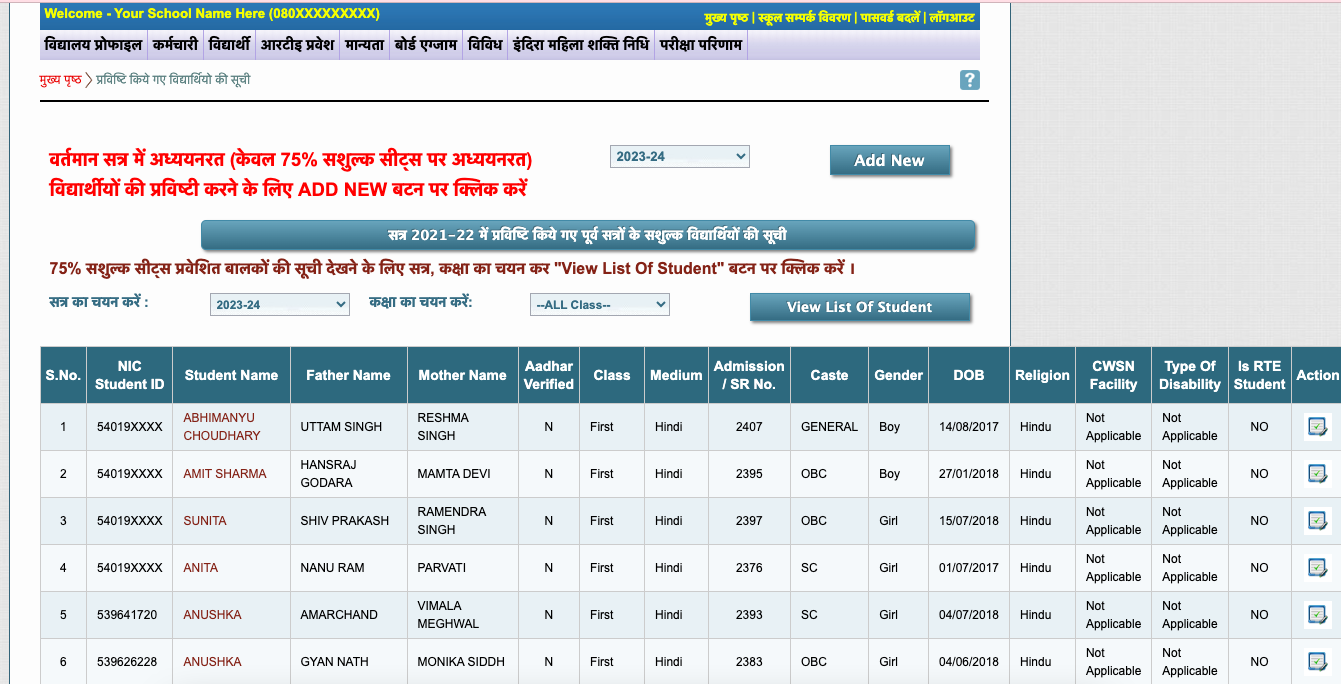
7. After selecting the records of all students, your screen will look like this (image attached – like green entries) and press CTRL+C or copy from right click on mouse. By doing this, you copied the whole data to the clipboard.
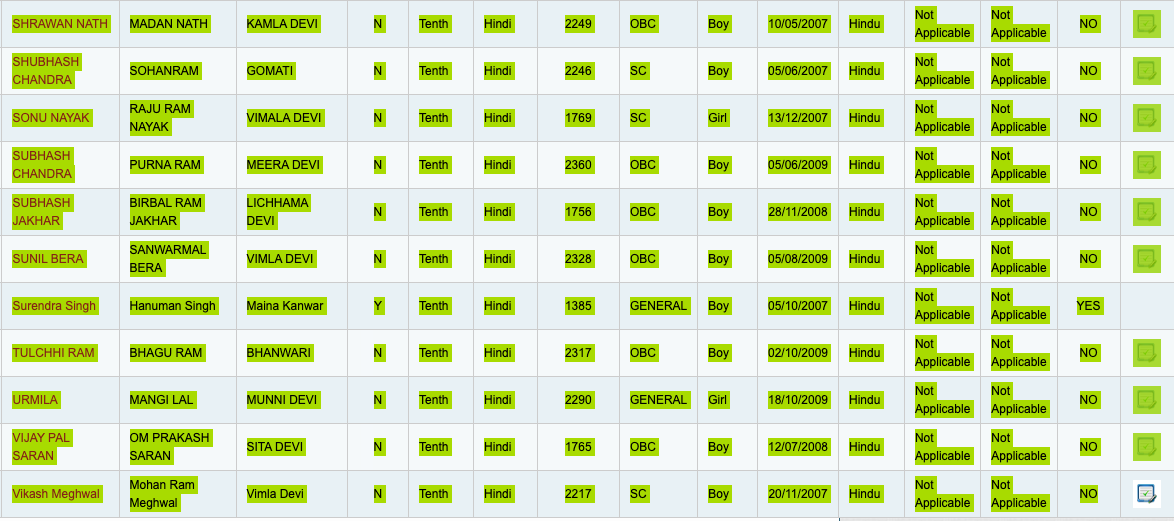
8. Open your excel and create a new blank file and just select the 1st cell in excel and paste or press CTRL+V. All your data will be pasted into excel in a proper way.
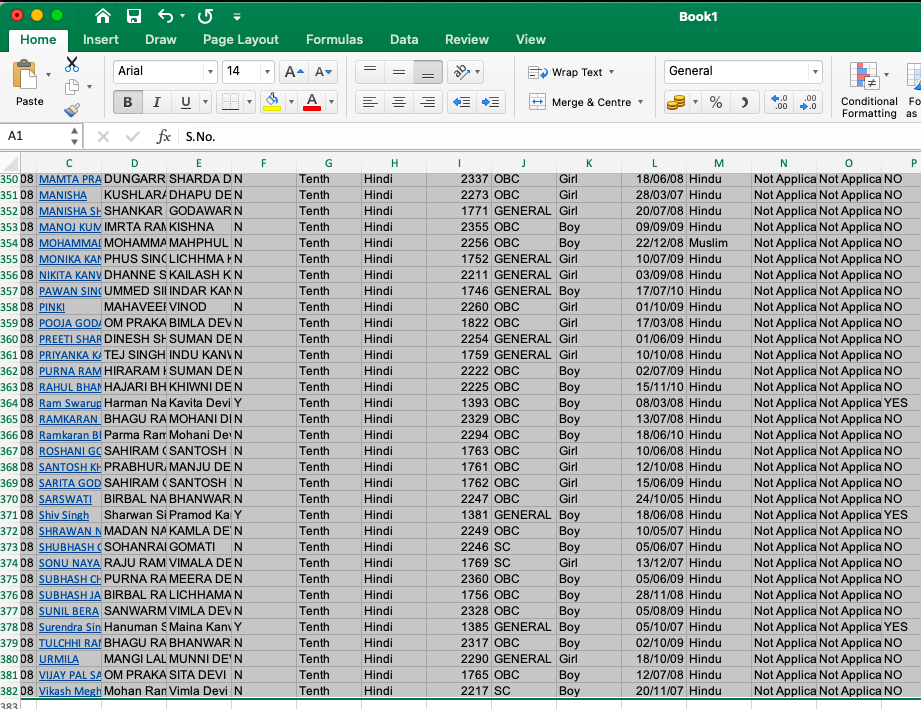
9. Now, just add the headings at top in each column according to the Vedmarg import sample file and save the excel file in .xlsx extension. Now, your import file is ready for Vedmarg School ERP portal.
How To Send SMS in Vedmarg School ERP (DLT Approved Templates)
10. Go to Vedmarg ERP’s students module and click on import button and add your excel file here and click on ‘Upload File’ and check the preview of the file. If it is showing any error, just correct in the excel and save and the re-upload the file. Once all your data is correct, proceed to final import.
Done!
Tip:
- We have added a import data preview system to check the data which is incorrect or correct.
- You can add/edit/delete/update any student’s data anytime using single edit button or use our student’s bulk edit module: watch video
- If you are changing anything in student’s records, we are saving history of changes of all student’s records and you can find this in student’s profile > activity tab.