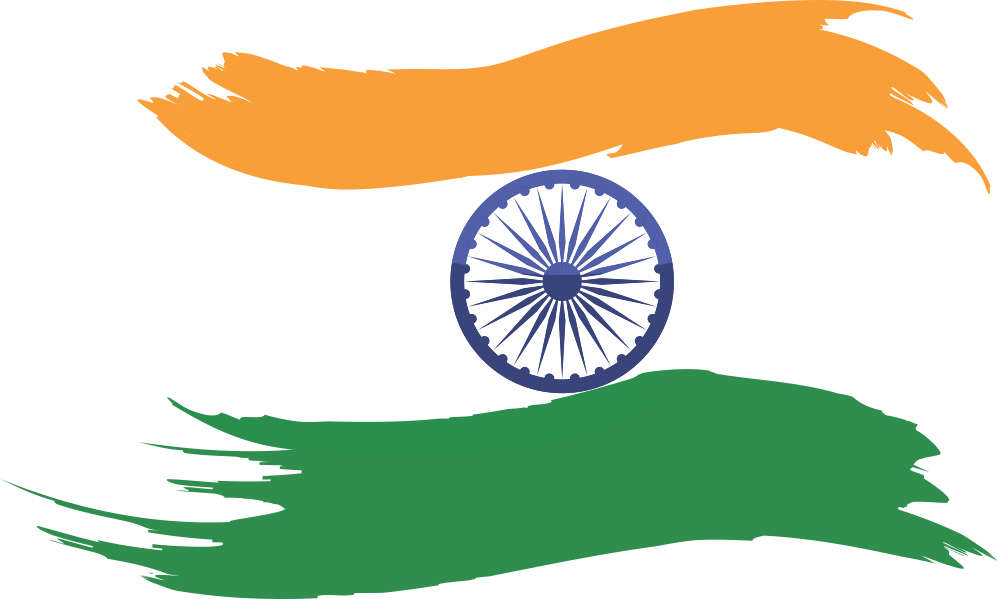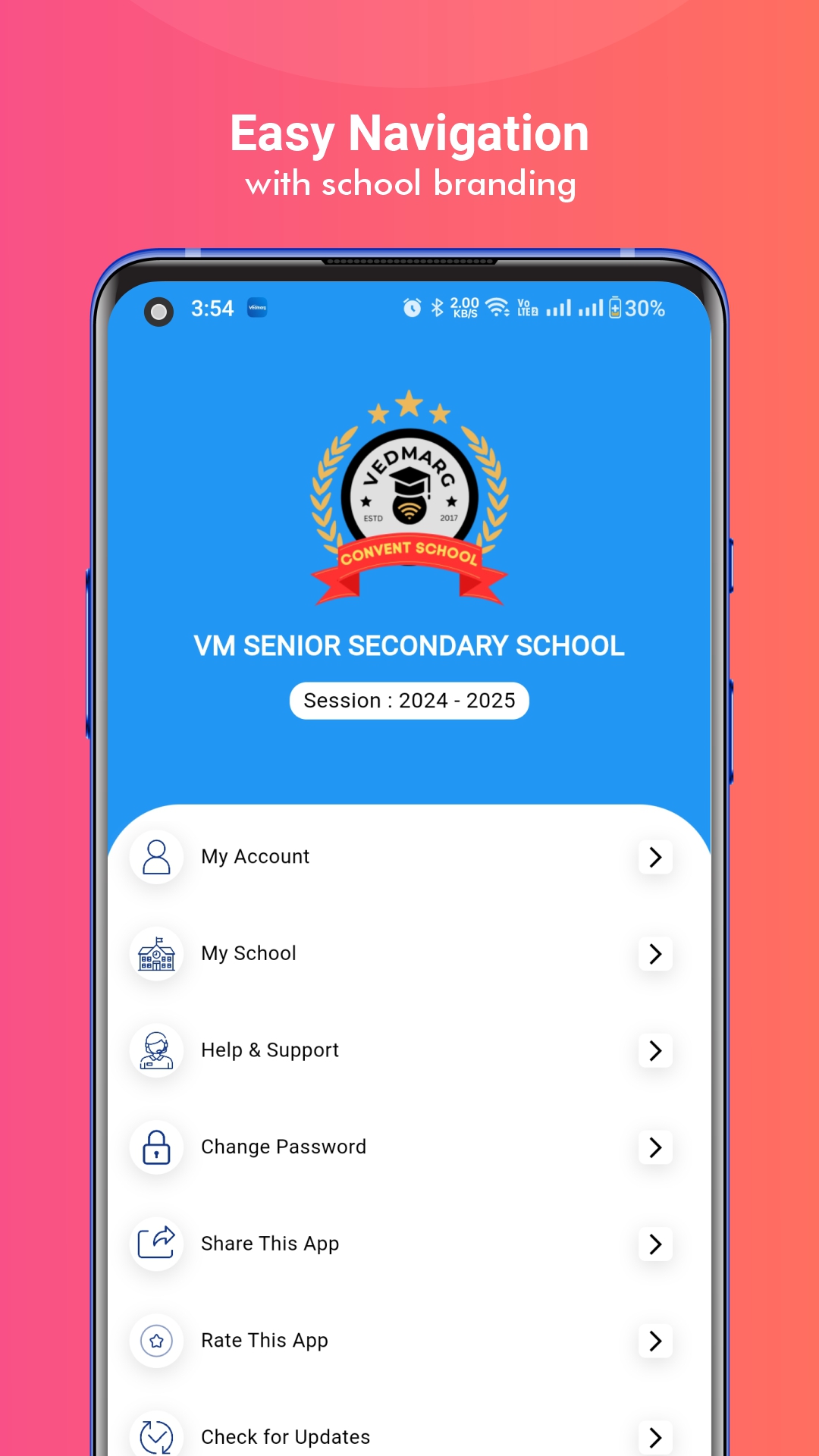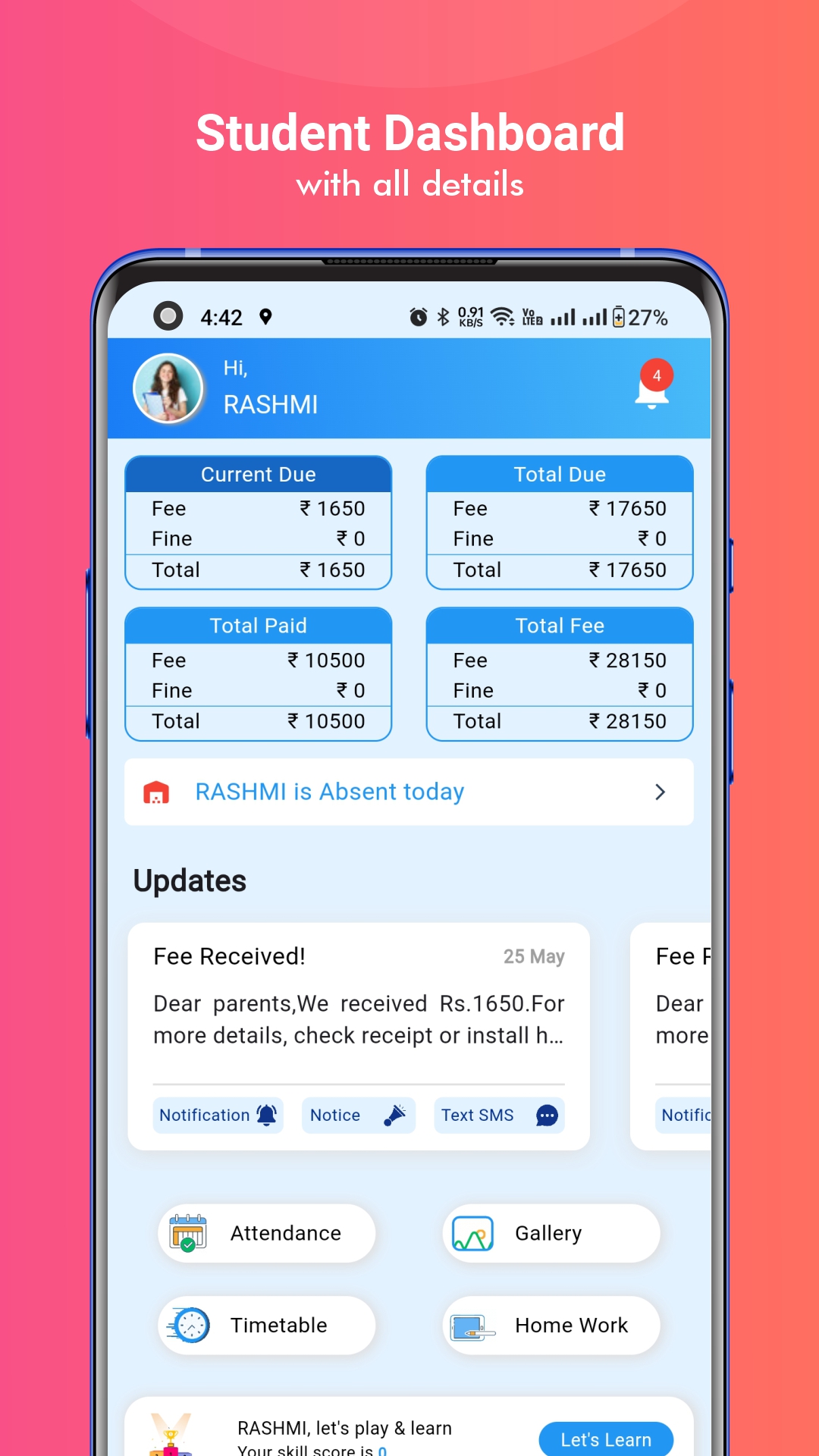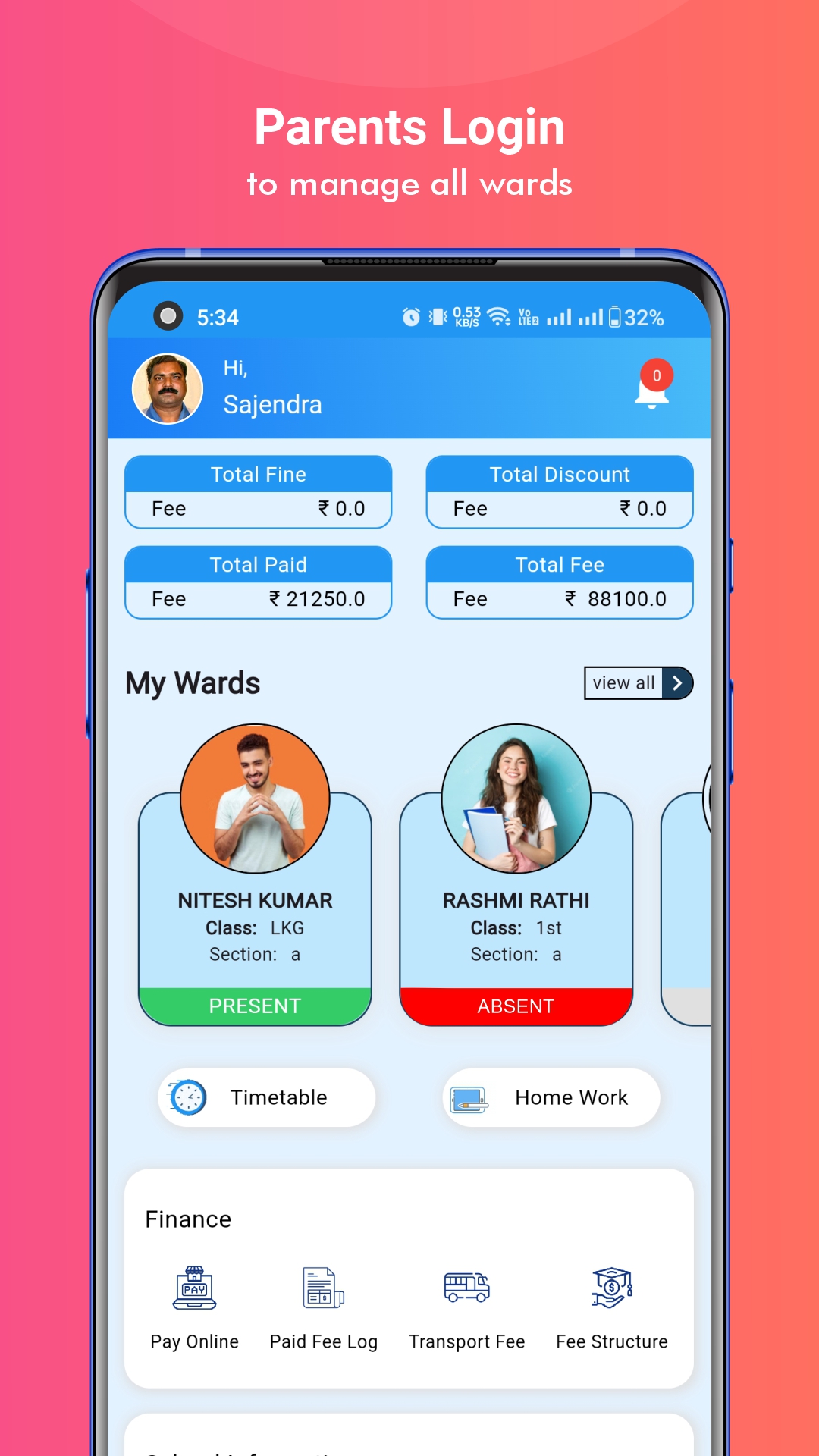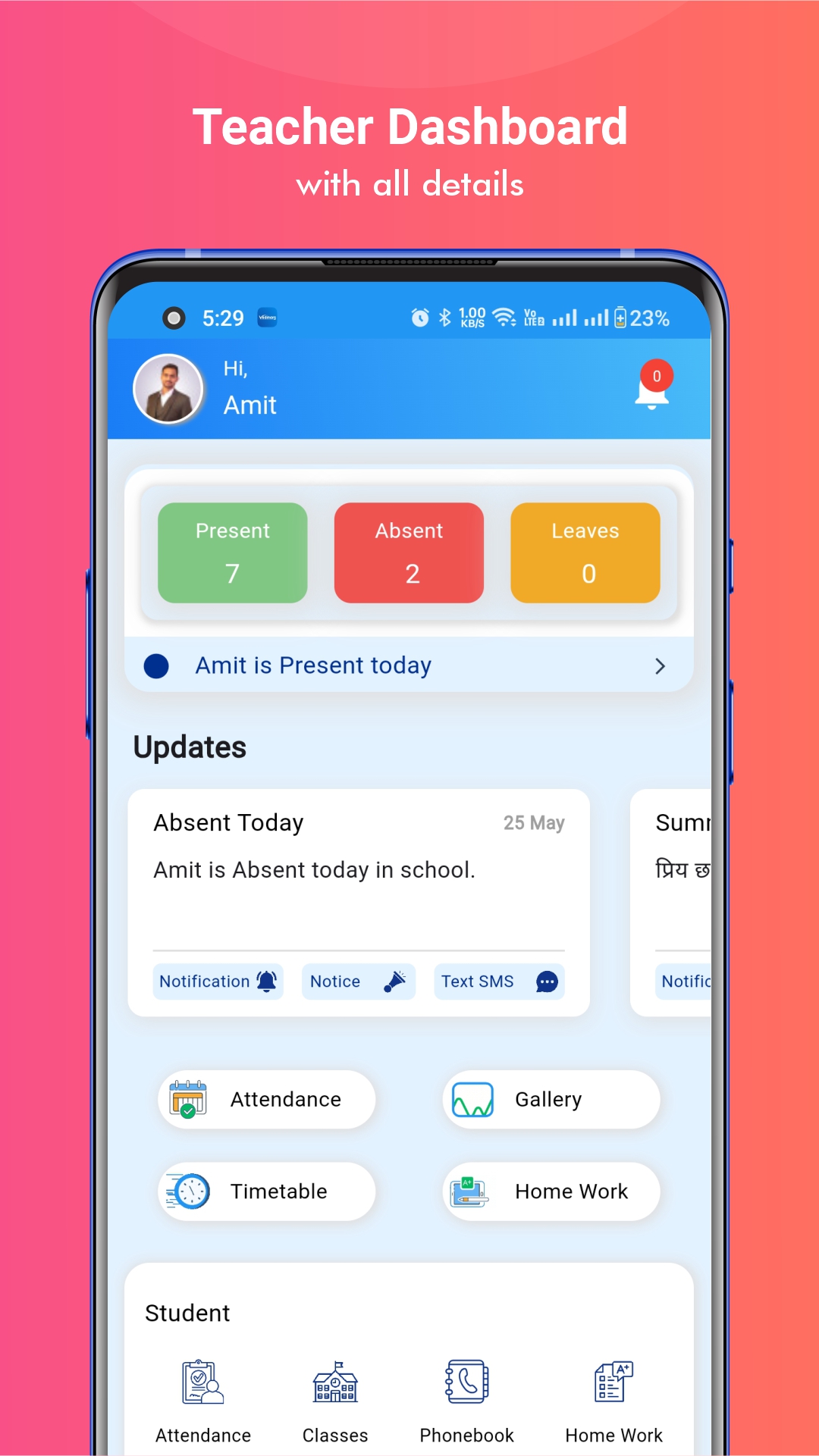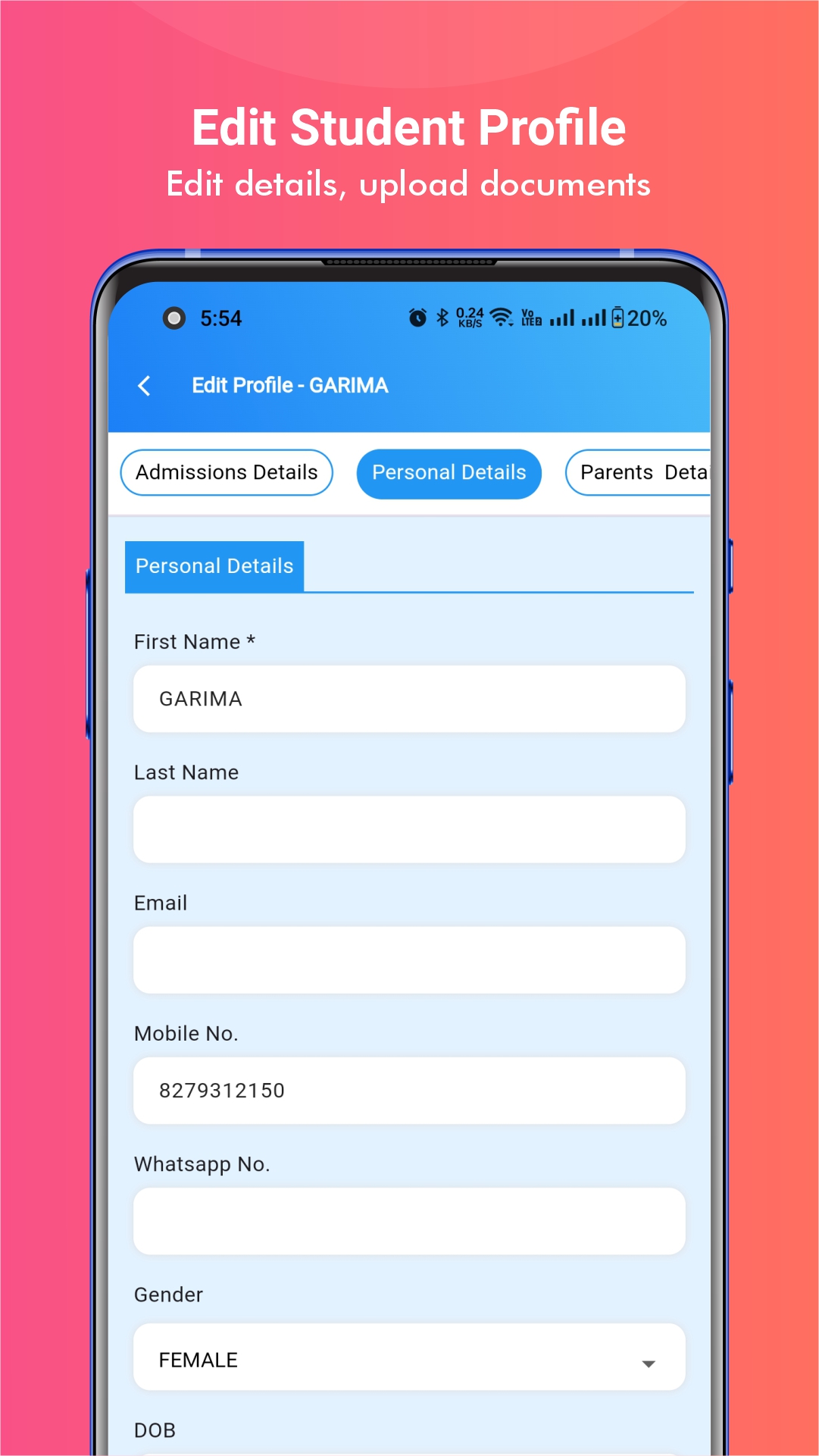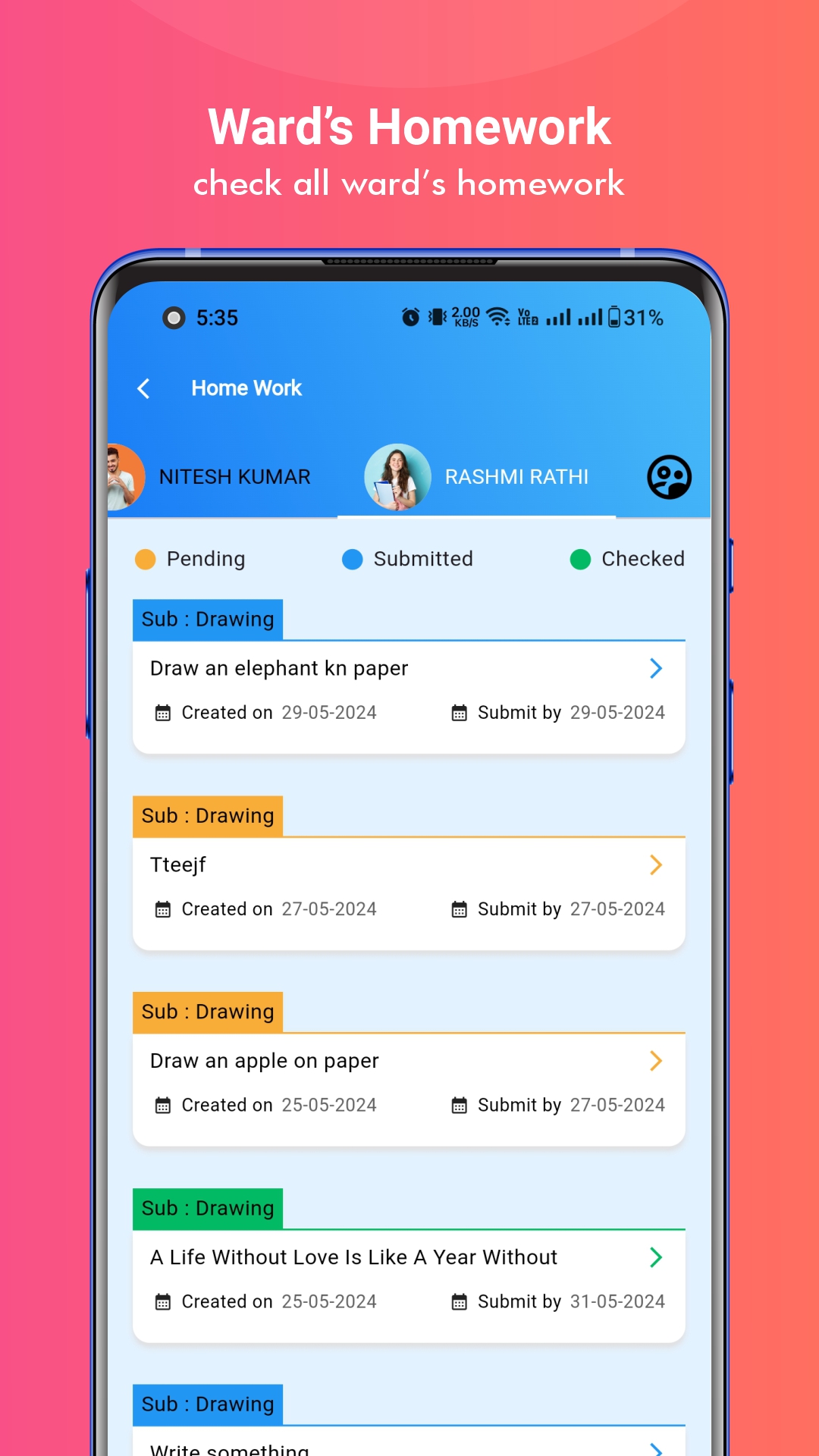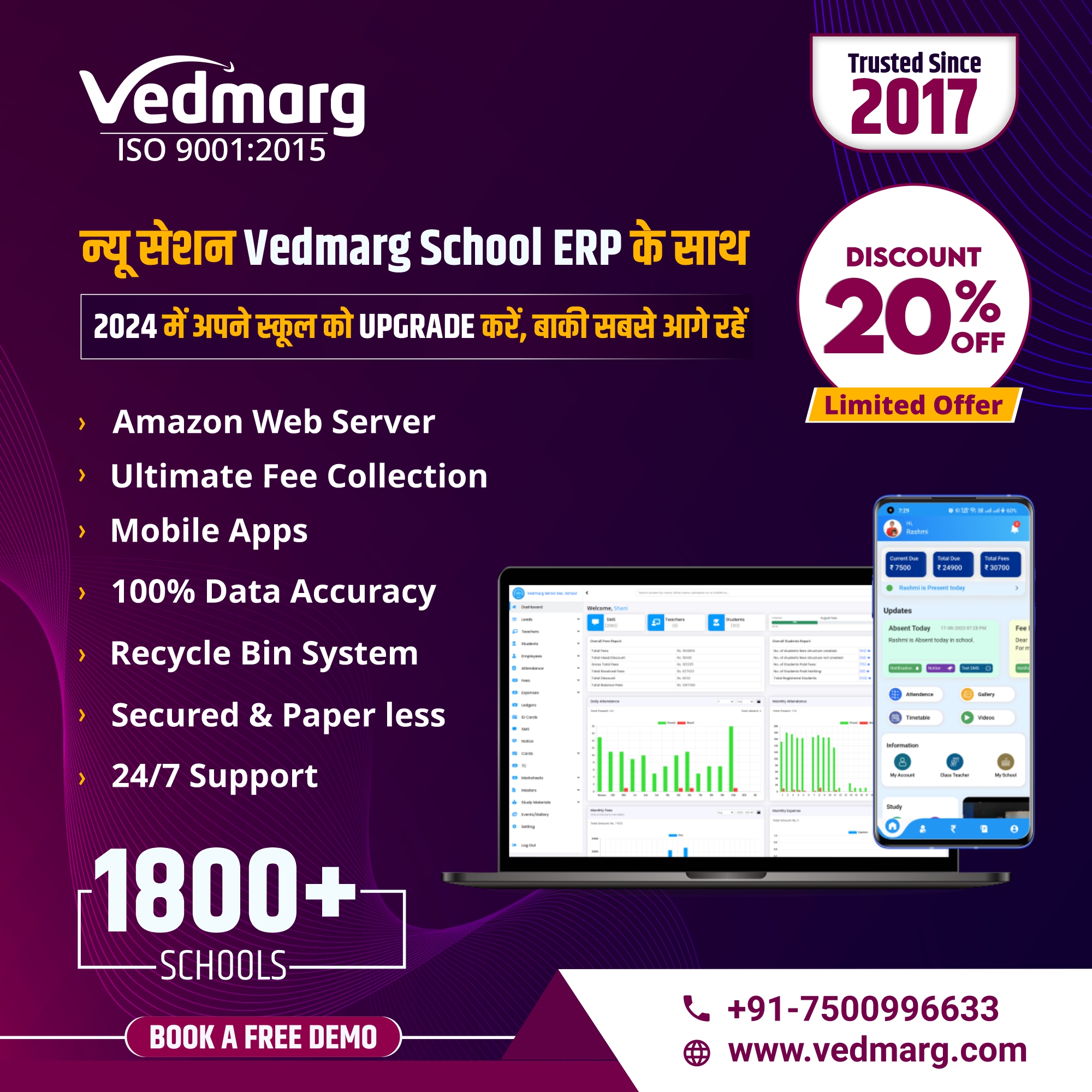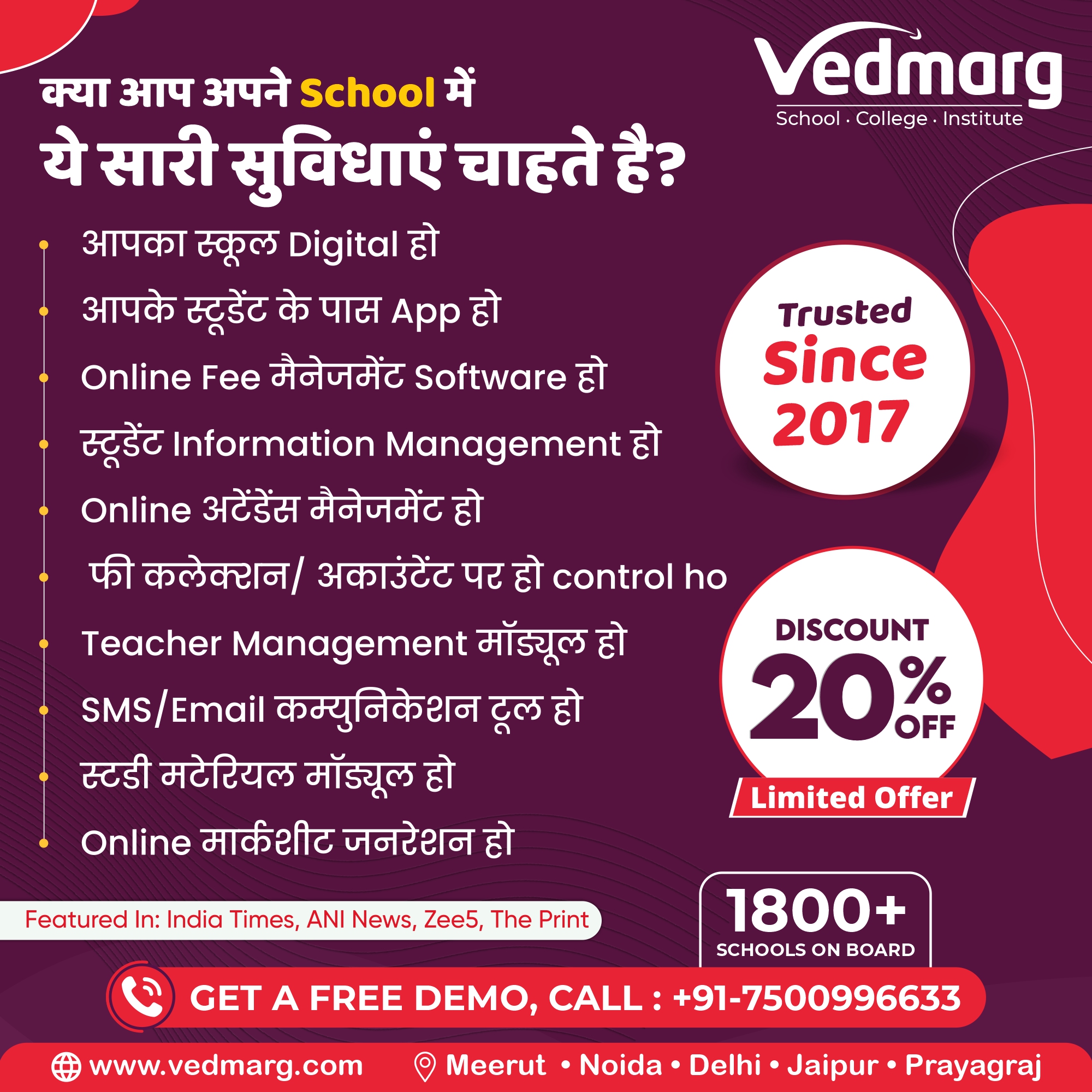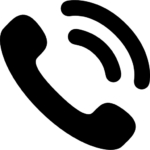The houses or block system was primarily started in private schools or boarding schools. It’s common in school to segment students into respective ‘houses’. Students take part in tasks, activities, and competitions to represent their house, and desire to win special accomplishments. A house consists of students from different classes that create a sense of community in the school.
Important Topics
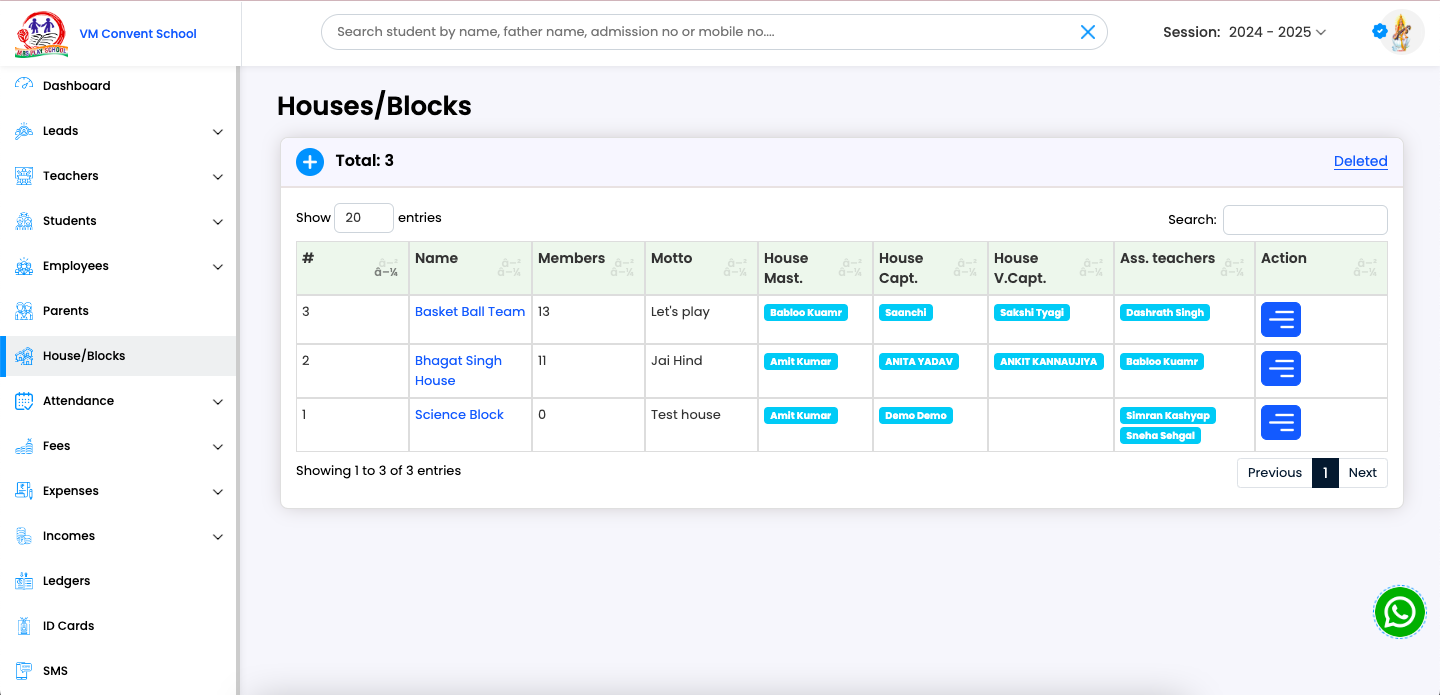
Every house is assigned a House Master, a House Captain, and a House Vice Captain. Moreover, every house has a specific motto & objective that serves as a guiding spirit for students.
Download and explore School Management Software – Student & Teacher App
House Management Software – School/College/Institute
A house name is a matter of pride for students. Every school has a different theme for its houses. The objective of dividing students into different houses is to give individual attention & support. Plus, the competition between the houses should be kept alive and well.
Every house has a unique uniform that makes it easy to distinguish a student from the others. Mostly, the houses are differentiated with a colored t-shirt. The common colors for segmenting students into different colors are Red, Blue, Green & Yellow.
Alternate Names for This Module – Multipurpose Module
This module is solving multi problems through a single module. Some school and colleges are using it as house management system, some of them are using as zone management system. So, here is the list of names for this module:
- House Management System
- Zone Management System
- Block Management System
- Group Management System
- Tag Management System
- Attribute Management System
Create & Manage School House/Block Online with Vedmarg ERP
The notable ERP software has recently launched a new module to manage houses, blocks, or zones online.
What is a Zone?
Likewise houses, you can divide the students into different zones based on similar properties & parameters. The property or a parameter can be:
- A House/Block
- Junior Section/Wing
- Senior Section/Wing
- Students opted for School Transport
- Students that are given Fee Discount
- Weak Students who may require Extra Classes
- Students involved in Sports & Other Curricular Activities
- Students coming from the Same Route, Area, Colony, etc.
Note: You can create unlimited houses/blocks or zones accordingly.
How to Create Houses in Vedmarg ERP School Software?
You can create a house or block in Vedmarg school software by the following simple steps:
Step 1: Visit your dashboard directly or click this link: https://account.vedmarg.com.
Step 2: It will take you to the login page. You need to enter the username & password. (Make sure you enter the right credentials).
Step 3: After logging into your best school ERP software dashboard, you need to go to the ‘Houses/Blocks’ located at the bottom in the left sidebar menu or click here: https://account.vedmarg.com/user/houses
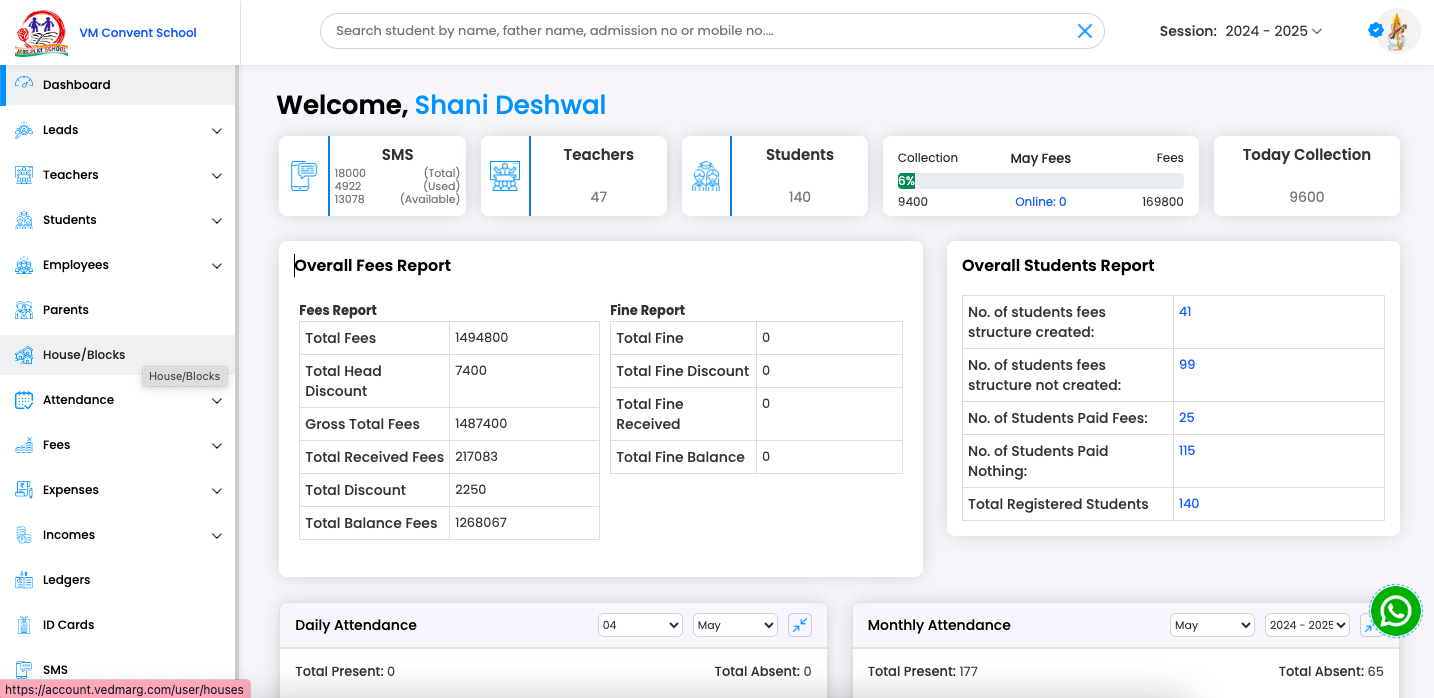
Step 4: It will redirect you to the ‘Houses/Blocks’ page where you can manage them.
Step 5: To send a new House/Block, you need to click on the ‘+’ symbol in the upper-left corner.
Step 6: When you click on the ‘+’ icon, you will get a popup containing various fields such as
- Name of the House/Block,
- House/Block Color,
- House/Block Logo,
- House/Block Group Photo,
- Motto (Tagline),
- Designated House Master,
- House Captain,
- House Vice-Captain,
- Assign Teachers,
- Goals, etc.
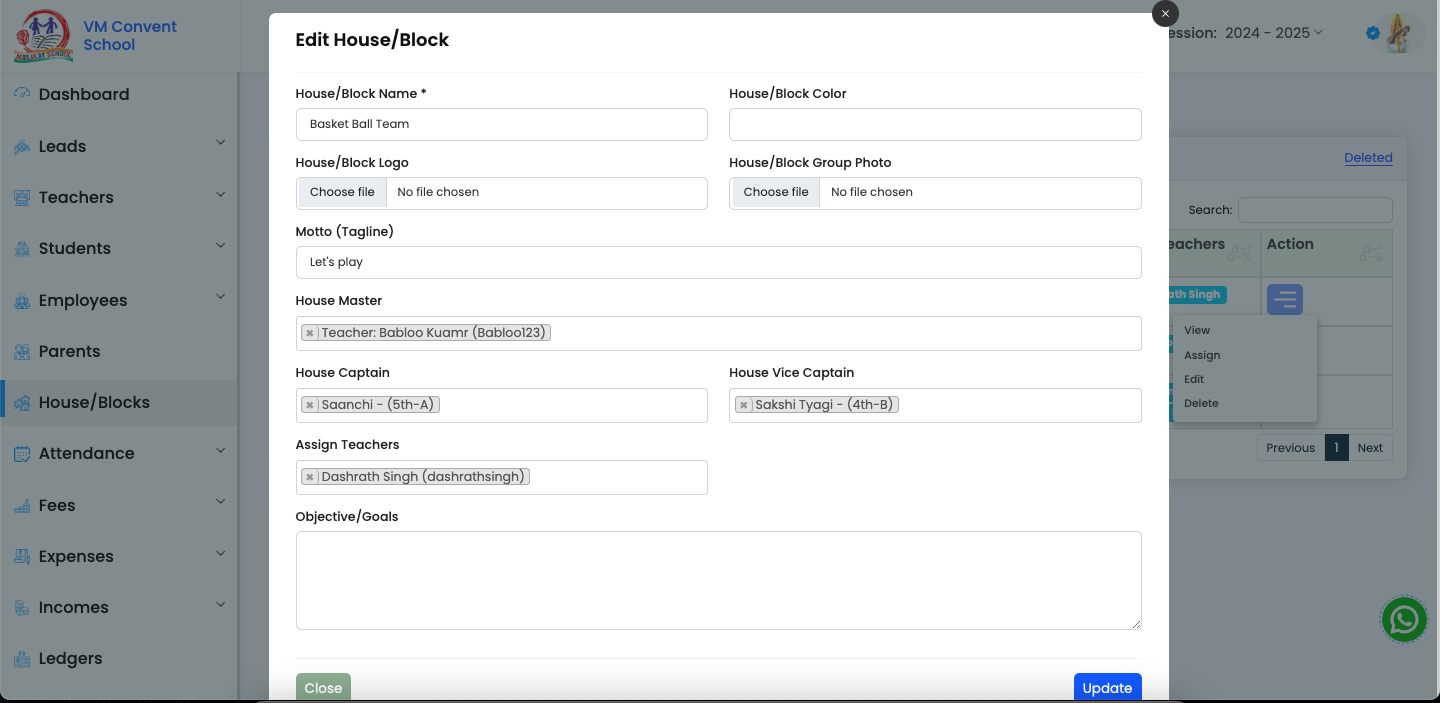
Once you are done with that, you need to click on the ‘submit’ button.
Step 7: You can edit an already created house/block at any time by clicking on the action button. It will give you 3 options that are: View, Edit, and Delete.
Note: You can edit a house or block as many times as you want. There is no end limit to it.
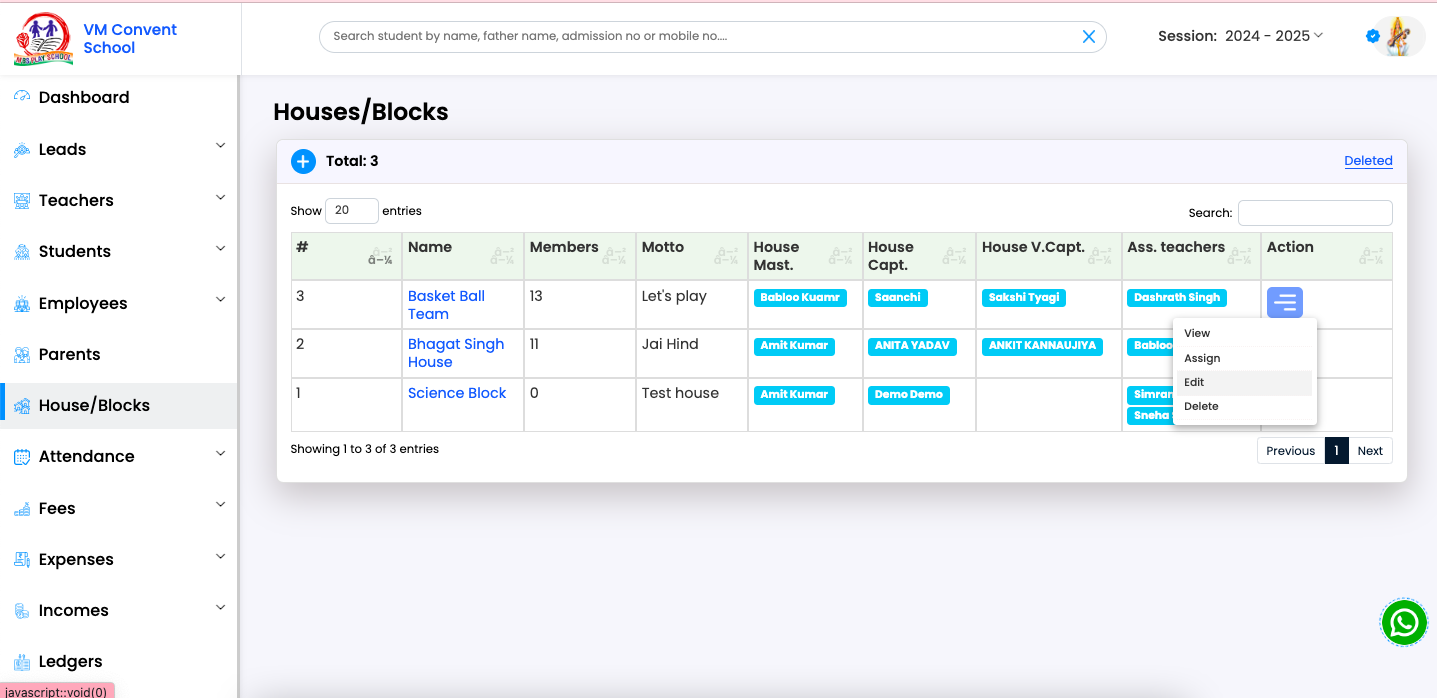
Step 8: Likewise above, you can delete an already created house or block at any time.
Note: You can view all the deleted houses & blocks by clicking on the ‘Deleted’ button located at the right side of the page.
How To Add Students in Blocks/Zone
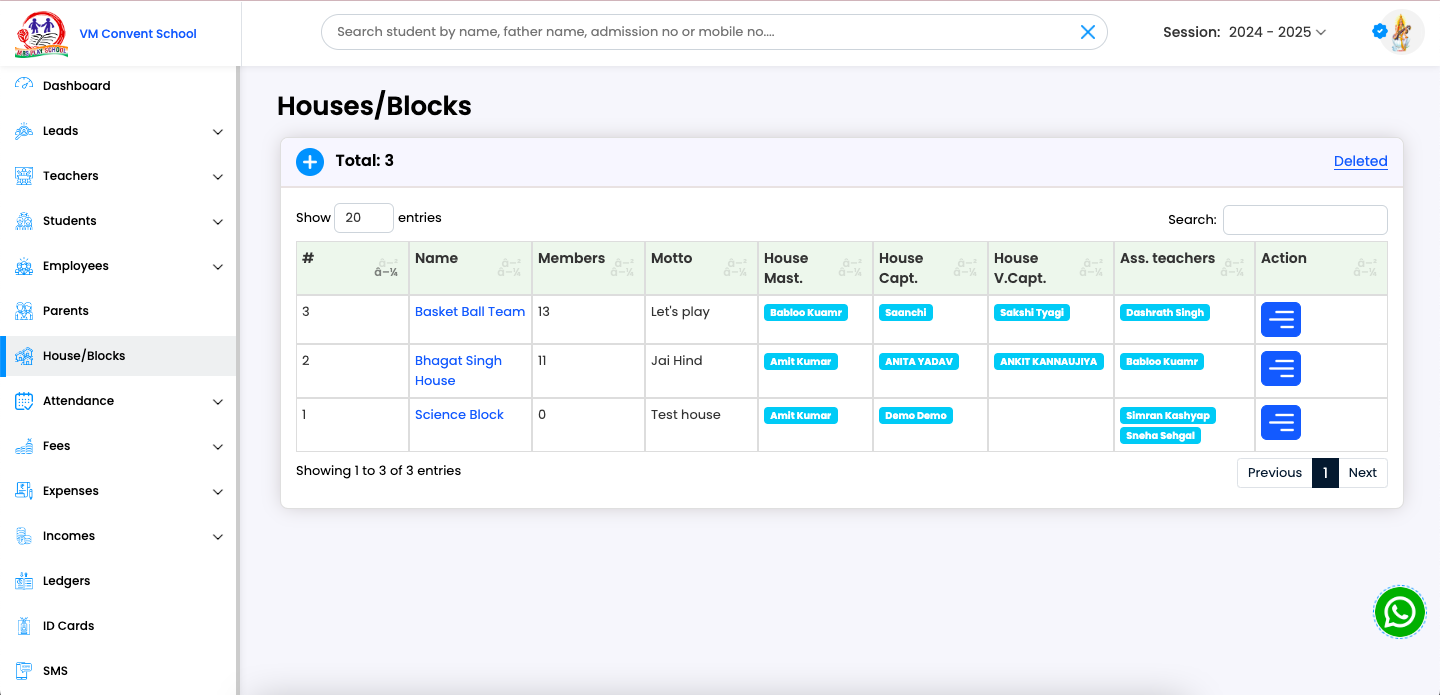
If you want to add students in any block / zone / group, click on action button in front of the relevant block/group/zone and click on assign button.
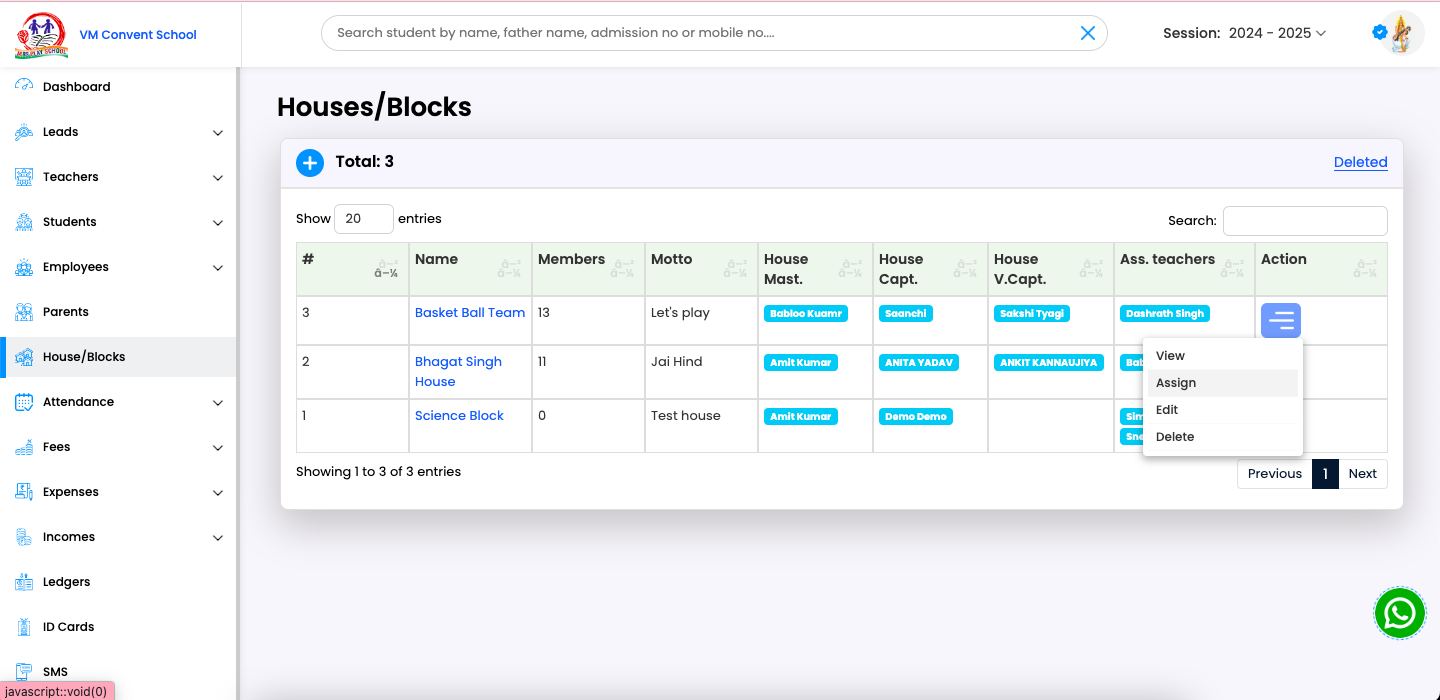
Here you can assign students from various classes, sections and particular students as well.
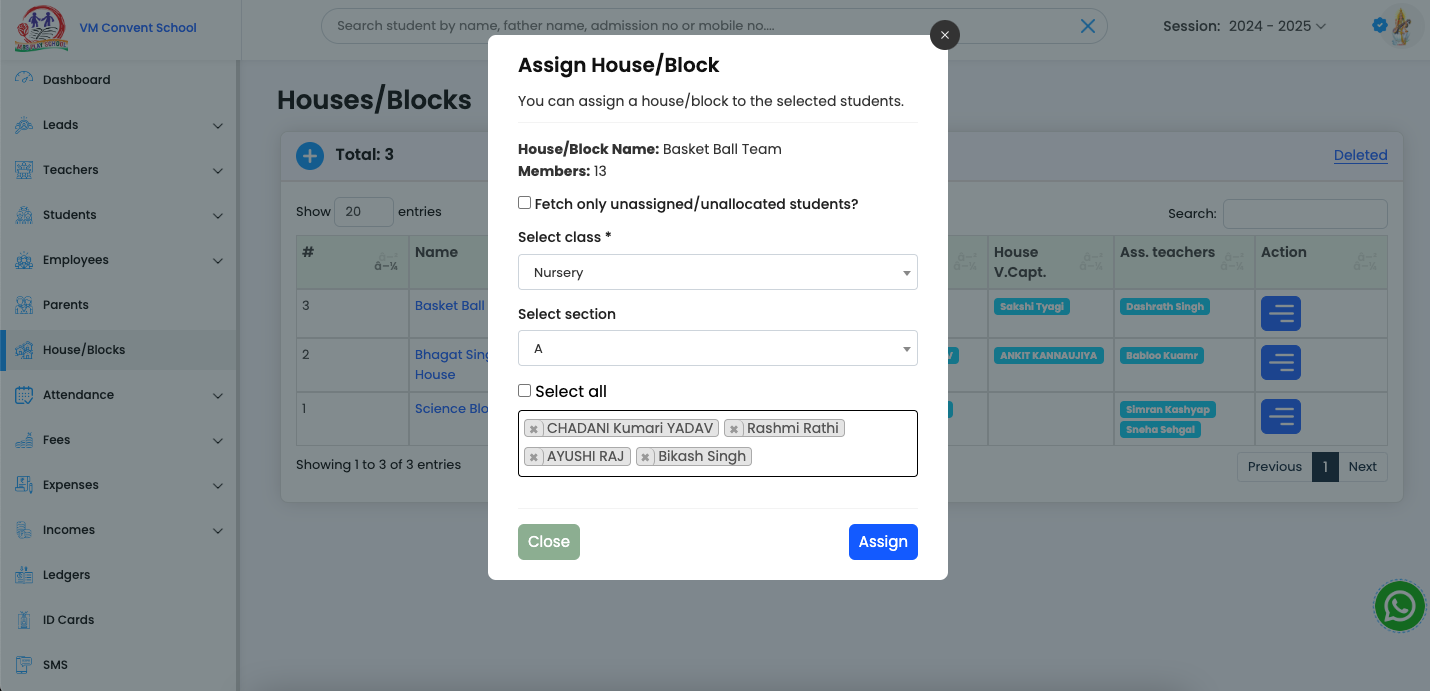
You can add unlimited students in any group and assign, remove students anytime by doing the same process.
How To Filter Students For Particular Block/House/Zone/Group
If you want to filter out this students for class wise,admission type or section wise for specific group/zone/block, you can do easily. Here is the process:
- Go to students > all students and apply filter with the house/block name. In the attached screenshot, there are 13 students in basketball team.
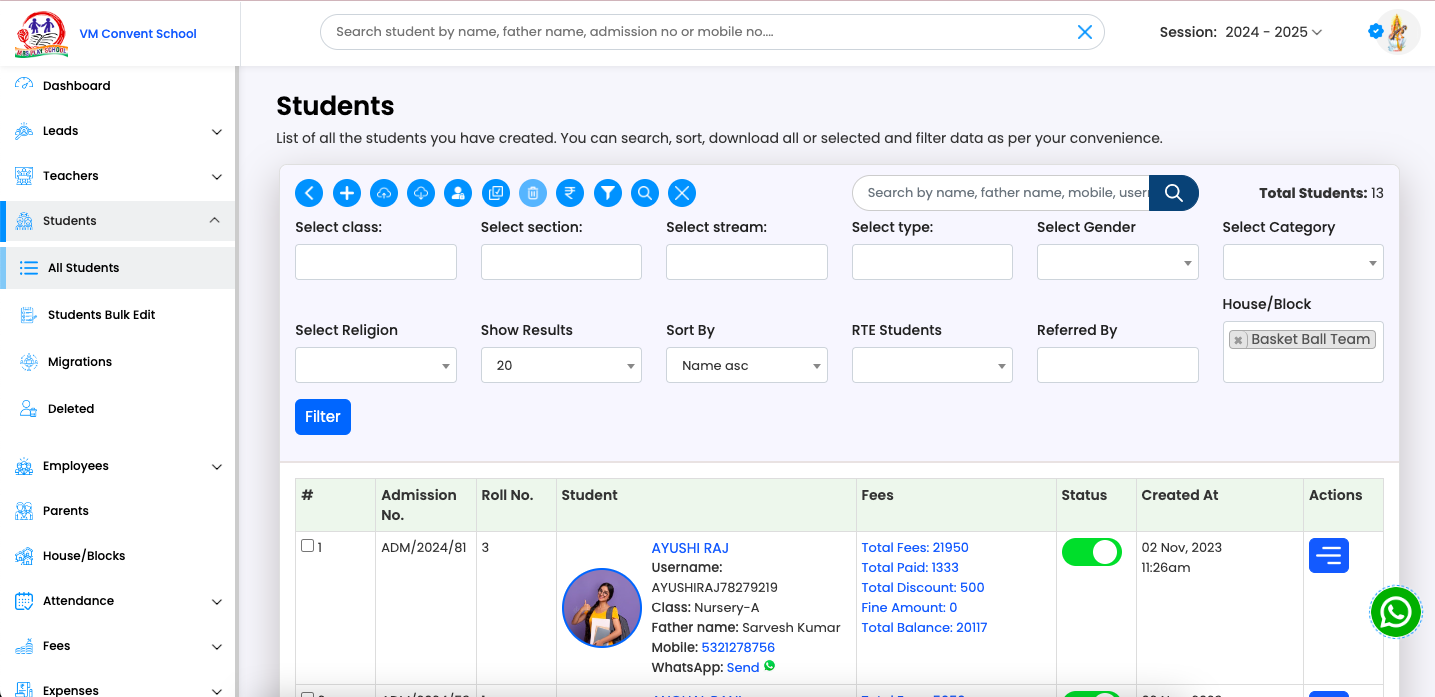
- Now, if you want to filter out the student of basketball team from class nursery only. In this screenshot, there are only 2 students who are in basketball team and from class nursery.
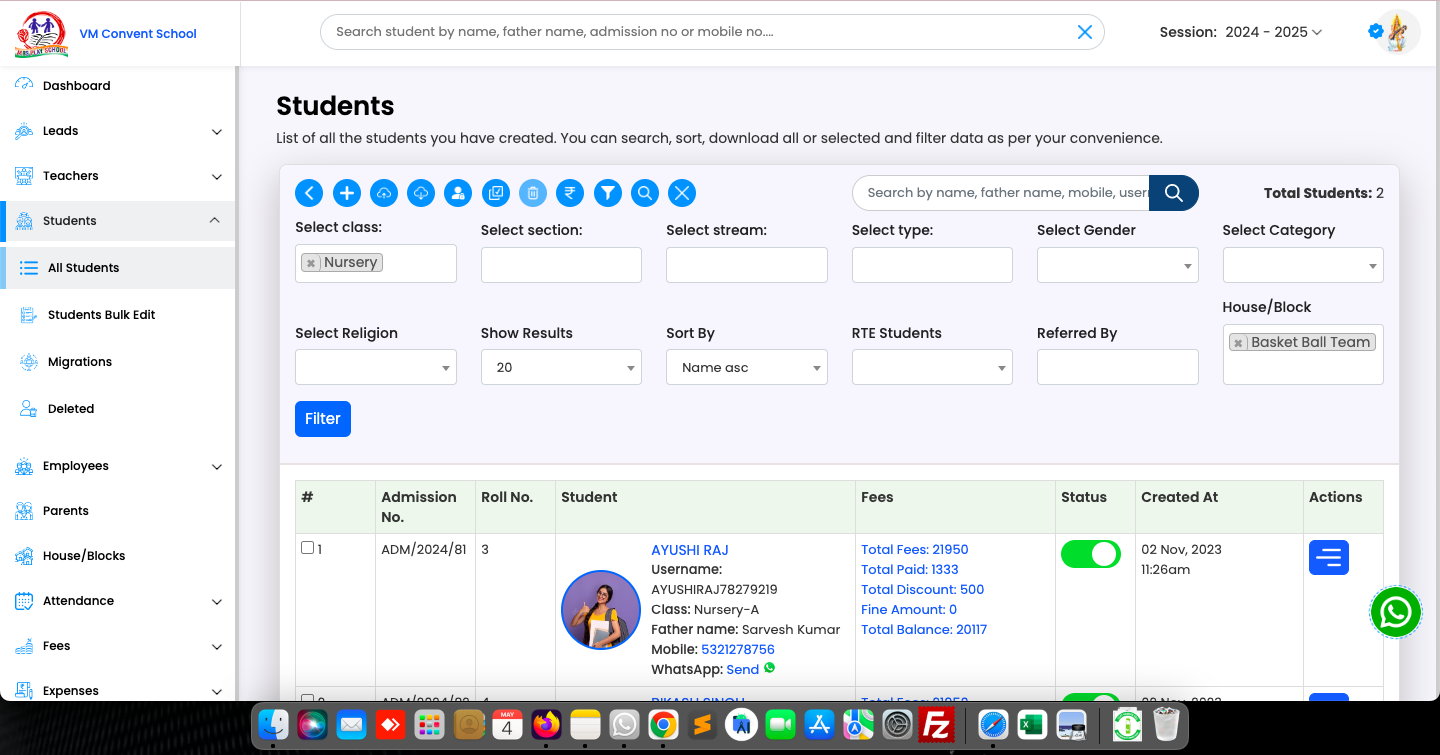
- In the same way, you can filter out the students from various groups/blocks/houses with multiple classes/sections etc. In this screenshot, there are 6 students according to the applied filters.
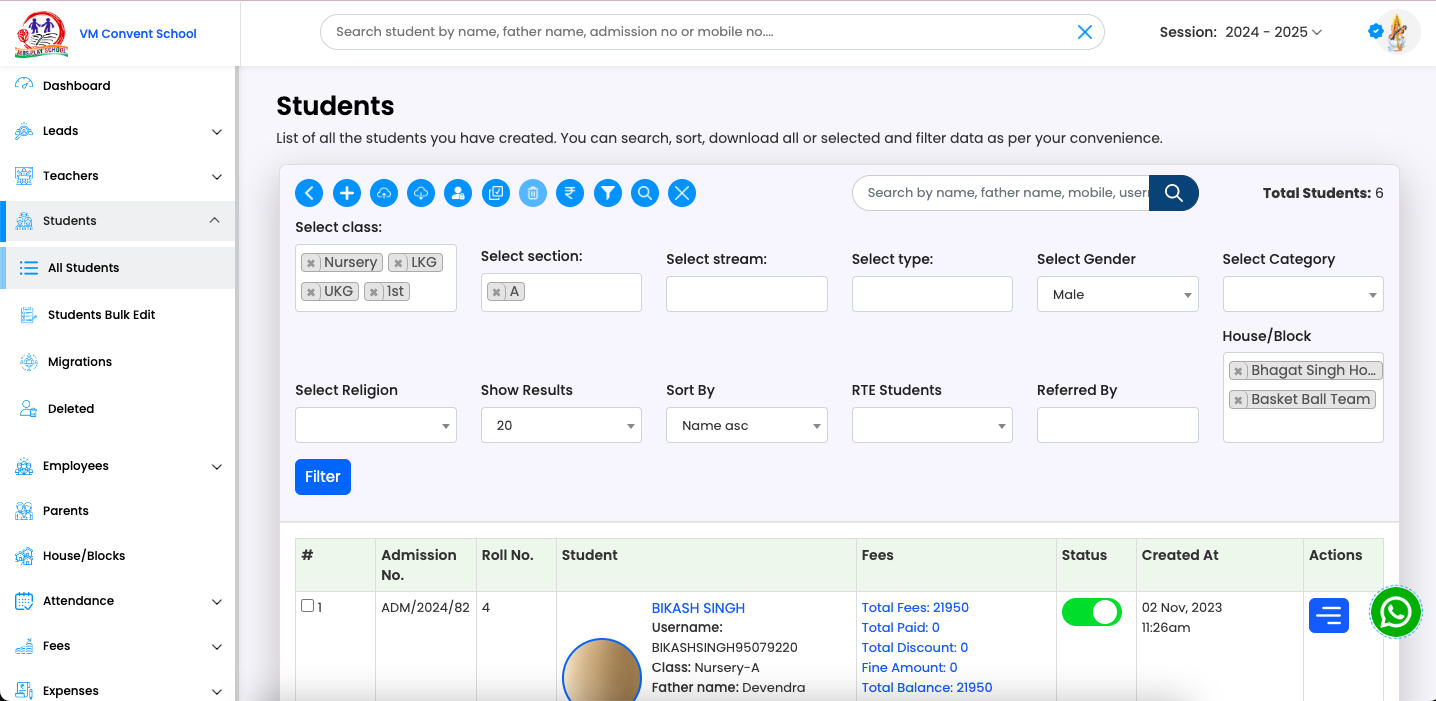
- Also, you can download/print excel or pdf file of the filtered students in a single click.
How House/Block Module Benefit Educational Institutions?
The house or block module is greatly benefiting the schools & colleges in the following ways:
- Houses Management: As already mentioned in the article, dividing students from different classes into distinctive houses creates a sub-community in a school. This is known as house management.
- To Categorise Students for Sports Teams (Multi-Class Support): With block management, it gets easier to categorize the students into sports teams such as basketball or cricket.
- To Categorise Students for Cities/Areas or Blocks to Visit Student’s Home: It enables you to categorize students to create different zones or blocks for different cities & areas.
- To Categorise Students into Various Categories like Weak, Sports, Singer, Leaders, etc: You can create different categories of students on different basis such as students involved in sports, curricular activities, weak students, etc.
Conclusion: In today’s age, every private or government school has a house system where you divide the students into different houses. Vedmarg ERP enables you to manage all the activities, tasks, and operations of the houses digitally.
To book a free demo, contact us at +91-7500996633 to get all the details.